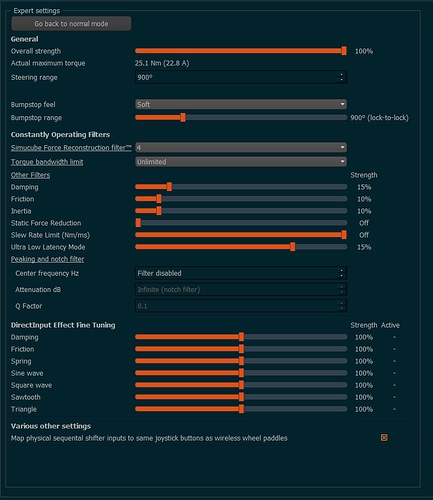Yep, I agree even if I have it, lesser, in slow corners too. So you think the profile need no changes at all?
I experience same stuff, Fe Imola with a F1 22 skin. There are banks on the left, think turn 12, after aqua minerale, in AC:
The car is literally thrown up a bit, it’s not really a pleasant experience… and I use almost the same settings as you do, only a bit more friction. Rf2 is of course different, but if you lower settings you will miss FFB on other sections. Sometimes 1 point lower already helps
100% for directinput damping 
Too high? I was wondering what I loose lowering it
with the latest Simucube 2 software release, it is possible to have all directinput effects at 100%, and then the effects work like the game developers expected them to work.
So i assume i can stay with settings from that image
rF2 does utilize the Direct Input effect (Spring). In some rare cases, I have found it helpful to reduce the DI-Spring setting. Not an ideal fix but, certainly could be a work-a-round for cars that may have ffb effect anomalies.
If you look at AC, the Simucube 2 and other direct drives were not available. That is why there are no controller presets for them, but for Logitech and Thrustmaster wheels. Direct input filters, do we exactly know when/where/why/how intense they work? And this per game?
A normal user shouldn’t have to worry about those. However, True Drive shows which effects are created and actively updated and offers fine tuning per effect if you wish to do that.
Some games create for example wheel damage via sine wave vibration effect. I think you might have stumbled upon that in some WRC game?
I know that TD is capable of dealing with direct input signals. I wonder if games using Fe non constant damping all using it the same way, from game side view? Or let me put it this way:
Spring effect from WRC: it’s maybe different as a spring effect from another game, based on a different game engine and similar.
While constant forces are acting “autonomous”/independent from game, DIF rely on acepptance/active signals from a game. I remember a statement about game developers, that some of them refuses to work with 3d party manufacturers, unless they pay for it.
Could you adjust DIF easier/precise and per game, if you had more information?
Yep, more detailed adjustment would be possible, but at least spring and all non-conditional effects have a strict specification that they should follow and now they finally do as the specification says. For conditional effects, that is, effects that depend on the axis speed such as Damping and Friction, the specification really didn’t take into account the DD wheels and their immense power that can overpower user’s hands, so there are just some magic numbers in use there. But not for any other effects.
Many thanks to you, so i would like to know which is at this moment the most appreciated TD profile for rf2
Sorry for asking this question but I’m not sure I understand all the posts. Does RF2 only use direct input spring? if so, does the setting of the other DI effects present in true drive have any effect on the RF2 force feedback?
rFactor2 uses sine effect with magnitude = 0, and uses offset from 0 on that effect, to control FFB signal. Then it also uses Damping, I think.
me too I use 100 for fine tuning at default
Thanks, i will give it a try
Hello, can anyone assist, I’m having a terrible time setting up rFactor 2 with my Simucube Ultimate. rFactor feels grainy, far too much power in the wheel, and just feels unnatural to drive.
People keep saying how realistic the FFB is, and I’ve never got close to it feeling anywhere near as good as iRacing does.
I have an Ultimate. Is there anyone else with an Ultimate that could send me their TD settings as well as their rFactor 2 settings?
I mainly race open wheel.
I was trying out the McLaren 1989 F1 car the other day, and it was just horrible, and I ended up frustrating deleting rFactor.
Did you set Steering Feedback Strength to negative 100
make sure to load the correct profile and then start binding but do not start the calibration as this can mess things up.
also remember that ffb per car defaults to 100 everytime you enter a session so you have to reduce it everytime. Also some cars could benefit from a little filtering in game, try 1 and see.
when you finish bindings and all your settings do not forget to save a new profile with a name that you like
if you get ingame and you have no force feedback check the file that you named and saved just previously with a notepad and see that “DI Steering effects strength”:10000, because sometimes this is 0 and you have no feedback.