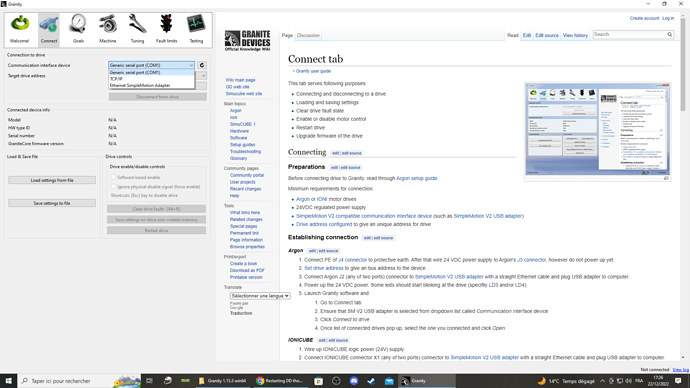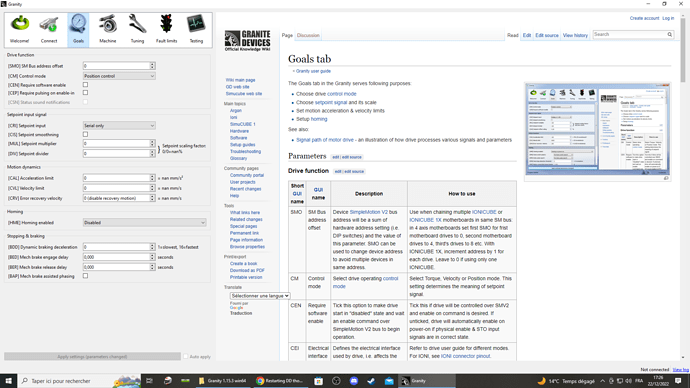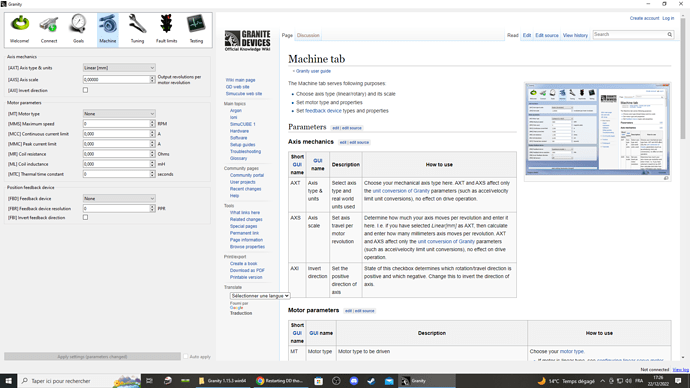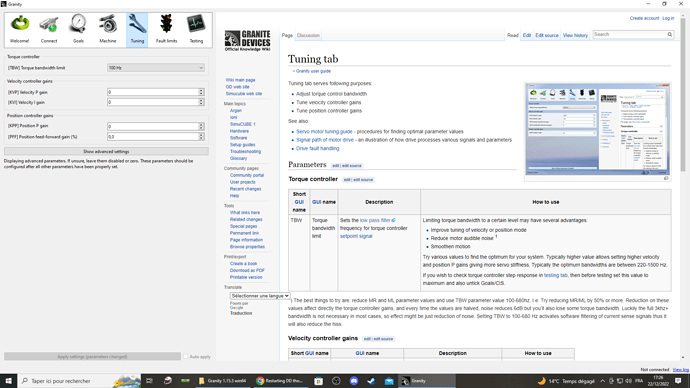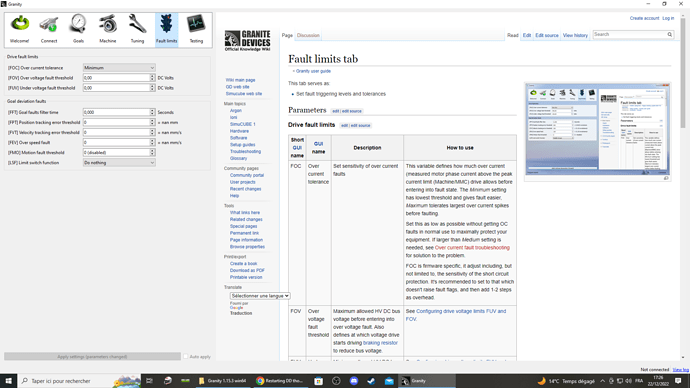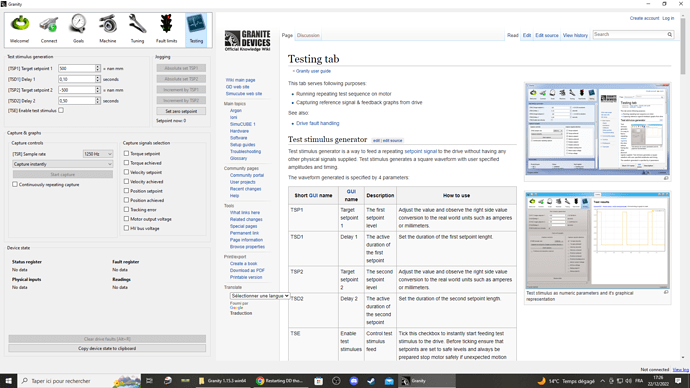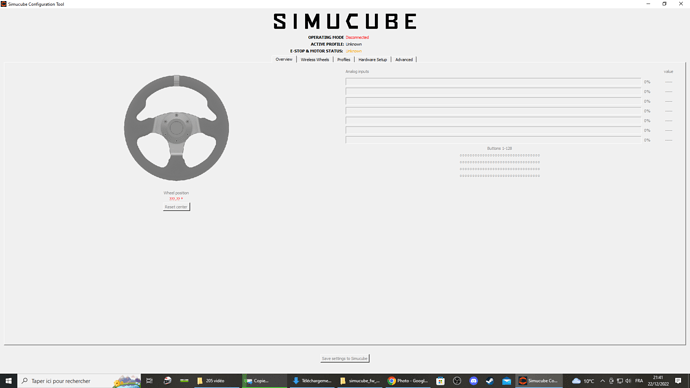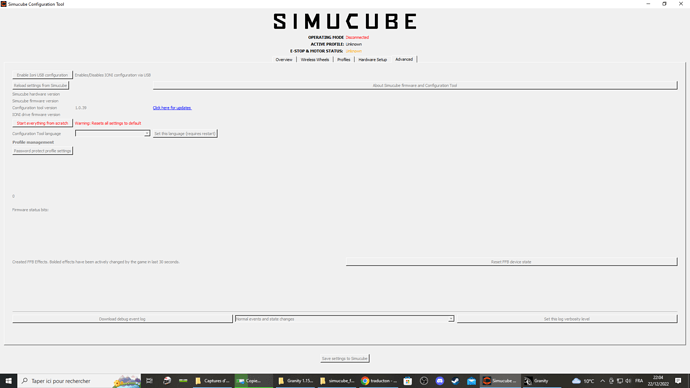Ok, so it means then that encoder is not working. You can see things like voltages for example? Might be a good idea to post screenshots of Goals, Machine and Testing tabs, please….
He has not likely connected at all, as he says that nothing is visible on the PC side.
did you press the button “connect to drive” ?
Yeah, that was going to be my next question after looking at the next tabs, as that was what I suspected.
Any new screenshots? Whilst connected to the IONI from Granity Software?
hello I apologize for having taken all this time to answer, but I was overwhelmed by the job before the end of the year…
I ordered the encoder and I should soon receive it,
because I’ve tried everything and it’s as if the steering wheel wasn’t plugged in, whether I plug it in or not, the software doesn’t see the difference
hello, I received the encoder and I changed it,
but the problem remains the same…
I put you the screenshots in case but the steering wheel is still not detected by the pc…
ofc all the values will show zero because the communication interface port if i remember correctly should be something else. before you enter granity you should open simucube configuration tool , go to the advanced tab and press enable ioni usb configuration , then open granity and check the communication interface port options again. There should be something else named SimpleMotion USB (FT230X Basic UART . Select it and press connect. If com1 was correct it should show information in the connected device info which i doubt , but if you do it correctly it should show up.
Yep, Granity does not show anything sensible unless you connect to a servo drive with it. And in the screenshots you have not connected.
thank you very much for your help, but what software are you talking about when talking about the simucube configuration software?
the Simucube Configuration Tool that comes with the firmware.
both usb cables connected ? go to advanced tab and see if you can enable ioni usb configuration just in case.
was this dd operetional and if yes do you know if the person who gave it to you was using simucube tool or mmos ?
please tell me what encoder was that you changed although it is not the problem it could be a hint . The previous encoder was the same ?
can you check if the cables are in working condition by using them for something else ? also check in other usb port or maybe another pc/laptop just to rule out something so basic.
this is the guide with the steps to follow https://granitedevices.com/wiki/Configuring_IONI_drive_in_SimuCUBE
don’t miss step number 4
for step 8 assume it doesn’t have simucube firmware and it worked with mmos
and also for step 6 see below
just in case https://granitedevices.com/wiki/Granity#Drivers maybe the driver is not installed
Thanks for your help,
the person who gave it to me was on MMOS but thomconcept told him to switch to simucube,
but he didn’t have time the steering wheel broke down before,
but since the person is even worse than me in computer science ^^
I ruled out the USB cable problems, I couldn’t try the motor cables because I don’t have any other…
and i did everything you told me and nothing changed,
for the encoder I found exactly the same reference
Encoder, encoder cables, or motor cables have nothing to do with the fact that the Simucube does not seem to be visible to the PC at all.
So basically Marinen , the wheel was given to you broken , correct ?
If it is a hardware fault i can’t help but if this person is a friend of yours ,ask him if he tried to install simucube and failed ?
no, my friend has not switched to simucube,
the steering wheel stopped working before it switched to simucube,
as the steering wheel is not visible by the pc, do you rather think of a failure of the ioni or simucube card?
Well, Simucube is the HiD, so if windows is not picking it up at all in any shape or form, when X3 port is connected, then there might be an issue with the Simucube.
When X4 port is connected and you have enabled the software switch in True Drive, amd then try to connect via the Granity suite, and nothing is detected three it could be either Simucube be or Ioni. But I am not convinced at the moment anything is broken - yet….
- Post a screenshot of your Device Manager in Windows - any yellow question marks?
- Have you tried enabling the software switch in the True Drive with X4 port connected?
- Are any Led’s illuminated /flashing inside the box when you power it on?
Etc etc…let us know answers to those questions….