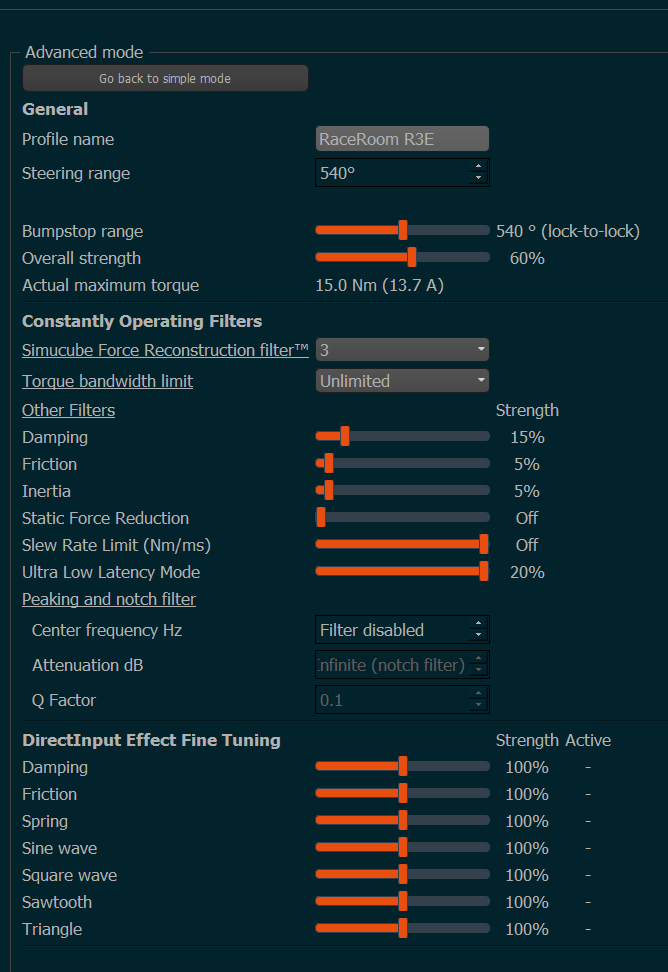Can’t feel much difference than before, in fact it still drives as bad as always…would be great to know which TD settings they used to create those presets
nicsos123,
I’m using your posted files too, thanks making the effort for sharing, works great.
Just for some reason I cannot make some of the effects work, like engine vibrations, does anybody know why?
Thanks!
Did you try to recreated profile from scratch?
Deleted every control preset I had before and selected “Simucube2 Sport”, yes.
could you share your TD settings?
I really want to enjoy this sim, last time I did was back when I had a CSW 2.5, so long ago 
I haven’t tried updated version yet, and can’t say I am happy with what I have, there are some weird holes in FFB, no smooth transitioning between over/understeer.
But, for what it’s worth.
In game settings, which are essentially defaults for SimuCube at the time of posting are here
@EsxPaul I have a test firmware that outputs relevant output that I can send to devs. The last time I tested Raceroom, the device just didn’t get “stop effect” or “set effect to 0” commands at all when pressing ESC, for example. But I will check this again, in fact I was going to do the testing tonight.
I was not able to repeat either of the issues (ESC -> torque remains on, or the sawtooth effect issues).
Do these issues require some other RCS file to be present?
I’m not exactly sure what the sawtooth issues are?
If I remember correctly, they commented that they were using that effect only for kerbs and nothing else. I never personally had any issue with the feeling of kerbs.
I’ve just heard that they have changed sawtooth up -effect to sine wave effect in today’s patch, so I will need to dig deeper.
AHH, that’s interesting to know and thanks for all of the hard work and hours you are putting into this for us. Hopefully it will all come together at some future point 
Mika you are my (our) hope to improve r3e on sc2, please 
Anyone else had his wheel stuck after hitting bumpstop? Guess this is how new feature works.
FFB is still a seesaw.
Yes
No sawtooth on new profil sc2 in this patch 8 april
Only sinewave
Another weird thing, after playing R3E and switching to AC, changing profile, restarting TD, and even clicking Reset FFB State, force feedback in AC was awful, all spiky and jolty.
Restarting servo fixed that right away. I’ve seen that in the past with OSW and DR 1.0 that was leaving some friction DI effect. Thought Reset FFB State would have taken care of that, but it didn’t.
Just keep that in mind if you notice something off in other titles after R3E, reboot doesn’t hurt.
Also set that DI Damper to 0%, they jack it up full force now when car is stationary at race start or stops after crash.
I haven’t tried it yet but from the sound of the comments, it’s still unenjoyable.
I might have a go later on today but I can see myself uninstalling it rather than going through more hours of frustration.
happened the very same thing to me, also went from r3e to ac and ffb felt off, then restarted sc2 and all went fine again.
Hi everyone 
After last update, my FFB has a ton of “grainy” feeling. Had to set the recon filter to at least 9 in order to get rid of it.
Any ideas? I’m a noob in DD’s, got my SC2 Pro around 1 week ago.
Thanks !
Hi olrait 8),
A few have experienced this, my self included.
While there is a hack solution for it(downgrade->upgrade, which is NOT recommended), it might help more if you don’t do that & instead leave it as is so you can help figure out what could have happened.
I wish I had not downgraded, since now I am unable to help the devs in any way…
Like:
Which simulator, which track, which car, which settings in TrueDrive?
What happens if you turn it off again & then on, does that help?
Will changing any other filter make it go away?
If you post some of your information like this, I can try again to see if I can bring mine back to also be grainy, somehow. Would be interesting.
I’m also on the SC2 Pro btw.
Hey,
many thanks for the heads up regarding the FW update. But uncertain about being the FW the culprit.
Installed it few days ago, and tbh, didn’t noticed anything different (due to my lack of experience certainly).
The “last update” I was referring to, is Raceroom’s last update from yesterday (3.9Gb). Downloaded it and started the game, everything looked identical. So I went on and decided to redo my profile from scratch. Well… since then, my wheel has that feeling like grainy when turning, it reminds me “cogging”, as in belt driven servos.
I’ve tried ACC, and behaves as usual, with recon at 1 and latest SC2’s FW.
So that’s my issue. Sorry if I wasn’t more explicit in my first post, thought it would make sense given the thread we’re in.
Thanks again for trying to help @kledsen really appreciate it. Oh, and it happens when turning, or even in straight line if I set recon filter too low. Really weird, one feels really lost knowing so little about those expensive things