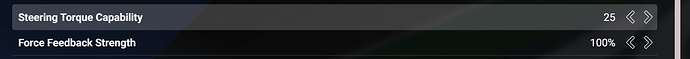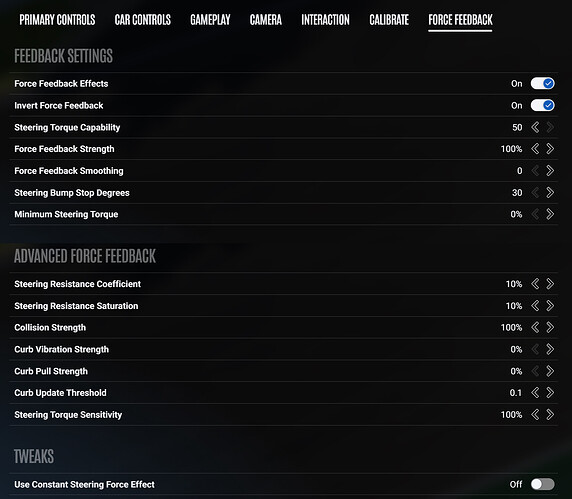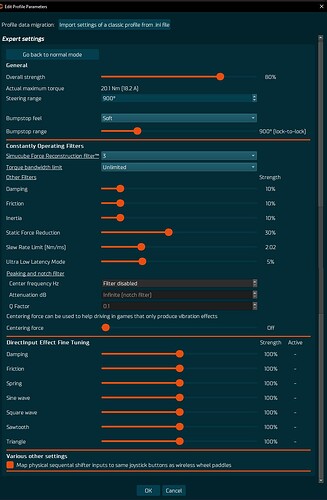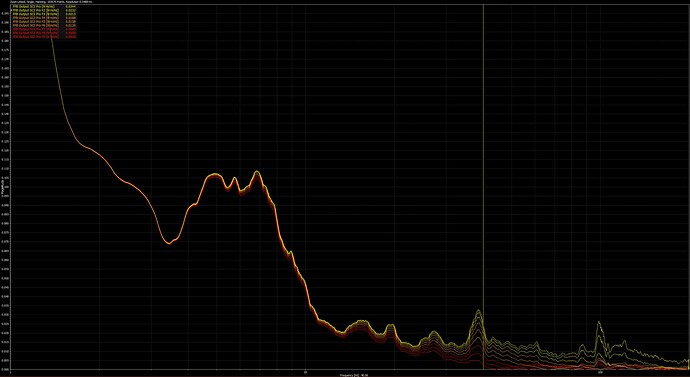This was extremely helpful and seems (as far as I am concerned) to result in a much improved experience. Thanks for posting this video.
Guys follow this video first of all…and follow also the author, Mirko. Here in Italy Mirko is the best person that can explain you how a FFB works and what is better change/modify.
A real good guy this man, very helpful
So I watched this video and I get the dynamic range point, it’s just the difference between zero and maximum ffb forces: You can provide more or less Nms to each part of the signal based on what strength you’re using in True Drive or in-game.
What I’m confused about is making some kind of point about changing strength in true drive vs in-game.
If you do 100% in True Drive and 60% in-game or 60% in True Drive and 100% in game you’re still controlling overall strength in the same way.
It’s not like the distribution of Nm across the dynamic range is different (like 10 Nm < 50% and 15Nm > 50%): It’s always linear.
Am I missing something?
Wouldn’t you start clipping signal if you have 100% in game?
I was just in LMU testing that and it wasn’t clipping either way
This makes sense to me as games control ffb through an api and, if it’s still the same old school api, then it’s this +/-11500 value I see everywhere in config files and the percentage you choose simply represents a percentage strength of what the ffb wheel is currently configured to output
So 60% in-game and 100% in True Drive is 60% at the wheel but 60% in-game of 60% in True Drive feels significantly lighter which lines up with what I’m assuming is going on in the background
The only time it was clipping was when I had True Drive at 25Nm and in-game at 100% then in high ffb corners it would beep at me for clipping. That makes sense to me, too. Based on past experience, games somehow(??) often overshoot.
As I recall, in iRacing, it’s different and you can configure it to clip as much as you want.
Ah, this is why:
Maybe I missed that point since it was in Italian.
You could set that torque higher I guess and then 100% would cause more clipping.
Okay, but still, setting Torque in-game to 16 and 100% in-game and True Drive strength is just the same as 25 Torque in-game, 60% in-game, and 100% True Drive
No idea if this is helpful or not, but I thought I’d upload the settings I got from Mirko’s video. These are for the LMP2. For the GTE, I find I have to dial down the ‘Overall Strength’ a bit (mine is at 60% currently).
I don’t pretend to understand this stuff, but his idea of having the ‘Steering Torque Capability’ as a multiple of the Nm rating of the wheelbase, struck me as being somewhat similar to the iRacing way of doing things with ‘Max Force’ and ‘Wheel Force’. Perhaps this is the point made in the video, but I don’t speak a word of Italian and was relying solely on the subtitles. In any event I much preferred these settings to the ones that Dan Suzuki showed in his video. (I’m of course grateful for the work Dan did on this - we’re still at early days with this game). But with Mirka’s settings I seemed to feel more connected to the car and the road surface…
I did try the idea of dialling the ‘Capability’ back to the 25 Nm of the wheelbase and reducing FFB Strength to 50%, which does seem mathematically equivalent. I’m not sure I noticed a huge amount of difference, but I did get the impression that I could feel the bumps in the road a bit more clearly with Mirko’s settings. Of course, this was in no way a ‘blind’ test.
Happy to take comments and suggestions for improvements.
Interesting. Thanks for sharing, I’ll give these settings a try.
I would need to know how the FFB gain model works in this sim or in rFactor2 which is probably the same. But I do not have this knowledge.
Thanks for the replies. My ‘testing’ was very subjective and, as I say, I am no expert. To be honest, I am not 100% sure what effect these settings have.
Do the settings I describe above mean the following? …
- TD Overall - 80% - so the maximum force I can feel in the wheel is 20.1Nm
- Steering Torque - 50 and FF Strength 100% - so in-game forces from 0 - 50 Nm will be scaled down at a ratio of 50:20. Therefore, an in-game (real-world) force of (say) 40Nm would be scaled down to 16NM at the wheelbase. What would happen to an in-game force above 50Nm? (Sorry if these questions seem a bit basic.)
If so, I cannot see why that would be different to TD @ 100%; Steering Torque @ 25; and FF Strength @ 40%. I’ll try a few more tests, but it might be handy to hear what others experience.
This is my take so far
I wonder if people are thinking the Torque setting is limiting the game’s maximum calculated Nm torque?
I’d be surprised if that’s how it worked. I would expect they’re calculating the real, actual Nm force and simply compressing it into what your wheel can handle, almost certainly linearly.
OK. I’ve done a fair bit of testing this morning. The three parameters I compared were the Mirko settings shown in my attachments: For convenience these were …
- TD Overall Strength - 80%; in-game Steering Torque - 50; and in-game FF Strength - 100%
… versus what we discussed subsequently:
- TD Overall Strength - 100%; in-game Steering Torque - 25; and in-game FF Strength - 40%
(as discussed above)
Contrary to my earlier impression, there is a clear difference between these settings: Setting 1 feels much more forceful than Setting 2.
I have never driven any sort of racecar, so I have no idea what they are supposed to feel like in real life. However, I did follow the iRacing suggestions of Daniel Morad found here (Daniel Morad YouTube video) and I find them to result in quite a ‘heavy’ feel - maybe a hair too much for me.
Turning back to LMU, my impression is that with the lighter set up (Setting 2), it was relatively easy to put in too much steering input, whereas with setting 2 the wheel seemed to resist this - ie it gave the impression of ‘not allowing’ you to dial in excessive steering. For example, going into La Source with the LMP2 car, I found it relatively easy to flick in a little too much steering with Setting 2 thereby losing control of the car, whereas Setting 1 prevented me from doing this.
It may be that it is possible using Setting 2 to have a higher in-game FF Strength that matches the feeling of Setting 1. I have not tested this, since I was curious to hear what folks who know what they are talking about might think.
The main reason for posting was to answer the question posed above. Specifically (for me at least) TD 100%; Torque Sensitivity 25; FF Strength 40% was not the same as TD 80%; Torque Sensitivity 50; FF Strength 100%.
Wow you’re right, there is a difference. I tested TD 100% + TQ 25 + FF 50% vs TQ 50 + FF 100% and the latter felt like more high-strength brief forces were coming through. Like, more detail not more strength.
One thing confused me, I tried TD 100% + TQ 12.5 + FF 100% and I assumed it would feel like 50% of 25Nm but it felt like 25Nm. Only when I lowered FF to 50% did it feel like 12.5Nm but it didn’t feel like TD 100% + TQ 25 + FF 50%, it felt somehow different, maybe less high-strength momentary forces.
So it seems like maybe the in-game Torque Capability is a peak torque (signal amplitude) cut off.
That said the differences in any of these setups is subtle and is not going to ruin your experience if you don’t try them.
I tested increasing SFR to 30% / 10% Inertia with increased ffb strength to compensate and it gave me much improved sense of front-grip / grip-loss in LMU. It seems quite effective at boosting the low-end signal for road surface effects. Some increase in Friction and Damping were also needed, as shown above.
Do you mean that any in-game forces above the TQ would simply not be represented in game? That would seem an odd way of doing things.
Would another way of ‘dialling down’ the overall strength at-the-wheel be to keep increasing the TQ value so that the ratio to wheelbase-Nm is larger - in the same way that increasing the strength in iRacing brings down the at-the-wheel forces? I might try that tomorrow.
Incidentally, I tried the Hypercar with Mirko’s settings (TD Overall Strength - 80%; in-game Steering Torque - 50; and in-game FF Strength - 100%) and the experience was pretty wild. Even using my dialled down GTE settings (TD Overall Strength - 60-70%) were pretty grim. So maybe I need 3 profiles for each of the cars.
In short, no! TQ seems to max out at 50. That may be why Mirko dials down the TD strength. So, it
is looking like I will need a seperate profile for each class of car.
Hi all, first post but I’ve been reading here for a while about rF2, ACC and now LMU.
I am still skeptical about the recommendations in the video. I’m trying to verify the claim through data in motec as we can export the FFB output to see a what changes. Maybe I can follow up with that when I get around to do it.
For now we have some information from the devs here: Discord
Hey, the max torque setting doesn’t actually change FFB in all cases. It only scales all effects when a car is used that has its force set either lower or higher than the defined strength (I forgot which). So in most cases at 50% you get the same thing as you’d get at another strength at 50%. The reason max torque is being set here is only to give the game information about your wheel so it can scale some effects accordingly. Since this might not even affect most use cases, whether it makes sense to keep it around at all is fairly debatable.
So maybe there is something strange going on with certain cars, but the Max Torque should have a minimal effect, if at all, on the FFB dynamic range.
This can be verified by changing only the Max Torque and keeping the same Strength setting in the game.
I could not find any linearity issues between the “Steering Shaft Torque” and the “FFB Output”, in fact they match completely given the right scaling.
In my journey of understanding FFB I did some FFT plots with various filter levels with the idea to mimic the filter setting in game (from 0 to 9). We can see how the low frequencies are mostly untouched (<10Hz) while frequencies above around 40Hz are heavily diminished.
Wondering if that video makes any sense. According what we know the steering torque capability in the LMU menu is referring to the torque output of your base expressed in nm. So, if you have a SC2 Pro and you have overall strength at 100% in TD, you should put 25 in torque capability. What’s the point to put it on 50?
explaining ffb feeling with words is a bit tough. it will be quicker to test it and see if you like it.