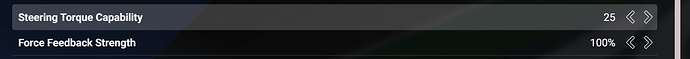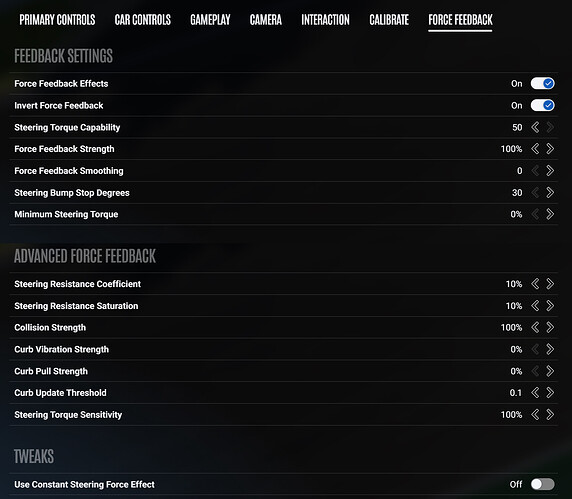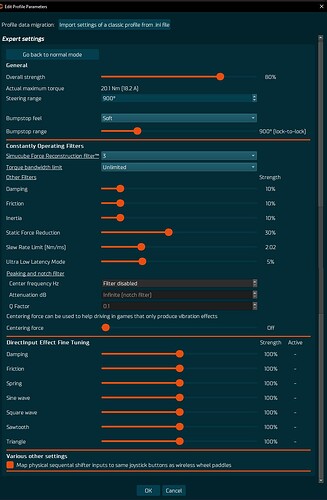Has anyone got this working with their SC2 Pro? I can have no FFB, or what seems to me to be quite dangerous forces that kick in with the mildest of inputs - ie coming out of the pit garage! Probably my ignorance, but any suggestions for getting to some usable settings would be greatly appreciated.
LMU recognized SC2 Pro and set the steering axis automatically. I only had to set the remaining buttons and pedal axis. FFB works fine but, when I tried enabling (use Constant Force) in-game ffb settings, the wheel went crazy. Not sure what that setting is for.
Otherwise, ffb works very much as if rF2. For now, I’m leaving the per-car ffb at 100% and set the game global FFB strength to suit my preferred level.
Thanks for the link. It’s all working now. As per the video, I needed to select ‘Invert Force Feedback’ to avoid the weird off-tracks and violence. I tried 100% as global strength and dialled down the per-car FFB (60% seemed quite comfy in the Ferrari).
SC2P felt good right out of the box for me. Had to adjust overall strength but that’s it.
Le Mans Ultimate is a game that, if well configured, can give excellent driving satisfaction, but you need to understand how to act on the dynamic range.
SUB ENG ESP DEU FRA POL
Yeah, still there seems to be some underlying issues where there is no FFB for mysterious reasons for some people.
I also just adjusted the strength, but I wouldn’t recommend going a full song 4-wheel locked wheels slide to stop - your house will shake if you continue driving with flat spots ![]() Very realistic but maybe excessive.
Very realistic but maybe excessive.
I’ve had no-ffb at least once in LMU but, then it just appeared again.
LMU / rF2 are pretty brutal with flat-spotting but, I kind of like that. It does serve as incentive to do better with braking and maintaining control.
Yes true to IRL. Full speed with warmed up tires and then full stop with locking wheels means for sure a new set of tires indeed. And that is not cheap IRL…LOL
Flat spots in rF2 are very realistic indeed.
And due to budget constraints, I actually drove quite a few laps with flat spots ![]()
This was extremely helpful and seems (as far as I am concerned) to result in a much improved experience. Thanks for posting this video.
Guys follow this video first of all…and follow also the author, Mirko. Here in Italy Mirko is the best person that can explain you how a FFB works and what is better change/modify.
A real good guy this man, very helpful
So I watched this video and I get the dynamic range point, it’s just the difference between zero and maximum ffb forces: You can provide more or less Nms to each part of the signal based on what strength you’re using in True Drive or in-game.
What I’m confused about is making some kind of point about changing strength in true drive vs in-game.
If you do 100% in True Drive and 60% in-game or 60% in True Drive and 100% in game you’re still controlling overall strength in the same way.
It’s not like the distribution of Nm across the dynamic range is different (like 10 Nm < 50% and 15Nm > 50%): It’s always linear.
Am I missing something?
Wouldn’t you start clipping signal if you have 100% in game?
I was just in LMU testing that and it wasn’t clipping either way
This makes sense to me as games control ffb through an api and, if it’s still the same old school api, then it’s this +/-11500 value I see everywhere in config files and the percentage you choose simply represents a percentage strength of what the ffb wheel is currently configured to output
So 60% in-game and 100% in True Drive is 60% at the wheel but 60% in-game of 60% in True Drive feels significantly lighter which lines up with what I’m assuming is going on in the background
The only time it was clipping was when I had True Drive at 25Nm and in-game at 100% then in high ffb corners it would beep at me for clipping. That makes sense to me, too. Based on past experience, games somehow(??) often overshoot.
As I recall, in iRacing, it’s different and you can configure it to clip as much as you want.
Ah, this is why:
Maybe I missed that point since it was in Italian.
You could set that torque higher I guess and then 100% would cause more clipping.
Okay, but still, setting Torque in-game to 16 and 100% in-game and True Drive strength is just the same as 25 Torque in-game, 60% in-game, and 100% True Drive
No idea if this is helpful or not, but I thought I’d upload the settings I got from Mirko’s video. These are for the LMP2. For the GTE, I find I have to dial down the ‘Overall Strength’ a bit (mine is at 60% currently).
I don’t pretend to understand this stuff, but his idea of having the ‘Steering Torque Capability’ as a multiple of the Nm rating of the wheelbase, struck me as being somewhat similar to the iRacing way of doing things with ‘Max Force’ and ‘Wheel Force’. Perhaps this is the point made in the video, but I don’t speak a word of Italian and was relying solely on the subtitles. In any event I much preferred these settings to the ones that Dan Suzuki showed in his video. (I’m of course grateful for the work Dan did on this - we’re still at early days with this game). But with Mirka’s settings I seemed to feel more connected to the car and the road surface…
I did try the idea of dialling the ‘Capability’ back to the 25 Nm of the wheelbase and reducing FFB Strength to 50%, which does seem mathematically equivalent. I’m not sure I noticed a huge amount of difference, but I did get the impression that I could feel the bumps in the road a bit more clearly with Mirko’s settings. Of course, this was in no way a ‘blind’ test.
Happy to take comments and suggestions for improvements.
Interesting. Thanks for sharing, I’ll give these settings a try.
I would need to know how the FFB gain model works in this sim or in rFactor2 which is probably the same. But I do not have this knowledge.
Thanks for the replies. My ‘testing’ was very subjective and, as I say, I am no expert. To be honest, I am not 100% sure what effect these settings have.
Do the settings I describe above mean the following? …
- TD Overall - 80% - so the maximum force I can feel in the wheel is 20.1Nm
- Steering Torque - 50 and FF Strength 100% - so in-game forces from 0 - 50 Nm will be scaled down at a ratio of 50:20. Therefore, an in-game (real-world) force of (say) 40Nm would be scaled down to 16NM at the wheelbase. What would happen to an in-game force above 50Nm? (Sorry if these questions seem a bit basic.)
If so, I cannot see why that would be different to TD @ 100%; Steering Torque @ 25; and FF Strength @ 40%. I’ll try a few more tests, but it might be handy to hear what others experience.