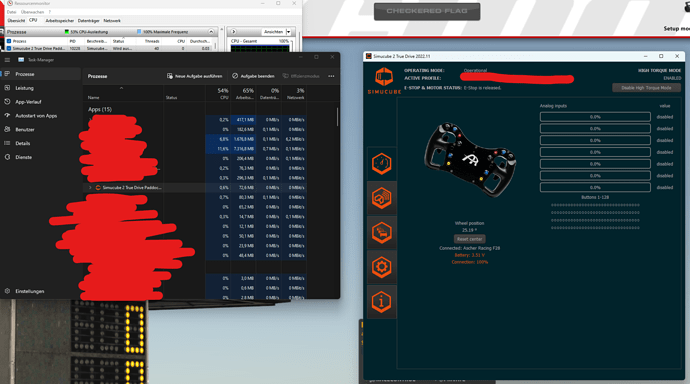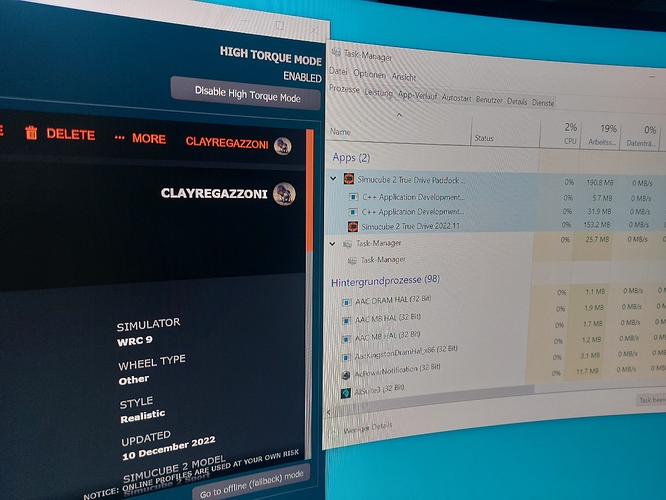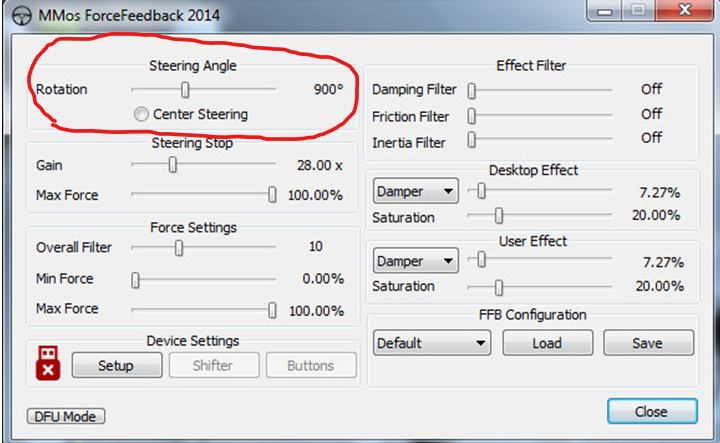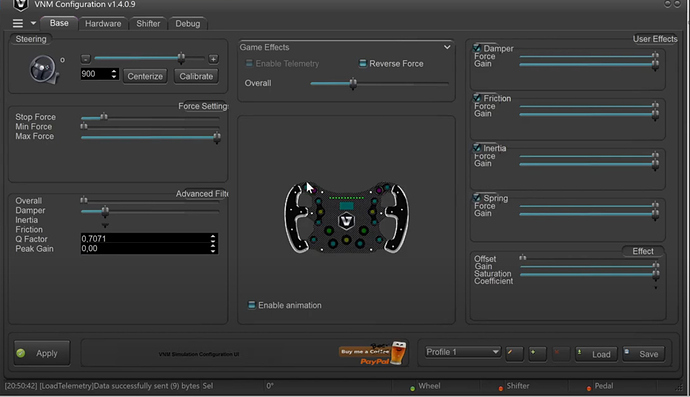I already told you that the load is much reduced when the True Drive is not the foremost active window. You can even test it yourself. Or are you telling that you have True Drive on top of the iRacing window when you drive?
Hi.
Man, before I had my Simucube 2 Ultimate, I owned a “Fanatreco” DD2 base, the worst time of my life, and there was a widespread problem with steering wheels freezing (2020) that at the time nobody really said why it happened, it was months and numerous firmwares released without any solution.
Several friends who live in Europe sent steering wheel and base to the manufacturer who sent back new products and the problem persisted until they sold it as I did and we bought Simucube 2.
During 02 months I collected data on freezes and sent them to them, there were many pages where I reported which car, which track, which setup, which curve and in what situation it happened.
Really this type of work is tiring but if you really want to solve or help solve the problem it must be done.
I wish you good luck, regards.
Can it be that you are suffering from a mild form of paranoia? You don’t want anyone to even know what preset you have loaded… but we can assume you are talking German (maybe this is a setup done to make us think you talk German…I am a bit paranoid for sure, and I question everything  )
)
Anyway: I don’t really understand the problem he has. Even when TD starts, and needs resources for a short time, this is not the end of the world, is it.
And since I am writing CPU usage changed for very short time to 0.1 percent, then back to 0.
Question: do you know how the setting “resonance reduction” is working, and if it affects anything else/if so what and how?
Please don’t take the paranoia thing serious, because I really don’t. Besides mine, of course




Could be 
You are not using irFFB by any chance?
If this question was directed at me - no I don’t use IrFFB.
Hi Mika,
I have Ture Drive open by default on a secondary info screen together with other tools I need to configure for a given sim session. And as long as it’s there with the wheel page on the second monitor next to the triple screen setup it’s causing a high CPU usage. This is why I noticed it and I since then have to change page / minimize it all the time - then open again - reconfigure - minimize again and so on. Yes, not the end of the world, but this kind of feature should not cause thie CPU load.
If every driver and tool would cause such loads on given pages/functions we would have big problems, it’s just an uncareful use of cpu time/resources by I guess an overload of code/functions for what it does…
I could make the drawing of the image GPU accelerated, but then it could trigger high GPU clocks being active all the time, even when no game is running.
Lets see what kind of wheel indicator we will do in the future.
Simple wheel image rendering should not be that expensive, I remember you were mentioning some issue with the Qt library you were using.
MMos had simple solution for that, not as fancy but functional, which suits your company’s motto “form follows function”
that wasn’t updating live on MMOS, so the comparison isn’t valid…
What is the function of “live update”? Can it be static image, or make it alive only when calibrating center.
Or like this guy, just “Enable Animation” checkbox, to keep everyone happy.
It is a useful indicator to see that the wheel is working.
However I hear your request. It is likely that the next major software release does not have a wheel image.
The thing is that testing a tool basically by itself can be a very different thing than how users might end up using it. In my case I regularly have up to 20 driver and tools for various devices and features running. All of them not being an issue by itself - but all together will end up requesting significant CPU time. That’s why I am checking and noticing when one of the tools show a significant load on the CPU, because in the end that will add up over all the tools running… If one basically just run TD, there obviously won’t be an issue…
Anyway an update regarding the original issue:
- I deactivated the XML profiles in my motherboard bios (there were not overclocked, but I heared that using the built in XML profiles could cause issues as well…)
- deactivated a new FF feature iRacing implemented ([Force Feedback] enableRunawayProtection)
- deactivated - put to 0 another FF feature Smoothing they implemented recently
- and don’t use my active seat fastener as I know that the Arduino controller is super picky with it’s USB cables. - That should be unrelated with the steering wheel, but I thought just to be on the safe side - maybe it’s on the same MB controller and causing some USB traffic interference
Since then I did not experience the issue again. That doesn’t mean it’s defenitely gone, as I can’t replicate that with a given situation, but it looks promising and I won’t change anything now, since we have a team race tomorrow and we have to fight for points…
After that I’ll try to narrow it further down and see if it’s one of the above things causing that…
Your setup sounds really expensive with all the tools and hardware involved  .
.
Good luck on your race.
Thx, yes the rig is expensive. Depending on how to calculate 30-50k EUR.
And thx, the race went great, no issues.
I’ll try now to figure out what of the changes might have caused/solved the issue…
Picky devices would be on the top of my list causing your troubles. I had something similar a while back with an Arduino and windsim setup.
Also, wrt XMP profiles, they are not always stable out of the box…by default, they overclock the timings on your memory. It is good practice to run stringent tests on motherboards via OCCT /Prime95 etc, to determine of the subsystem is stable.
On top of this, realize that iRacing loads the system significantly ore than any other sim out there, due to its real-time physics nature, I had instances where my system would test stable in OCCT for a couple hours, just to randomly crash to desktop in iRacing.
So I would start there, if the problem persists.
Uff I agree. That Arduino was the worst. I tried about 10-15 different USB cables and the only one working reliable was an original Samsung 0,5m USB charging cable… Since I’d have needed at least a 1 meter I tried a bunch of expensive cables and none worked… To that day I don’t understand why is that and I consider it an absolute no-go. Same as some USB deviced are pulling way to much power. I noticed that when I once tried to run a really expensive and high quality powered USB hub and a few devices stopped working on that one. Why because that one was actually monitoring (and therefore limiting) the power consumption of those devices, so they match the specs. Good, but they simply didn’t work on it… So…
I keep remembering that when I see fancy steering wheels with button lights and display with a regular USB connector… No way that this can work according to specs…
Yep, very few people realize there is a 500ma limit on std usb ports. I will always power those high-current devices Iike displays, controllers etc from an external power source, where possible. Or a high-capacity Li-Ion battery, etc.
Also, what I have found on some of these clones, not only Arduino, but also STM32 devices, etc, is that often, the filtering on the usb lines are pretty bad, incorrect value caps used etc, leading to very poor connectivity and devices dropping off the bus at all times.
This might lead to windows remunerating the usb devices, causing temporary disconnect of other devices on the bus. So also something to keep an eye out for. Where possible, always try to buy original Arduino or STM etc….costs a lot more, but will save you in the headache department, less painkillers et al.
What motherboard do you use? Any Thunderbolt ports on it if it is Intel? Then I can recommend what I am using as a TB4 dock, no issue with any of my devices at all.