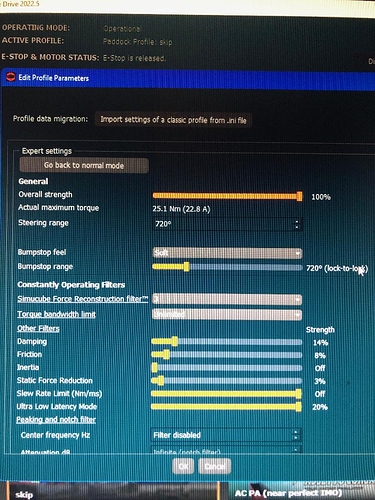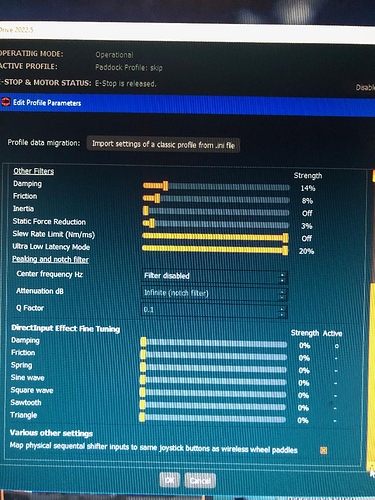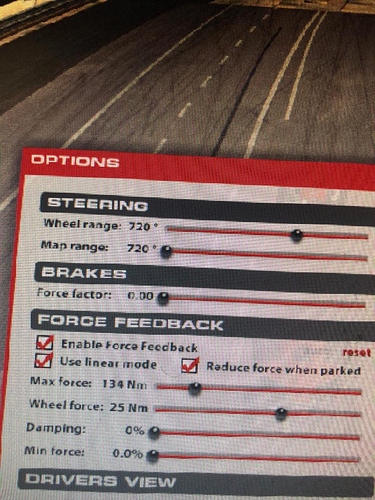Reconstruction filter has output lag on its high settings. It does not have any input lag.
Right, it’s lag in the FFB output and not the inputs. Thanks for correction Mika.
Are you able to feel that input lag? i don’t feel any difference, just the feelling, more rubbery but no lag. Nothing.
Thank you so much for the base. I’ve modified all my profiles and now it’s incredible how i feel cars in all sims. Amazing!!  So so Happy!! i think i’m not gonna touch anything after this last modification
So so Happy!! i think i’m not gonna touch anything after this last modification 
The lag that might be there is due to the reconstruction filter having different parameters with regards to smoothing and interpolation. If the signal changes rapidly, signal is very smooth and is being interpolated with more weigh towards the previous values, so the signal change will have a bit of lag. Where as “low” setting for reconstruction filter will interpolate more by using just the last samples.
But these kinds of abrupt signal changes are very rare, even with large kerb hits, so when staying within normal driving conditions on track, there is no delay.
Ok. Understood Mika. Thank you very much for that information.
I’m finally trying to tweak iRacing’s FFB to suit me. I see @broodro0ster’s settings above, I was under the impression that the force should be 100% in TD and then the strength adjusted in iRacing, or is this not the case?
You can set the profile to 100% and then adjust in iRacing. But if you use my iRacing settings and 100% on a SC2 Pro, it’s gets quite heavy.
I prefer to have my iRacing settings to the point where I have no clipping and then adjust in True Drive to the desired strength. But in the end there is not really a difference, so if you’d like 100%, you can change that.
You can actually find out fully how iRacing Force system works by reading this thread that I wrote:
https://forums.iracing.com/discussion/10857/iracing-force-feedback-setup-explained-wheel-systems
though it is a lot of information.
#1 - The best method for Headroom is to have TD at 100% and then adjust Max Force in iRacing to get the specific output of the wheel that you like…
HOWEVER, If your max force starts to exceed 65 - 70Nm then you may wish to start lowering your overall TD % to bring you back to that 65 - 70Nm, this is because there are only a couple of cars that will EVER exceed 70Nm and even at that only with certain car set-up.
You can determine your specific output you like with the 100% ie if you end up at the strength you like at 120Nm (just grabbing a number on a 25Nm Pro then your Specific Output is — (25Nm / 120Nm) = .208:1
Once you have that number you ca say I don’t want to go above 65Nm on Max force so you can do this calculation (65Nm * .208) = 13.52Nm, THIS is the NM output your wheelbase should be at to get the same at the wheel output as the 120Nm Max Force but when running 65Nm Max Force.
So lastly to get the % to set TD when running 65Nm Max Force take (13.52Nm / 25Nm) = 54%
You can also do as @broodro0ster does and do per car settings getting Max Force as close to clipping as possible, but my opinion is that gets more complex than it is worth generally… and is not very useful IF you wish to actually feel one of the nice things about iRacing in that a Miata feels like a Miata and an GT3 feels like a GT3 with regard to weight at the wheel. Setting everything per car nullifies the inherent car differences in maximum output.
Anyway all options are gone over in the thread with regard to how to do things.
Sc pro 2 v2 i am running the latest truedrive version, but im going to downgrade to see if that helps. here in the past week ive been experiencing alot of clipping and its killing my irating as well as safety. but now it seems that once it clips too many timer iracing crashes.i will attach my irace settings as well as truedrive.ive been running this setting for 2 years now not once clipped until recently. any help will be great.
i tried broodrooster settings to exact and still experienced clipping so i went back to my settings
i just got off of drit 2.0 with my dirt settings and same thing. clipping then crashed the game
What do you mean by clipping? True Drive settings have got nothing to do with iRacing signal clipping. With Max Force at 134 Nm, you will never clip with any car in iRacing. And, does Dirt Rally even have any FFB monitor to determine clipping?
i figured it out, one of the contacts was loose in the E-Stop switch. tightened it up, just finished 30 minute practice and full race. issue gone
You asked a good question to Mika, but he doesn’t know himself what you are talking about. For myself if i put 11NM force in Truedrive, i must put also the same 11NM in Iracing Wheel base Force option. Like that, the good FFB in Game will be calculated after a few lap and when mode AUTO will highlight, validated AUTO by clic on. You will have the right FFD in NM, just decrease value by 5% to do not have any clipping.
That is correct.
But using the automatic FFB adjustment will give you inconsistent results as the value it sets will always be dependent on how you drove the laps just before it, and then you might still get clipping in situations that you didn’t experience during those laps. And a kerb or road texture or bump on another track will then be the thing that gets clipped, even if you didn’t want to. 5% might not be sufficient. For this reason, I would recommend to not use it and monitor the F meter manually for a few laps, set FFB not to clip, and then adjust overall strength via True Drive.
You would want to increase the value provided by “auto” by about 5Nm to avoid clipping (not decrease as “auto” already under sets the Max Force number by about 1-2%…
Mika is correct that the “auto” setting is inconsistent because it is based on readings from how you drive (which includes things like line, car, track conditions, set-up, mistakes, etc…) but it will give you an IDEA of the amount of force the car telemetry outputs… you can use it as a guide for setting Max Force but it is best to go a little higher to avoid clipping and then increase force in TD to meat what you wish to feel.
Is there a bug with truedrive while saving settings? On all new profiles i create center frecuency is always =1 when saved, if you edit the FFB is disabled, but outside the tweaking mode, it shows 1 so seems to be enabled. If i look at old profiles created long time ago, its 0 on both pages. Thanks
It might be that the rendering on the Paddock is wrong. The dialog where you adjust things is the correct one.
Is there a way to eliminate the notchy center feeling in iRacing ffb? It’s the only title where I can’t seem to solve the issue and, it gets much worse if using irffb.