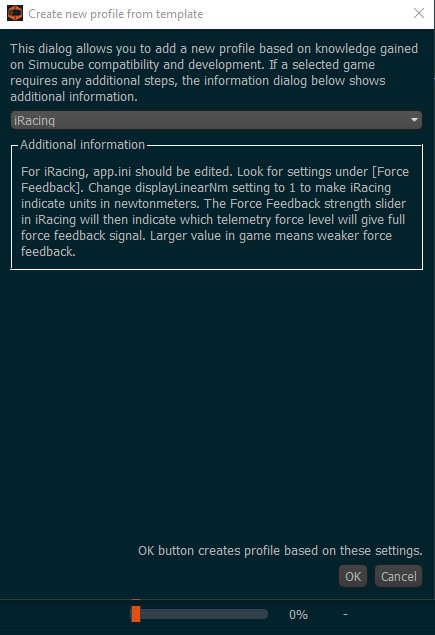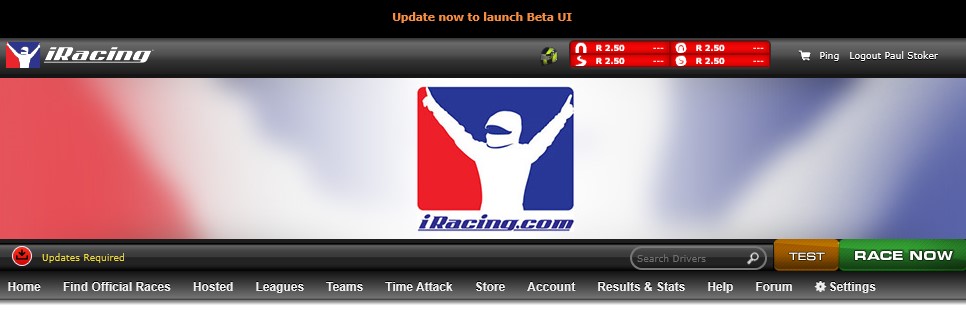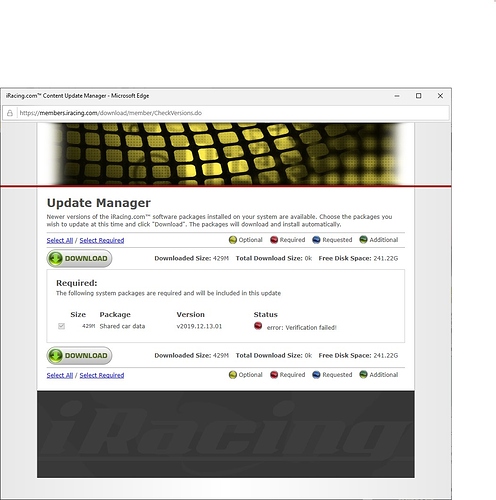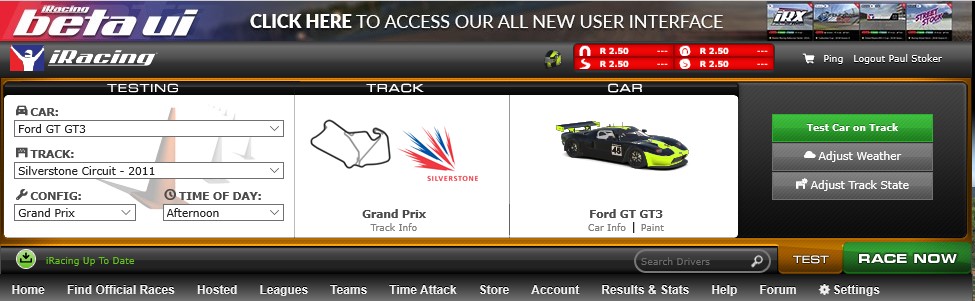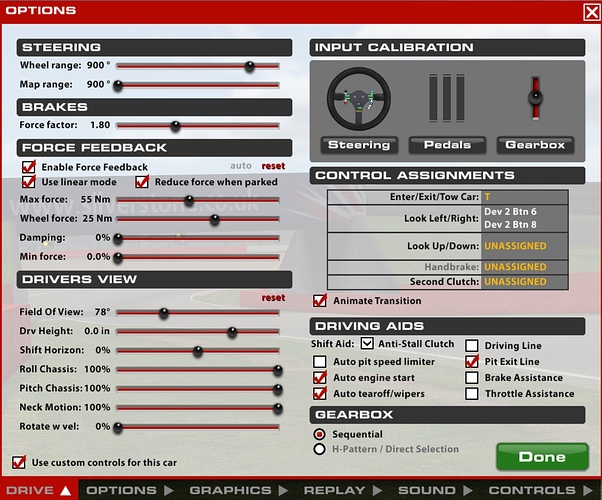neither do I, and I was atually thinking the same thing when I read those posts…I would say I never, ever hit a bumpstop in any sim ever, maybe one time when I had my wheel spinning like crazy, but that was related to a motor error on OSW, never happened again.
Same as previous 2…lol
Bumpstops arent useful in normal driving/racing.
But i need bumpstops to enter/exit my box when cars arround, yes, cars are transparent but i simulate they are solid, they will be solid cars soon.
Bumpstops are useful in emergency cases like crashes and spins, to recover the car when stoped.
bupstops are useful in formula cars (low steering range) and dirt cars (i like to let the wheel go)
For me the bumpstops are useful in any car, simulated or not
ok, but how can you hit the bumpstops? when exiting the pits, do you turn all 450° to the left or right? seems very unlikely to me, or maybe we are talking about two different things.
if you turn all the way to the extreme you return in your pitstall…
Bumpstop tells us where is the limit of the steering, right?
When exit the pitstall and a car is in front, i turn all the way up to the bumpstop, gas, save the front car and let the wheel goes, like in real life, do you undesrstand now?
EDIT: If steering angle is 450º, only 225º to any side is needed to reach bumpstop, little more than half turn
I mean 450 to the left and 450 to the right, which makes 900, the value commonly used in iracing, since it has automatic detection of any car degrees of rotation.
No too much cars uses all 900º, iRacing match the steering ratio to each car, and then those iracing bumpstops are too soft for me, and all this conversation is caused by that
I set bumpstops force to 99, they feels like hittings bricks
Its a bumpstop! You can chage that feeling adding damping and some degrees, try my settings:
All other non DD wheel have mechanical bumpstops and are better in that because never pass that point
Bumpstops are handy in iracing also when calibrating youre wheel 
Ok I tried your 911 Cup profile. Amazing! Now it feels much better and it is even more joyful to drive! Thanks again for sharing! 
Some really dumb questions if you don’t mind. Sorry guys, I really am a complete noob with iRacing so you might have to bear with my stupidity for a bit…
This is the package I’ve purchased:
1 10002:3-Month
A three month subscription to the service including the cars and the tracks used by the Rookie Oval series and the Rookie Road Racing series
1 10392:3 months with the Ford GT
PRGSR - A discounted 3 month subscription for new members only including the Ford GT
I’ve installed but haven’t yet launched the game at all.I thought it would be best to make a new TD profile first to use beforehand.
I was going to use the TD built in template option but was given this dialogue:
It mentioned modifying the app.ini file so thought I’d back out of that for now as I don’t know what I’m messing with.
So, I then thought I’d copy the GT3/GTE profile provided by @Revan but there was just one setting that I was unable to copy, which was ‘Attenuation dB’. Revan’s setting shows -24.5dB whereas I cannot change my setting from Infinite:
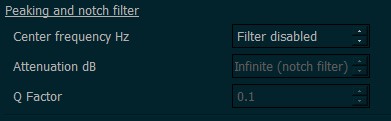
Am I ok to leave this as it is and is it a suitable TD profile to use with the Ford GT car?
Are there any special first steps I need to take once in game or will I just follow some kind of walk through wizard that will set the in game Nm levels for me?
Many thanks
you can leave that attenuation as its disabled anyways.
i didn’t drove the Ford yet but since its a gt3 you can use my Profile and try if IT fits your Taste.
I also can’t seem to launch the game either.
I installed it and linked it to Steam so that I could launch it from there.
When I do, it opens a webpage which I sign into.
‘Updates required’
When I click to do the update, I get this:
I allow the update to download:
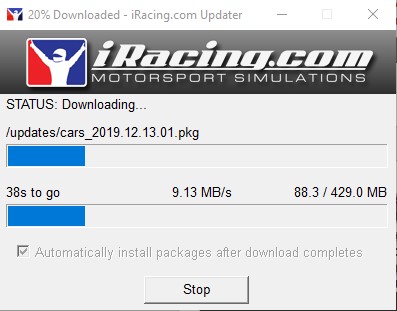
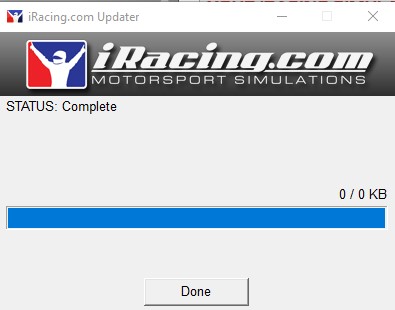
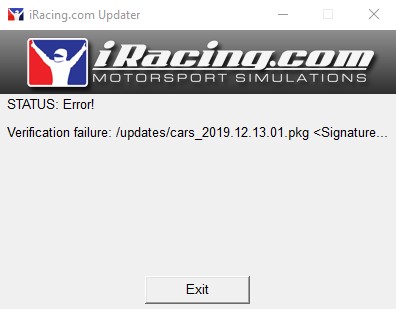
Back to the homepage, do the update again, get the same error again. Rinse and repeat 
Thank you mate. I will give it a try 
did you reboot? helps sometimes. never used steam for iracing, everyone recommends not to so i stay without it
Tried rebooting but no change. I kept trying it over and over and it looks like it’s worked out after 6 attempts. I’m happy to take that!
maybe it needed some time
Just gave that car/track combo a first few laps and have to say it felt surprisingly good. What struck me the most was the nice feeling of track texture and bumps compared to the other games. I’m impressed.
I’ve started from the settings below and from my first impressions, there are two things I’d like to change while I’m still learning my way around.
1 - What should I change first to lower the main forces as I’m finding it a little too high, especially whilst cornering?
2 - Is there a way to lower the forces when you impact a barrier? I managed to go off into the armco and it gave me quite a surprise! I managed to get my hands out of the way and lived to write this message 
If that car feels good you’re in for a treat when you try one that isn’t broken AF 
The only way to lower crash and barrier impact is to lower overall strength from within TD, this is why I cap mine at around 14nm for iRacing with the Ultimate. Niels Heusinkveld wrote a good post about this on the iRacing forum, I’ll see if I can dig it out …