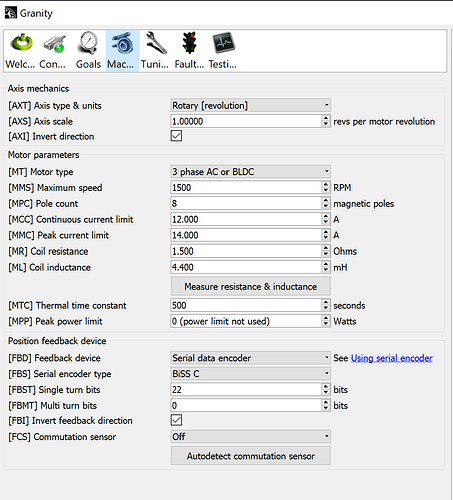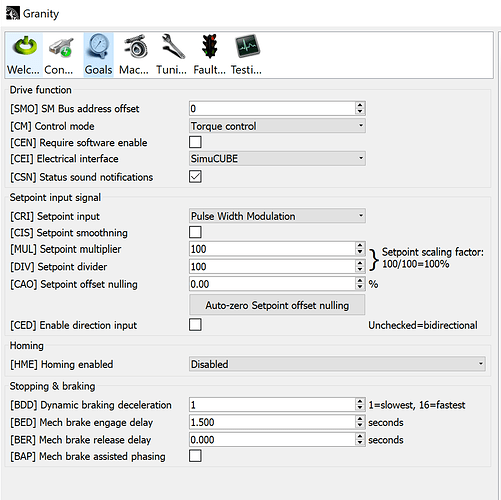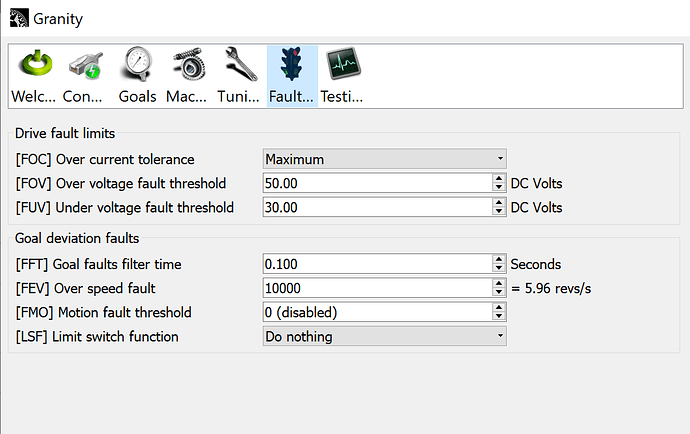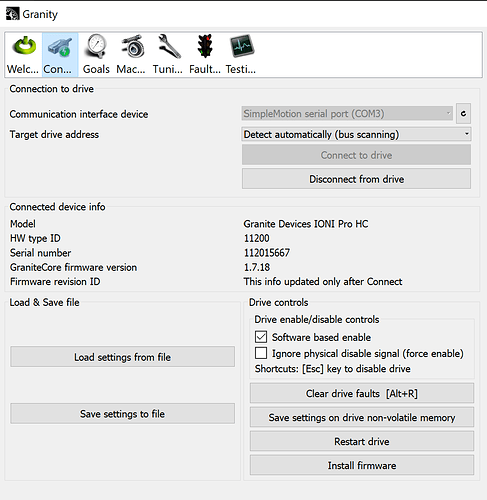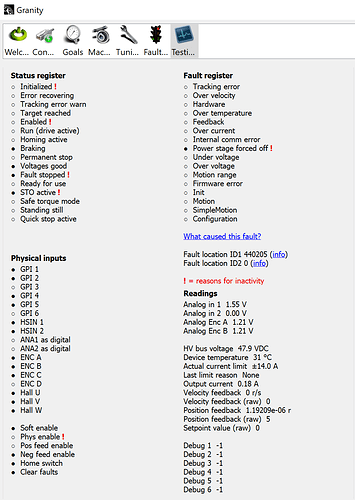I have recently purchased a medium MiGE motor 130ST-AM10015 and I’m looking for the IONI drc setup file online without much luck. Does anyone have this motor and are using a SIMUCUBE/IONI controller? Can I just use the setup file for the small MiGE and work from there? If so, which settings should I focus on? Thanks in advance.
I’m using the BL70-300 happily if that’s of any use. I’m guessing it’s just a case of adjusting the pole pairs (if necessary), the encoder counts, the current settings and the gains.
Once you’ve got the wiring right, it generally all falls into place - until then, it’s tricky.
If you email me at dan@mega3.tv I’ll help where I can. I have successfully used about 40 IONI drives with various motors (but I don;'t think yours specifically) so happy to share/help.
You can probably start with the a small mige drc (10010) like the ones that I have in the iRacing forums. Choose the correct Encoder type and PSU. if using an SDR or you don’t know the wattage you can use the unlimited version.
https://members.iracing.com/jforum/posts/list/3573261.page#10702255
Two things that will NEED to be changed in Granity are MMC would need to be increased to 21.17A to get Maximum output and it would be a good idea to click on the Measure Resistance and Inductance button to set those numbers to your servo.
I have last week provided the OP feedback on all the changes required in another thread here -->> New OSW build - MiGe motor(s) consideration (speed, inertia)
Hi Beano,
Well I finally managed to get this system assembled and installed the Simucube firmware (with a lot of cursing). The initial install also automatically updated the firmware in the IONI board and thats where the story went a different direction. I uploaded a small mige DRC file and made the changes you suggested but immediately got an error due to too high current so I changed this to 14A as you suggested. Now, when I open the E-Stop I get a bunch of errors from the drive which have me stumped!
I have uploaded some screen shots if this helps to understand my problem.
I’ve also attached a txt file with the info saved from the Granity testing tab. Debug.txt (2.5 KB)
Many thanks in advance for any help that you can provide.
Your error indicates that the e-stop is pressed.
Thank you for your quick reply Mika. I also had the motor earth connected to Pin 4 of the X1 so when I resolved this it worked! Now to get racing!
Solved! I had the motor earth connector in Pin 4 of the X1 DOH! Was able to use Granity to get the resistance and Inductance figures and then configure Simucube. Works like a charm now!