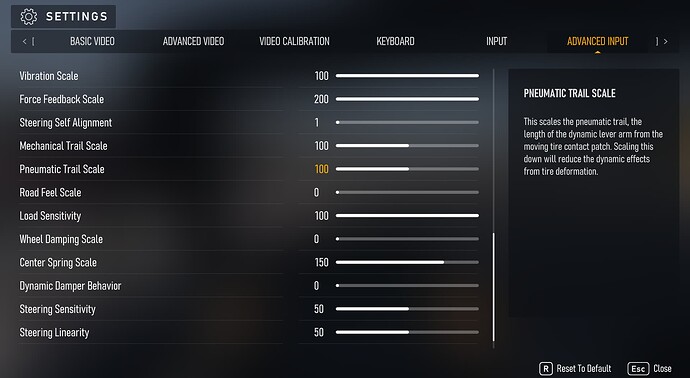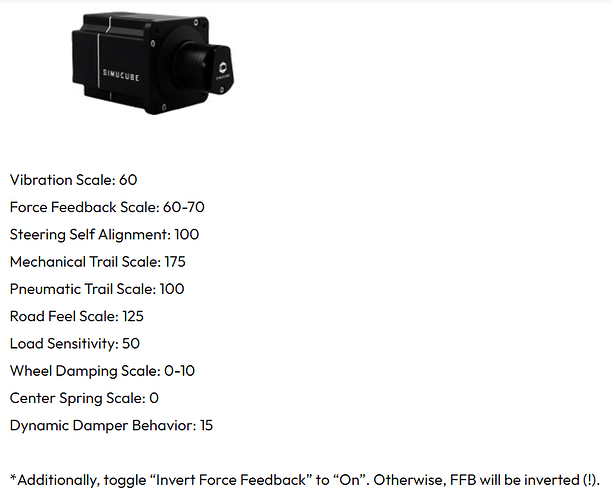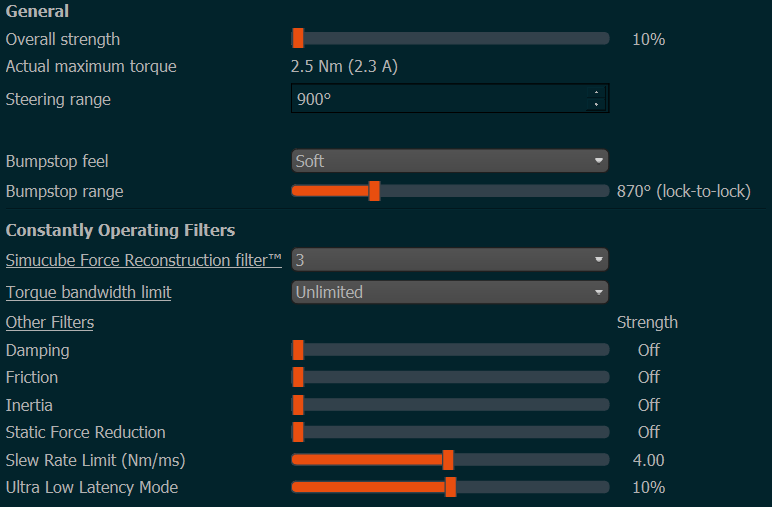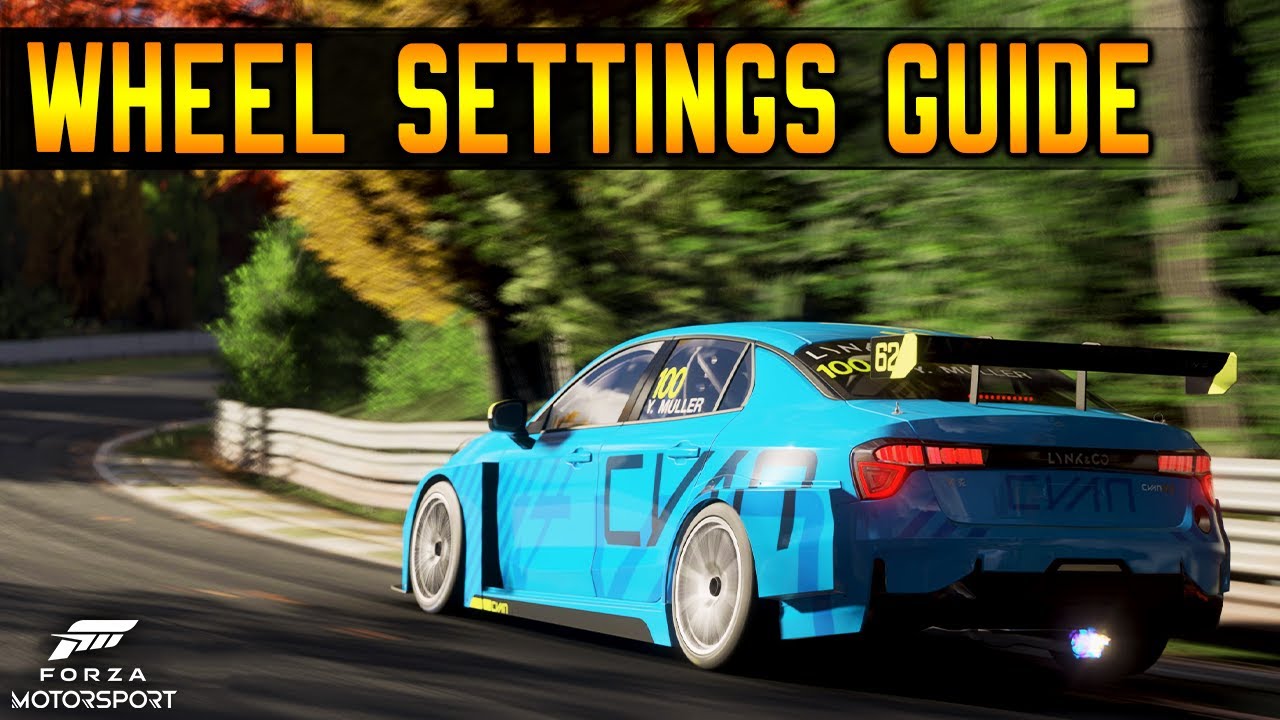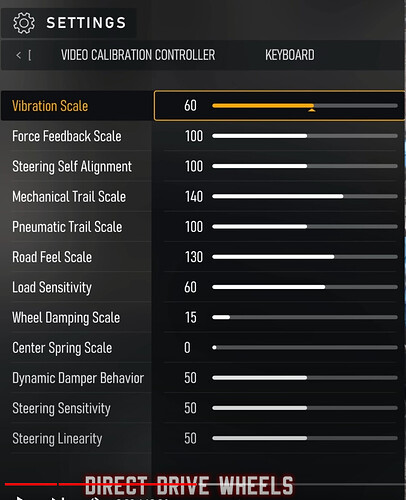well. i guess i have to download it today after the 10h race ![]()
Damn, i didnt expect this from you, but also i am 100% with you on this. The ffb was a surprise for me too. Not on AC level but still good enough for what it is. A very pleasant game and good fun. Also my settings are too close to yours which is unusual ![]() . So yeah i think this title is a nice and welcome addition.
. So yeah i think this title is a nice and welcome addition.
Will be interesting to see players number in a month.
I expect a good chunk of AMS2 and some portion from AC moving on.
These settings are amazing, I just added some preferential road feel and FFB strength, but I don’t feel like I need to look for any other online profiles/settings - well done and thanks again!
The world does treat my Simucube unfair, cruel, mercyless and, while doing so, does absolutely forget all the brilliant advantages “she” delivered, delivers and will deliver. Then, a bright light broke free, even rarer than the comet C/2022 E3💫! Forza Motorsport feels absolutely brilliant… wait…wait wait…what??
Yesterday it was worth considering to getting rid of the Simucube 2, today “she” delivers a rainbow like, stunning overall sensation?
So, to sum it up ( kind of to reach the summit), we still now that it’s necessary to set correct in-game settings, then adjust True Drive and, with some luck, a title like Forza won’t refuse the Simucube 2.
There is no one to blame for anything (anymore). It is not due to the lack of compatibility of the hardware or software. Neither has the company failed, nor has the responsible team missed anything. They weren’t too stingy either, which was also suspected as a possible cause for the worst case “Forza doesn’t support Simucube” (or vice versa).
Seems like business as usual: Let’s see how to make it work. But before that, let’s pick on someone, throw some blame around.
Did anyone tried playing Forza motosport (8) with Simucube 2 wheel. FFB is working horrible, practically impossible to play with ffb. Without ffb its totally fine.
Updated Simucube 2 True Drive 2023.2 software.
Hi, I’ve moved your post to the thread that I just splinted from another thread, so that we have just one thread with settings being posted. See above for some settings.
I think it’s related with game settings not the wheel itself. If I set Steering Self Alignment to 0, FFB not working at all, but when I set Steering Self Alignment to 5-100 ffb working like a joke :D.
Problem solved (the only problem is practically non-existent rumble strips feel through the wheel, other things are really good):
True Drive strength depends on the car.
Has anyone experienced random loss of FFB, it’s like it turns off for a second and then turns back on, no notification from wheelbase, nothing else. Usually happens after hitting rumble strip, but not consistent. I’ve found some old reddit post describing similar issue due to conflict of TM drivers with GameInput Service, will try to experiment with this a bit.
Just remember recently there was spike of reports of random FFB loss, not in FM, wondering if this is related or if we have ever gotten to the root cause.
Reddit post
Very informative guide on settings.
Setting for DD Wheels from video
I personally didn’t find increasing Mechanical Trail Scale from default 100 leading to positive driving experience, same as usage any Wheel Damping Scale at all, but as always, YMMV.
EDIT: Ended up with Mechanical Trail Scale at 120, seems like a good middle ground between too loose and too tight.
Looks like in my case these pauses went away after disabling telemetry output for SimHub.
I didnt notice any FFB pauses/losses over the 4-5 hours i ve spent already. Running it with simhub too. There is just some weird thing going on occasionally where the bass shaker channels suddenly change. But i guess this is probably irrelevant (some other hw issue).
Who knows, I saw this in SimHub log when that happened, reported on SimHub discord. Without simhub and telemetry disabled it’s rock solid.
INFO Game disconnected INFO BassShakers: Requiring audio interfaces rebuild after game start or audio settings change
I’m sitting in the same boat. I am busy with diving deeper into projects like a standalone version of ECU tuner, which allows to optimise not only regular AC cars, but literally all cars available for AC (as long as they are not 4wd).
I also already made a post about an app called BMIG/diff, which now is available in the new VRC Alpha 2023: on the fly settings for entry, mid and exit of corners, ERS strategies, throttle behaviour, engine torque response and much much more. Spending 80 Euro for a new with tracks I already know from 4 other titles. Plus, the car park has so many models which had H pattern shifter/sequential shifting. Driving them with paddles at the wheel is not the same. It’s a mix between fantasy and adventure. That it gets hyped and pushed, especially here is something a bit weird.
Heard back from Wotever, this is his response
Forza stops FFB as soon as mouse is moving, even a little … with bassshakers it happens quite easily if your mouse is “rig mounted” … that’s ridiculous … but that’s the game
Will try to turn mouse off before the race starts.
That’s funny. I have my mouse on the rig as well, but I haven’t noticed this problem.
The lack of triple screen support makes it a little uninteresting for me with steering wheel anyway. Makes it fun with controller too.
You could try one of these Logitech K400 keyboards with inbuilt trackpad.
I absolutely love them for sim stuff, both racing and flight
The only negative is the lack of number pad as some sims have functions mapped there which aren’t replicated via the UI.
I had it, replaced with the one with num pad and separate trackball mouse. And yes, turning mouse (trackball) off before race starts completely fixes it. Go figure. ![]()
I also suspect it has something to do with borderless, non exclusive full screen mode DX12 app must run when using HDR (DXGI).
Do you have HDR turned on for your display?
EDIT: Tried without HDR, same issue, as soon as I move the mouse, wheel control turns off.