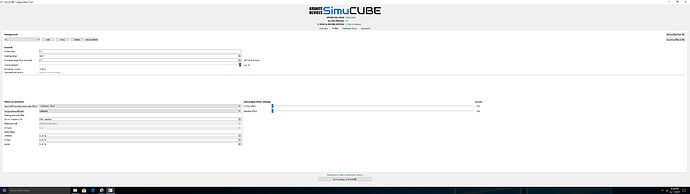I have a question regarding simcube With F1 2017
Before upgrading to 8.4, F1 2017 was running perfectly with mmos2014. I got the game to work at first but the wheel was light but in iRacing it was great. Then trying to adjust settings filter wise for F1, the game froze and I had to restart the PC. Then when I entered a time trail and as soon as the lap begins the game freezes and I would have to wait almost 45 seconds before the game closes and I can use the PC again. Please any suggestions cause this is frustrating. Lol Thank you
Hello, I was trying to see if there is any update for the F12017 game. Has it been worked on or what can I do to get it to stop freezing then black screen. Please I would like to get this back up and running. I do not want to downgrade back to mmos. I appreciate it thank you.
Hi,
I expect to have time to finally take a look at the F1 2017 game FFB this week.
same problem, in the moment in which the game enables the manual guide (therefore the steering wheel and FFB), the game freezes
I have now investigated this issue. It appears that. F1 2017 is sensibly creating only one effect, as all the real sims do. Good!
It also starts that effect. It is active in SimuCUBE’s memory.
However, no effect data is sent to SimuCUBE at all, the game just hangs right after that should begin to happen.
Strange.
Mika, thank you for taking the time to look at F12017. That exactly what happens to me. If you start a time trial, as soon as the green lights go and you take control of the car the game freezes for like 30 seconds and then a black screen then it shuts down. Not sure what is causing it. I appreciate it. Thank you
It appears that nothing really goes wrong in the firmware side. It is impossible to know if F1 2017 is expecting something different to every other game.
I even temporarily changed the steering x axis movement to being -32768 - +32767 as it is common in most of FFB devices, instead of 0 - 65535 as it is now in SimuCUBE. No change.
I will contact Codemasters Support next. Hopefully they can help - otherwise, I think we are out of luck for now…
Seeing this topic is about F1 2017, question: with my setup F1 2017 doesn’t recognize my wheel. I only use the SimuCUBE firmware as with the high resolution Sincos encoder I ca not use MMos.
Any chance my setup could work with F1 2017, like a trick I missed going through tons of messages 
Thanks.
I didn’t have any problems assigning controls to SimuCUBE, so if you have problems with that, I have no idea. However, there is not yet a solution on why the F1 2017 game will crash / freeze right when driving starts. I will continue to debug it, but as it seems that F1 2017 really does something very differently than any other game, I’m at a loss on what is happening.
As a follow-up question to you Mika, could it have something to do with a problem that causes a fault message in Project Cars2?
If I select custom wheel in PC2 assigning my wheel doesn’t work. When I turn the wheel to assign the position I keep getting “multiple inputs were detected” no action taken.
I only get the wheel to work on it’s assigned X-position is by selecting a pre-installed profile like the one for the G27.
In Project Cars 2, I had to be very, very quick in steering movements to have the game recognize them. Also, I had to disconnect some other game controller devices. Only then I got the controls assigned properly.
This is something that all games could improve. IRacing is close to perfection, but it also has some issues.
Re Project Cars 2. You should not need to select G27. See video below for calibrating in Custom wheel. See at 1:47. You may need to unplug all other usb devices first, calibrate in Pcars2 and then re-connect your other devices.
Got it, thanks a million, the suggested methods worked in both games.
Unfortunately in F1 2017 I now have controls, but also have the freeze.
Let’'s hope Mika can solve this with the help of Codemasters.
So after todays update the game is not freezing like it was, but the wheel is vibrating bad. https://vimeo.com/246878583
Check out the video and excuse the music lol. I have an ioni pro with the NDR 480-48.
These are my settings, please let me know if you would like me to try out anything or how I can Fix this vibrating issue. Also in my default iracing profile everytime I restart the computer or turn it on it loses center by about 2% each time and I have to recenter it.
Thank you again for your help and great work.
Nothing in the IONI firmware update could effect the things in the FFB interface side. So maybe there has been a patch for F1 2017? If it really does not hang anymore. I will test this on wednesday!
I would suggest adding damping for the vibrations for now, but looks like there is some vibration that the game sees? Does it vibrate in similar way in the Configuration Tool user interface when you turn the wheel?
There has indeed been a patch today! Nothing in release notes, but maybe they have changed something.
No it does not do that in tool. Just once you start driving. Which dampining do you recommend adding? I tried adjusting some but it did not have any effect sometimes it got worse. Feedback and everything is good just sounds like a grinding inside the motor it self and not the wheel vibrating.
the game crashes even after the upgrade
Not with me, mine is running but I have not played much due to the wheel doing too much grinding noises
Mine is still crashing as soon as the game releases the driving to your control.