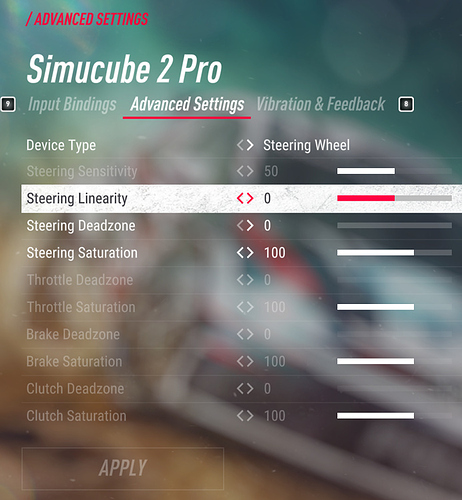I’m on holiday today, but hmm… Maybe there is some type of sensitivity setting in Dirt Rally settings that causes it? Can you post picture of the Dirt Rally settings screens, maybe some dirt rally expert can spot the wrong setting.
Check Steering sensitivity, linearity, deadzone, saturation, should look like on this image from one of the posts here.
I mika… feel free to take your time! :))…
The issue… I think is when I caliber the wheel… first dirt rally says turn the wheel until you can’t move it… ok…
Second says turn the wheel 90º (in this step I try it in several ways…
-from turn the wheel 90º from the midlle
- from turn the wheel until (270º (simucube steering degree ins 540º)
-to add (270º+90º)
but when I test the direcction hardly I move the fisic wheel and dirt rally move the direction until limit…
Thank you very much
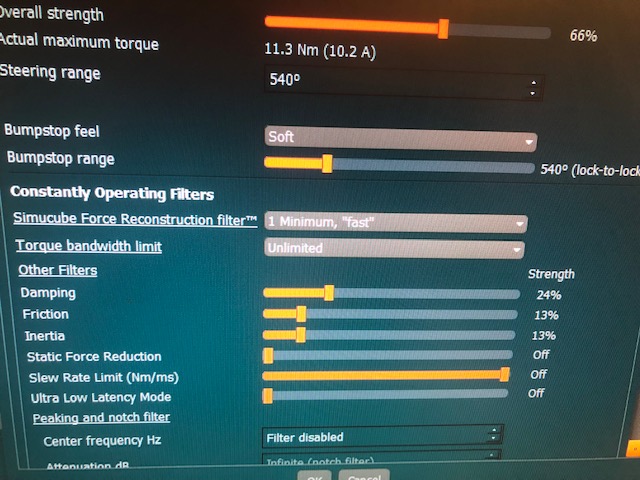
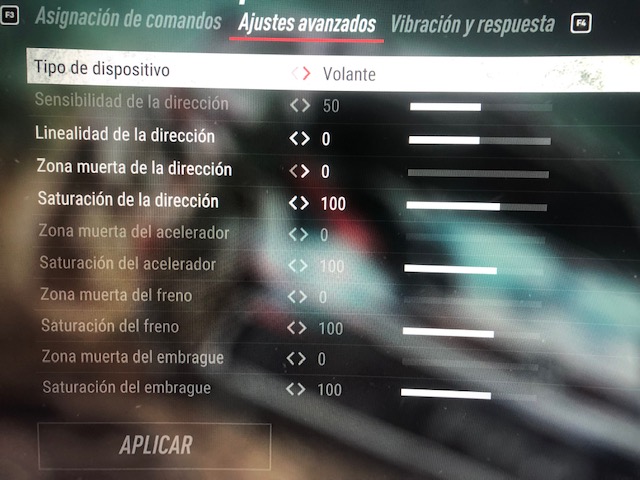
Check if you have soft lock enabled and try again with disabling it.
I think the way it works.
- Start with the wheel centered
- Turn to the max left of right, click apply and keep wheel there
- When prompted to turn 90 degrees, start turning from maxed out position until it reads 540 and click apply.
Hi Andrew,
As panschoin mentioned I disabled “soft lock” and did procudures you mentioned
- turn to the max right and keep wheel there
- starting form maxed out position until it reads 540 anc click it.
But the problem persist…when I hardly move the wheel dirt rallyu move the direction until limit…
Thank in advance!
So basically the axis is behaving like there is digital input and not as analog right? This is very weird, probably another ingame setting somewhere…
Wheel is behaving analog (is not on and off) but the analog steering range is too short… maybe 90º aprox…
I will try to reinstall dirt rally (clean reinstall with no inputs) and we.ll see what happens…
Something seems off indeed, with your Dirt Rally 2 install. I setup DR2 last-night without any issues, similar settings (in-game & True Drive) to yours.
Hi,
Is there a way to enhance tarmac FFB? I tried suggested configs , but it’s almost non existent. IIRC Dirt Rally 1 had better tarmac feel.
I feel the same - Dirt Rally 1 had better FFB on tarmac and Dirt Rally 2.0 is quite lifeless on tarmac. As far as I know, its a limitation of their game engine, it just doesn’t give out better signals.
If you observe the car from helicopter camera on tarmac stage, you will see it go sideways in all corners which would be physically impossible to do in those corners. The game engine is just not good for tarmac…
I am generally a bit disappointed from the overall feedback of dirt rally 2.0. Compared to WRC9, which gives me each detail of surface, reflects changing conditions like rain starting to mudden surface, how car damages impact its behaviour, slow puncture (the list is endless) is not reproducible in dirt rally. FFB is dull, not detailed and steering kind of stiff and numb. A pity because amount of stages and rallys is much greater. WRC9 doesn’t even offer a weekly challenge no more and online possibilities have been poor from the very beginning
Yeah, DR2 tarmac ffb is about as dull as it gets. It’s so disappointing, CM wasn’t able to improve on what Dirt Rally offered in ffb.
I do think WRC10 ffb is better but, still some way from the ffb we enjoy in most road-racing simulations.
Are you saying that the WRC FFB is much better than the Dirt 2.0?
Me? Yes, by far. I have to mention that I don’t have much experience with dirt 2. So far, the FFB in dirt 2 is not detailed, flat, not detailed and kind of primitive. While WRC 9 everything is very detailed and informative. If you have a great sense of FFB in dirt 2.0 I would love to try your settings. If you can share them (both TD and in game) would be kind
Any update on the settings? Was having a hard time finding something decent to drive in DR2 and just tried your settings and man… you know what you’re doing that’s all I can say
That’s why I was wondering if you update something for better feedback
Thanks in advance
@Highmynamesryaan thanks mate, happy you enjoy them. The thing with DR2 is that it is a bit crappy as far as the ffb. I have tried a few months back to redo the settings from scratch with an approach to make it feel better let say more realistic with more road feel and less twitchy maybe? I think i reached to a good point but although these settings felt good in a car, they needed tweaking for another and also another tweaking for the type of surface. On top of that i got really pissed off by the VR performance and the dropped frames for no reason, so i gave up. Anyway i ll try to post tomorrow some base settings (feel ok for gravel at least) so you can fiddle with if you are like the overall feeling. On the other hand, if you enjoy the previous settings, then maybe there is no need to change…
For me especially the variable feel for surfaces is the deal breaker. Tarmac/asphalt is almost with no feel of slip and also the ice/snow transiton could be much improved.
If only SC2 supported telemetry feedback as all this info is there and greatly compliments FFB via tactile.
I’m not sure telemetry-driven effects could solve DR2 ffb issues. Seems like CM simplified the linkage between physics and ffb (Some ffb settings greyed out). I agree that the tactile and motion effects work well but, it feels strange to not have the ffb support those cues. DR2 has some improvements in handling but, not in ffb.
DR1 ffb was better on tarmac (torque-steer) and sensation of dirt to tarmac transition worked quite well when using telemetry-driven ffb.