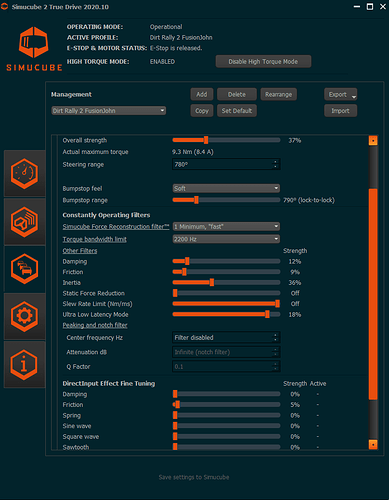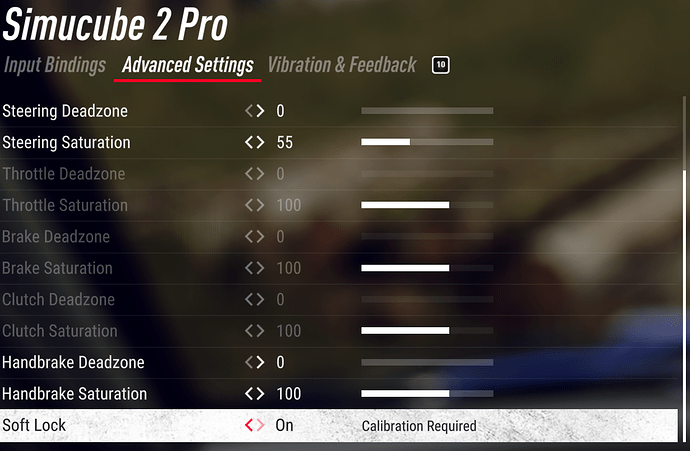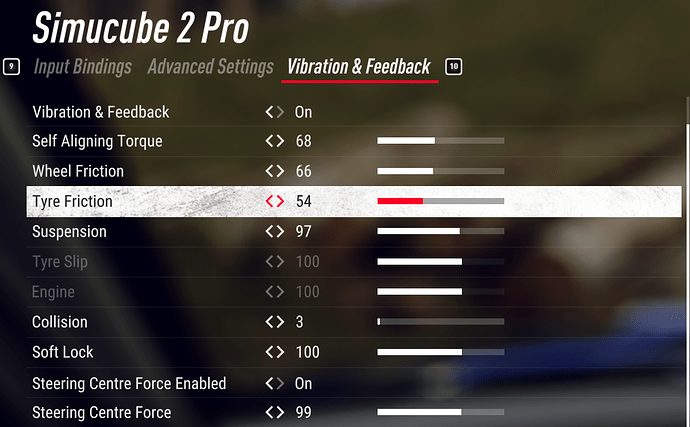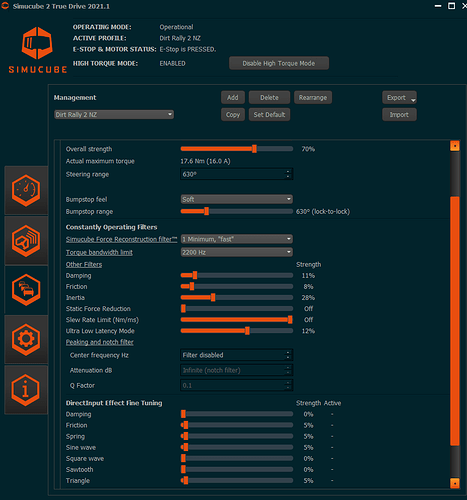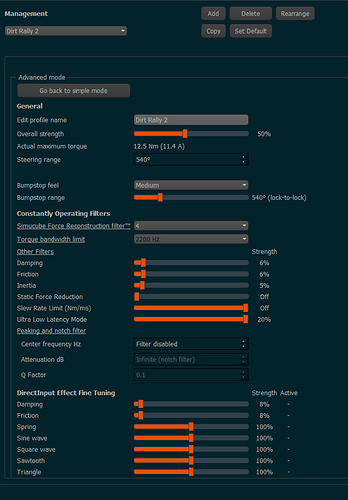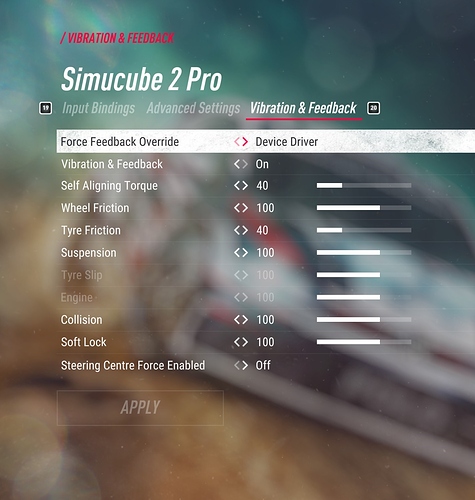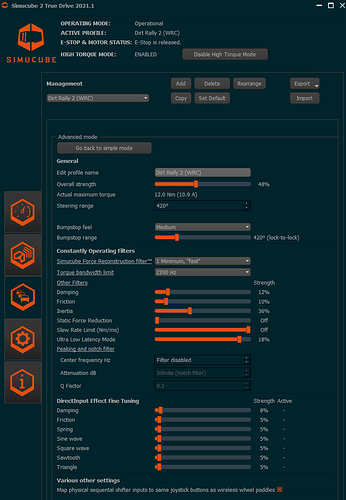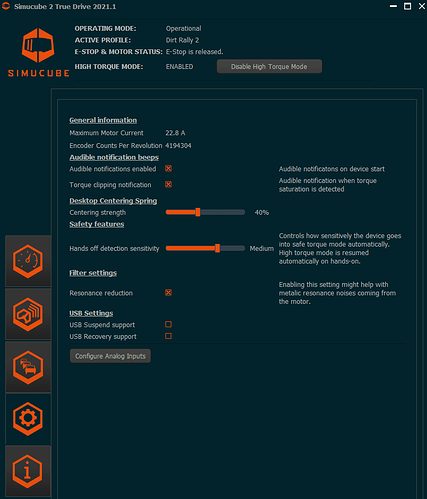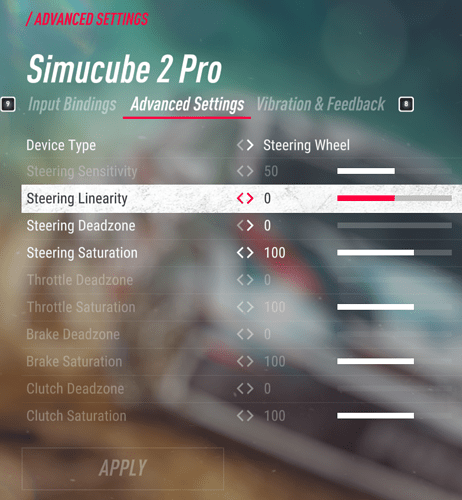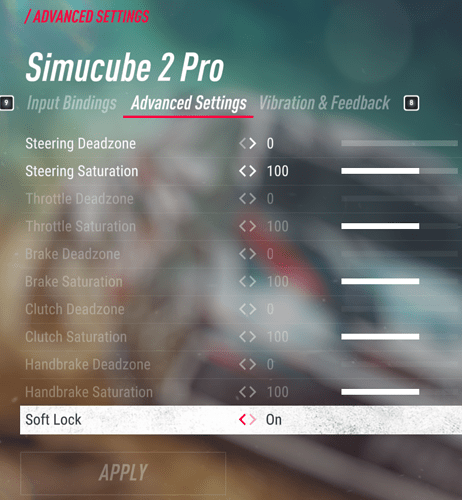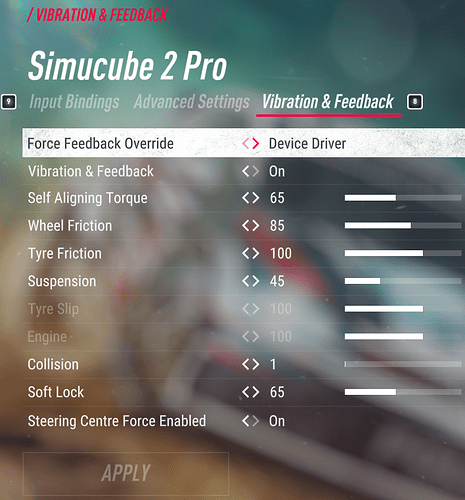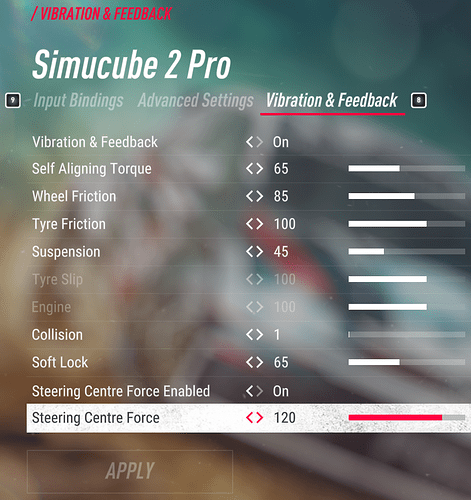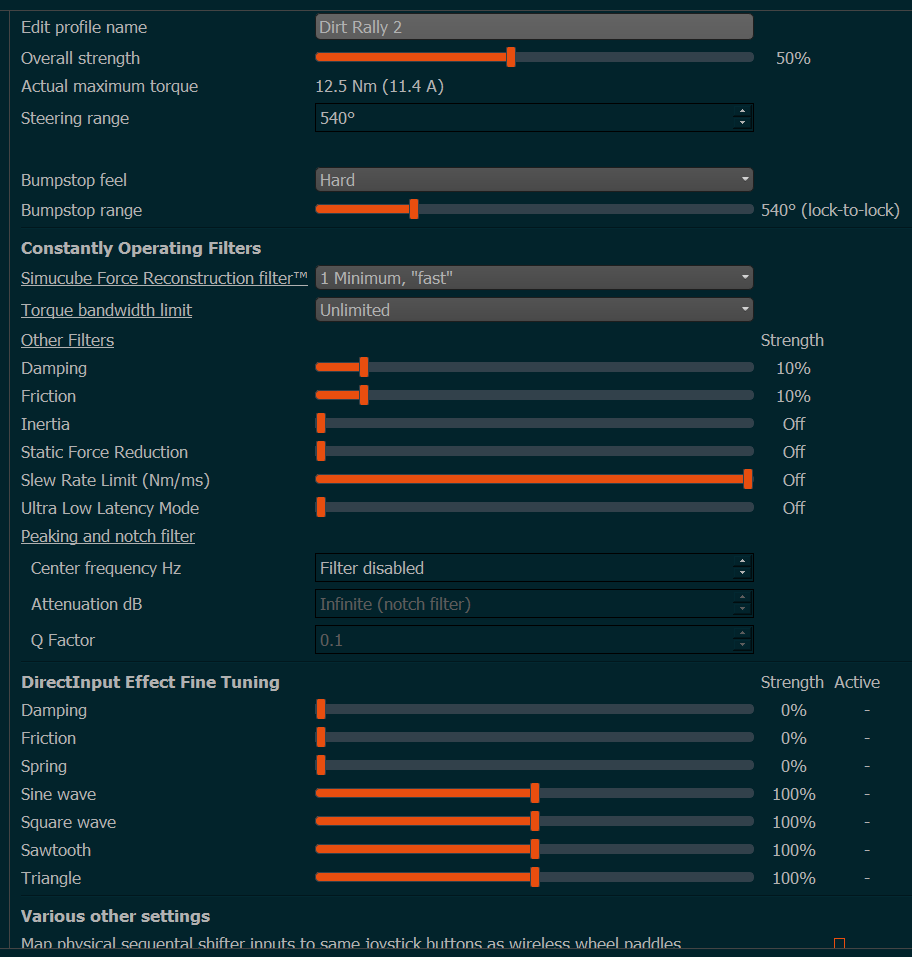i did not find in the game settings an option to djust the deadzone but it si imposible from my point a game to have a 180 degree dead zone , i do nto know if u understand me if i steer 90 degrees left the car goes stright , if i sterr 90 degrees right the car goes stright it is a way to remove this dead zone 180 degrees dead zone from my point is ridiculos
thank you vey mutch for the suport now i can play
SC2 noob here. I copied Panschoin’s settings from February and have had a go at things (540 DOR though). I did better in the RWD community challenge in Australia than I normally do which is nice (coming from a T300RS).
I also ran the R5 in Sweden (snow) and was surprised that the steering was pretty heavy compared to my old setup - I would have expected snow to have less steering weight as it did on my old wheel. Do I need to pre-adjust the TD settings if I’m going to be driving on a different surface? Or is this just because my old wheel had so much less torque?
Mate good to know. There is a learning curve to SC2, it took me a few months to appreciate the magnitude of the forces and how good it is, since also i was coming from a G29. I haven’t played DR2 for a few months, but as far as i remember i had to change settings depending on the surface. Forces in snow are indeed toned down and muted, however they are still present (it is not like ice where there are practically 0 forces). I would normally increase TD strength 2-3 Nm in snow to get some good feeling. So yes, my advice is to play a bit with the TD strength and the in-game self aligning torque depending on the surface and the type of car to match you personal preference. It takes some testing but soon you should be able to feel what needs to be changed accordingly for each track and car combo.
Guys, anyone still playing DR2.0? could someone share their latest ingame and TD settings?
Thanks in advance.
There are a lot of settings in this thread already. The FFB has not changed in the game since those were posted, so they are good to go.
Mate i don’t know if you tried these already but if you haven’t, you might want to check the settings i had posted back in Feb 20, some people seem to have liked them. I haven’t played DR2 for many months but as Mika said already there shouldn’t be a change in FFB.
DR2 streamer FusionJohn helped me with this some time ago.
He sent me his settings which may be a good guideline. In my opinion DR2’s FFB isn’t that great, but this works well for me.
Ingame:
Vibration & Feedback: On
Steering Linearity: 0
Steering Deadzone: 0
Steering Saturation: 70
Soft lock: on
Force Feedback override: device driver
Self Aligning Torque: 55
85 Wheel Friction: 85
100 Tyre Friction: 100
Suspension: 45
Colission: 3
Soft Lock: 65
Steering Centre Force Enabled: On
Steering centre force: 100
Im a 2week old SC2 proud owner and WOW, what a potential there is in this piece of engineering!
And what a big difference small adjustments to IG settings and TD settings does to the overall feel.
Thanks to this forum I find a lot of inspiration on what to try and have come up with this for Gravel tracks
I’ve been playing DR2.0 a bit lately and have been trying to get settings that I’m happy with. I find there’s a few issues with the ffb in this game, mostly that it’s dead/numb around the center with very little actual road surface feel. Also the ffb effects feel very “square” and harsh, so I’ve tried to get a slightly more rubbery feel in truedrive.
These are my settings based on the stock DR2.0 profile:
Increased the strenght to 50% (12.5 Nm) - A little stronger to try to get some more details
Reconstruction filter to 4 - to soften the harsh effects
Bandwith to 2200hz - as above to soften the feel
Damping 6%
Friction 6%
Inertia 5% - These three settings will probably be very different depending on taste, but I wanted a bit of weight around center without being slow or sluggish.
In game settings:
Self aligning torque: 40 - down from stock 100. Around 40 feels most natural to me, any higher and I end up fighting the wheel too much.
Wheel friction: 100 - Don’t notice much difference and I think this is better tuned in TrueDrive settings.
Tyre friction: 40 - IMHO this should follow the self aligning torque value. You can increase it if you want a bigger difference between dirt, snow and tarmac but I prefer it around 40.
Suspension: 100 - This is a bit high, but since there is so little ffb feel in this game I’ve kept it at 100. Does give you some pretty hard jolts when landing jumps and crashing though, so be prepared!
Collision: 100 - Same as above, a bit high but I find crashes being a bit brutal adds to the immersion.
Does anyone experience the wheel constantly rotating clockwise in DR2.0? This happens to me if DI Friction in TD is set to anything except 0% and I’m in the game menu. It doesn’t happen during driving or if DI Friction is set to 0%.
Hi, I would like to share my settings. I inspired by profiles which have been posted here. I think the main notable difference is the steering range. I spending most of time in modern cars (in game of course  ) and when I saw this video (time 1:06) I decided to try 420° instead of 540° and it’s much better for me
) and when I saw this video (time 1:06) I decided to try 420° instead of 540° and it’s much better for me 
EDIT: I use Thrustmaster R383 steering wheel with 3D printable adapter (PET-G) and Arduino Micro with Sketch for reading buttons from the wheel.
I exported the INI settings file, so you can easy import it. You only need to remove .txt extension because this site forbids upload INI files.
Dirt Rally 2 (WRC)_2021.04.12_10.04.ini.txt (877 Bytes)
Dusted off this title recently, FFB is not the greatest especially on tarmac, after some tuning made it to somewhat serviceable level at least on loose surfaces, settings below.
Word of advise, title does not have overall gain scale setting, only individual effects, so it’s recommended to use TD Overall strength to get to comfortable gain level instead of individual effects as that can throw things out of balance.
And DOR 540 because it matches pretty much all cars virtual steering.
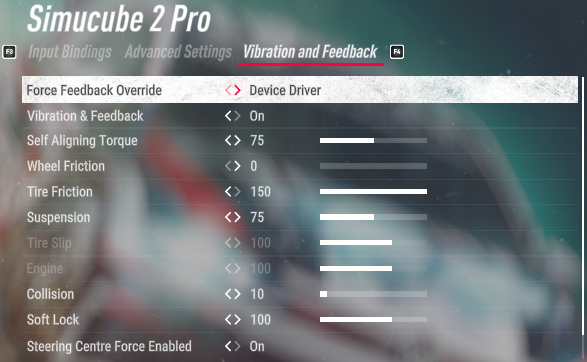
![]()
I prefer some more self aligning in rally. Steering range sometimes 380. But is clearly to see you now what you talking about. If you look at Bakkeruds rally seetings the torque is pretty low though
One more thing, DR 2.0 does not have any documentation for FFB params in UI like DR 1.0 had.
Below is what they published a while back on their web site, could be useful for your own tuning.
VIBRATION & FEEDBACK Toggle FFB On or Off manually.If the device is unsupported its initial state is supplied by your device drivers (do they report that FFB is supported) denoted by “Device Driver”.
If your device driver is miss-reporting (happens with highly custom or old devices) you can manually toggle FFB On
SELF-ALIGNING TORQUE This scales the torque created by the tyre and suspension geometry.
WHEEL FRICTION This scales the constant friction/weight of the steering device.
TYRE FRICTION This scales the dynamic friction of the tyre. This is the resistance of the tyre to turn.
SUSPENSION This scales an effect that is generated by taking information directly from the vehicle’s suspension. Use this to emphasise the road noise.
TYRE SLIP This scales an effect that is generated by taking information directly from the tyres. If you are using a controller, it scales the slip of the front and rear tyres.
ENGINE This scales an effect that is generated by taking information directly from the vehicle’s engine. Use this to scale the resonance that comes from your engine as it is revved.
COLLISION This scales an effect that is generated by taking information directly from an impact. Use this to scale the severity of the collision effect.
SOFT LOCK This scales the force that informs the player when they exceed the soft lock range of the wheel.
STEERING CENTER FORCE This scales the return to centre force when the vehicle is reset to the track. This will assist you in straightening the wheels before moving forward.
STEERING CENTER FORCE ENABLED Toggle steering center force.
Can you post a pic of your DirectInput sliders when game is running?
Just to see what effects are working on this game, every ballon is an active effect and bolded ballons are activelly changing depending on driving or menus
In the latest TD the active filters are not anymore marked with circles. Is a logfile on the last page of TD, bottom left
From what I remember it is using friction, but it works horribly when enabled causing some wheel twitchiness. I just blankly disable Damper, Friction, Spring in ALL titles regardless whether they are used or not, they cause way more trouble than help.
EDIT: Yep, just filled Friction balloon.
Dear Mika,
I have problems with steering wheel calibration Dirt Rally 2.0 (at the slightest movement of simucube steering wheel, Dirt rally game wheels turns too much )
I have SC2 sport and Cubecontrols GT wheel
In archive device_defines appears simucube2sport
True drive dirt rally profile: steering range 540º
In game Dirt Rally 2.0 settings I use calibrate option but again at minimum steering wheel movement, car wheels rotate too much…
Could you help me in order to fix the issue?
Thanks in advance
joaquim