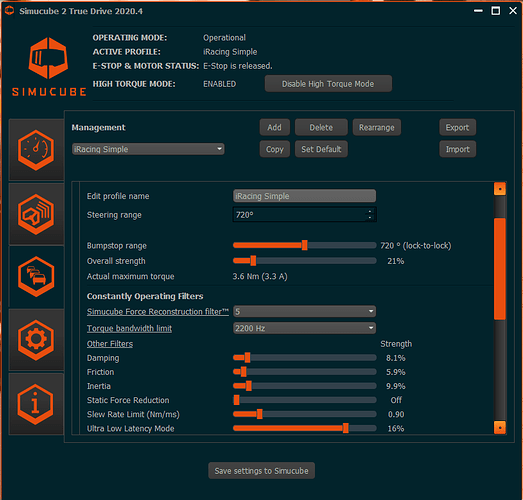Hello @Mika and Granite Team,
Last 3 days testing custom profiles to my Simucube 2 Sport. Some questions reached my mind and the latest news have pushed my doubts into the air.
First I start with some doubts that may arise regarding the options available in “profiles.ini” file.
This is the one im modifying right now (take note that im loading only one profile per IMPORT because IMPORT button adds only, not overwrites old profiles in memory).
I have taken the liberty of adding a short description to each value on the profile:
[Simucube2_Profiles_V2]
Profile1\name=RUF d12 (Name displayed in TD)
Profile1\dxsinegain=0 (DX sine wave slider in TD 0-200)
Profile1\dxsquaregain=0 (DX square wave slider in TD 0-200)
Profile1\overallstrength=27
Profile1\dxspringgain=0 (DX spring slider in TD 0-200)
Profile1\dxfrictiongain=0 (DX friction slider in TD 0-200)
Profile1\dxdampinggain=0 (DX damping slider in TD 0-200 )
Profile1\dxinertiagain=100 (what happened here? Where is DX inertia slider in TD??? Always at 100 by default - locked in TD
Profile1\bumbstoprange=-7 (positive: inside steering range - negative: outside steering range - x2=degrees in total)*
Profile1\servo_torquebandwidth=11 (1-11 in Sport, being 11=Unlimited)
Profile1\servo_peakingnotchfilter=655360 (Dont know nothing about peak filters -unused)
Profile1\servo_damping=12 (Self explanatory 0-1000 being 1000=100% 1=0.1 in TD UI)
Profile1\servo_friction=0 (Self explanatory 0-1000 being 1000=100% 1=0.1 in TD UI)
Profile1\servo_inertia=0 (Self explanatory 0-1000 being 1000=100% 1=0.1 in TD UI)
Profile1\servo_reconfilter1=3 (Simucube Reconstruction Filter 0-10
Profile1\filteringModes=0 (dont know what it does - at 0 in all my saved profiles)
Profile1\dxsawtoothgain=0 (DX sawtooth slider in TD 0-200 )
Profile1\dxtrianglegain=0 (DX triangle slider in TD 0-200 )
Profile1\steeringrange=720 (self explanatory)
Profile1\staticforcereduction=0 (self explanatory)
Profile1\ultralowlatency=13 (self explanatory)
Profile1\slewratelimit=0 (self explanatory)
Profile1\staticforcereductionspeed=1000 (Controls how quickly the SFR reacts. 1000=1.00s SC2 Ultimate exclusive UI filter - may test it soon over my Sport)
Profile1\gamma=1000 (Controls Torque linearity. 1000=1.0=linear. SC2 Ultimate exclusive UI filter - may test it soon over my Sport)
Profile1\centerdamping=0 ( Aditional damping near wheel center. 0=off SC2 Ultimate exclusive UI filter - may test it soon over my Sport)
Profile1\centerdampinganglespan=0 ( Effective area of additional damping. 0=off. SC2 Ultimate exclusive UI filter - may test it soon over my Sport)
Profile1\simplesettings=33686299 (unused)
Profile1\uibits=0 (Switch UI between Simple & Advanced modes. 0=Advanced UI
Profile1\varioussettings=1 (Dont know, value at 1 is on factory Simple Mode profiles)
Now my questions:
-First of all, why not more precision over TrueDrive UI filters?
When loading a Simple Profile (Ex. iRacing Simple profile) and then migrating to Advanced Mode, we can see some filter with decimal values but is no possible to add those values on TrueDrive UI:
Im a geek with best DD servo in da house, so editing “profiles.ini” and importing them one by one is the only way to take the full potential of the SC2:
So, I think it’s a good idea to implement some editing boxes in TD UI to add values more precisely:
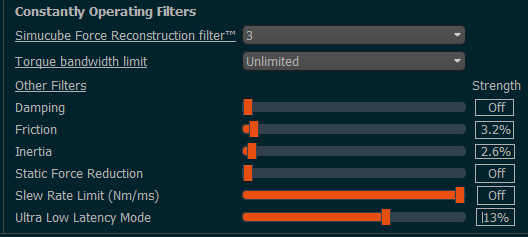
-Another question is about SC2 Ultimate exclusive filters, more preciselly about Gamma filter. Is it possible to change the linearity of my SC2 Sport by loading a profile.ini with a different gamma value?
Last one: Where is DX Inertia Effect slider in TD? Why is allways at 100% in every profile and no option to change that effect?