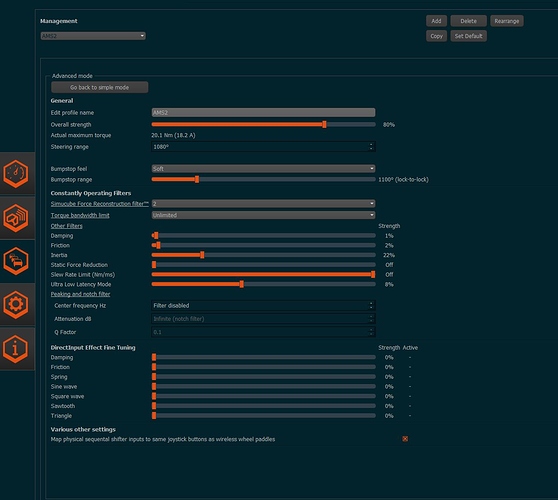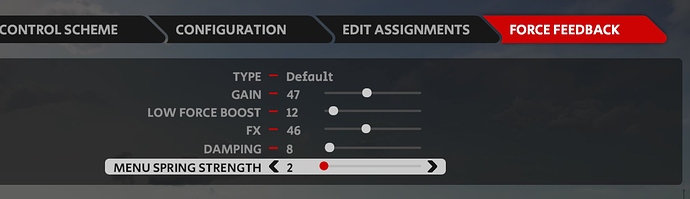set wheel type to custom --> map left/right with estop pressed turning both sides all the way untill the input is recognized–> calibrate
also, disable “menu spring” into ffb settings ingame
never had any problem with ams2, so the issue must be on your side.
You’re definitely not the first with a setup with a load of inertia in TD and little to no damping in game. I’ll give it a try too, see how I get on with it.
When i am using my ascher b16l buttonbox, i usually reduce the inertia to around 10-15%. Regarding the damping, with more increased values i just feel that the wheel is working against me instead of giving me the cues i need to feel for controling the car, catching slides etc. Now as i said, with the posted setting the wheel is quite active/quick and if that is too much, you may add some more damping and friction in TD and may as well increase the recon. filter.
AMS2 is definitely one of the best out there. RF2 still has the edge though but nothing else comes even close to them…(for me anyways)
This didn’t work at all.
I honestly don’t know what to tell you, I deleted the doc folder and remapped all controls after every update as suggested by Reiza, and never had any problem.
That’s exactly what I did.
E-stop pressed, I even set max rotation to 450 degrees to make sure I didn’t go past the “sweet spot” (and yes I tried with it set to 900, not changed).
Did all this after deleting doc folder AND reinstalling the entire stupid game and it still won’t be detected.
And now my throttle has a weird issue where it keeps dropping RPM… My Sprint pedals give me 0 issues in literally any other sim, but for AMS2 even with calibration, for some reason throttle cuts out and I can’t hit max RPM.
What have you got the bumpstop setting on in TD? Try using soft to get the wheel to be identified. I had similar issue and changed to soft bumpstop and it allowed more wheel rotation.
Could also use higher rotation value to get the wheel to be recognised and then return to normal.
In some cases, players have had issues with other USB devices interfere with the axis assignment process in both AMS2 and PC2. I’ve had it happen myself as well but, no issues here recently with AMS2 assignment.
The following are a few issues I’ve noted others having during AMS2 development:
-
When assigning the steering axis, AMS2 generally won’t recognize it until the return to center phase. (Some players don’t realize that and just stop trying at the bump-stops).
-
In some cases, users have had success by un-plugging other USB devices to focus only on the steering, then plug in and assign other controllers.
-
There may be an issue where users who first use the “auto-detection” of controllers feature, where the steering assignment can be blocked.
I like your settings. But I use them in a different way. I only have 9.9 Nm in the TD and 55 gain in the game.
Thanks mate, i am glad you like them. However after spending some more time with the game, although i originally thought these settings were decent, I decided to change them (a week ago) to something that is less harsh and maybe more realistic and balanced, but i forgot to update the post. So if you liked the previous settings, there may be a good chance to like my recent ones as follows:
Now, the 47 gain is good for caterham 720 (at least for me), but for other cars like the merc 190 evo (if i remember well) it was way too much, so i guess you should try somewhere between the range of 32 to 50 for the in game gain depending on the car. Regarding the TD strength, just be cautious for potential clipping in case you decide to decrease it too much.
Let me know if you liked the new ones and of course i am always open to suggestions.
Cheers
Those who have difficulties in setting up controls in AMS2, can you please try calibrating the wheel in the Windows “set up USB Game Controllers” dialog, and see if it makes the game detect the steering. Thanks!
I just tried them. They feel good. I only use 11.6Nm (68%) in TD (I have a SC2 Sport) an 55 gain in the game.
I had more clipping when using 100% in TD. So that’s why I reduced the force in TD.
Hi all, forgive me if this is not the right place for this but i am really at a loss.
Having stepping up to a SC2 Sport from a TX wheel its my first experience with a DD wheel. I’ve had this running for the past 4 days and have struggled to get any road feel as in tire scrub, slip fine road texture ect in any game i turn to.
I get all the suspensions and cornering load but no fine detail to better explaining it just feels like the wheel is in constant clipping.
I have tried this with AMS2, PCars2 and Dirt rally 2.0 with all the same feel.
having read the forum a thousand times i have tried all the usual deleting of the previous in game wheel setting in the game folders as instructed numerous times and have had no issues what so ever with the games identifying the wheel nor have had any issues with the TD software all seems to be working fine and can feel any adjustments.
I have also run numerous wheel and game settings posted here but with no luck.
I have the wheel plugged directly to the PC and tried multiple usb ports and have also uninstalled any previous wheel or pedal drivers from the pc.
With my old TX wheel had plenty of road surface feel compared to this so obviously i am missing something here.
Attached here are 2 screenshots in AMS2 of the in game FFB meter running the same setting kindly posted by Panschoin for comparison, one with all the same setting and the second with FX and LFB set at 75. TD setting set the same as Panschoin.
Any help would be truly appreciated
What wheel are you using? Is it light of heavy? If you have a Sport, try to lower the Force in TD down to 10-12 Nm and raise gain in the game up to 55. I can post a screenshot of my settings later today. My wheels are a 35 cm one without button plate. It is less than 1kg. I can feel the road and the scrub effect. If you are using a heavy wheel (>1,5 kg) this could slick some fine parts of the FFB, I think. I had this with a Fanatec BMW rim.
Hi, I’m using a Sparco P310 wheel with button box, will definitely try your suggestion although i feel its more a telemetry issue I’m having, if you look at the FFB meter in my screen shot the last three bars see no movement no matter how high i set LFB and FX which was never the case on my TX wheel
That’s correct. The last bar is to measure clipping and you won’t get any with those settings. The other bars are ffb strength in 20% increments. As your gain is set to 40% and AMS2 clips the signal at 1.3 * gain i.e. 52% you won’t see anything other than the first three bars fluctuating. There won’t be any loss of fidelity like this.
Can you post a pic of your TD settings? Whole app with AMS2 profile showing.
Hi NuScorpii, first of all let me say a big thanks for your work. Previous to this i was using your Heavy messing and loved it and incidentally it still feels better using it with the SC2 but for comparison sake those screen shots are on default as were Panschoin.
My apologies as don’t know how to post the TD settings all i can tell you is i have replicated Panschoin settings posted above.
OK quick update, so i took note of your suggestions of turning down TD strength and upping the gain so roughly set gain at 75 and TD 8.5 Nm and have finally seen the other bars moving and actually feel some wheel lock ect, have to admit it feels horrible as is but hopefully i’m on the right track now.
All this money spent and they still cant make these things idiot proof!!
Anyone with a sport willing to share there settings would be much appreciated.
When you say clipping what do you actually mean? do you hear the audible sound (beeping) from the SC or you are referring to the “white noise” of the motor? It would help if you could take some screenshots of your TD settings (also from the hardware settings tab) and posting them here. Also, are you certain that you are not using a custom ffb file in AMS2 and you are just using the default?