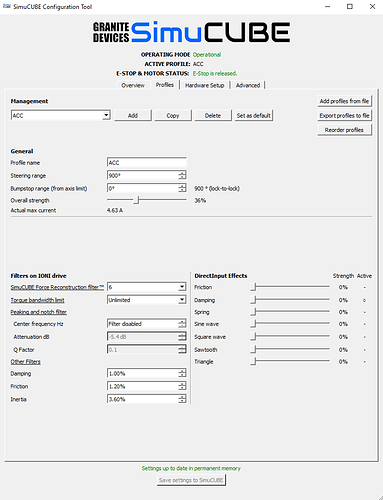I tried your 540 degrees in Simucube and same in ACC.
This doesn’t work, the in game wheel and real wheel are not aligned.
Choosing 900, 1080 or even 1180 in both Simucube and ACC seem to work.
Also, with ACC I find that I have to add a lot of friction and inertia (main Simucube sliders - NOT the DI sliders) to stop the wheel oscillating out of control and/or shaking at higher speeds.
Attaching image of my Simucube config -this is about as low as I can go without the wheel acting insane (around the center) during oversteer situations where you have to ‘catch’ the wheel in counter-steering scenarios.
I’m also seeing videos of people using the Podium DD2, and they seem to be doing what someone in here mentioned:
Setting the in game ‘Gain’ to 100%, and then reducing the actual DD wheel power - this is completely the opposite of what we do in every other title, and the rationale has always been that we want the full capability of the motor for ensuring all the details, then reduce the in game strength?
It’s a real shame that so much ‘fiddling’ needs to be done with these wheels to get things even close to playable.
I’m sure the game is also to blame, but until SIM developers actually bother to include tested Simucube profiles, it’s often not worth all the hassle.
The rf2 profile wasn’t even very good and needed work.
Sorry, I have just wasted way too many hours trying to tweak things to just work.
@Mika - is the SC2 more ‘friendly’ than SC1, or still requires a lot of work to get it to feel right in some SIM’s?
Also, from the attached youtube video showing the Podium wheel, you can see that the owner is changing the actual motor effects (spring, braking etc). These would seem to be comparable to our ‘DirectInput Filters’, yet ours don’t seem to do anything?
The Podium seems to be much ‘livelier’ than my SC1, you can see the feedback in the users hands.
What are we doing wrong here that this doesn’t seem to be the case with Simucube?
Could you help explain this, Iam likely wrong in making the assumption, but we all have to learn!
Thanks