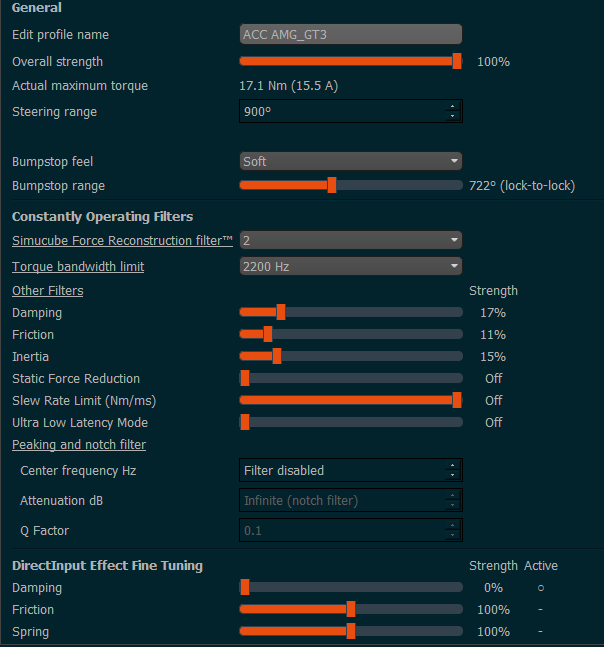I just watched Aris’ video about ACC ffb (https://www.youtube.com/watch?time_continue=35&v=KSzzSa87qkA&feature=emb_logo&ab_channel=Aris.Drives) and he uses 1080° on his DD2.
1080 is also DOR in ACC for newcomers doc created by Georgio.
Are we going to have GT cars with such DOR, a bit odd number as ACC allows 1200.
Yeah, these are some good settings!
The stock acc profile is totally overdamped and numb (imho).
Can you please provide a link to this newcomers doc? Google search couldn’t locate it 
really nice profile, thank you! Is there a reason for not using 3300 Hz on bandwidth limit since ACC defaults to that in in game settings?
Also, do you have a copy of the in game settings you use with this profile too?
ACC defaults to 333Hz, as that’s where the physics ticks.
Those settings above are meant to be used with the ingame SC2 Pro preset.
Had some feedback from a tester of ours who is a real driver, and he set a bit of damping in TD 10-15%) to mimic the weight of the steering column, he found 0% too fast and reactive.
@pankykapus many thanks. One question, when you adjusted damping, did you add some in the first setting bar (‘Other Filters’), or the one in the “direct input” list further down?
Have you or did they try increasing inertia instead? I’ve found damping just feels like making oil thicker whereas inertia gives a better feeling of weight through the system. I run damping at 2%, friction 8%, and inertia 14%.
I make it simple, 5 of each, damping, friction, inertia. Feels like the best balance to me.
@RedTerrier, yes it should be the first group “constantly operated filters”, the second group is for DirectInput, it only controls effect if it’s provided by sim, ACC only using DI damper for stationary situation.
my 2 cents on ACC, this is my (final) profile for Sport
ACC_2020.09.17_22.52.ini.txt (869 Bytes)
about the dor thing, I got back to the standard 900, didn’t really feel much difference in setting the correct value for any single car, although it would still be interesting having the option to enable the correct physical bumpstops. @pankykapus could it be possible to enable this function in ACC?
Using @pankykapus settings. Sometimes I feel a ‘clunk’ when rapidly correcting oversteer (last turn, Silverstone, Jaguar GT3), like I’ve hit a ‘soft-stop’ when I counter-steer rapidly turning the wheel through a large angle. Is this normal? The FFB feels good otherwise.
Check your QR/extension/wheel screws
All tight. It is not a metallic clunk at all, feels like I have hit some kind of torque resistance in the motor,
Wanted to share my settings as well. I am quite happy with them. Nicely weighted but not sluggish and catching slides feels natural (SC2 Sport, Sparco P300 without a button plate). Please share your thoughts.
On the topic of steering range. I am sure you are fine als long as the range in TD and ACC are identical. This does not affect the cars steering range but the linearity if the settings in TD and ACC are different. You just have to make sure to set it higher than the steering range of the car you are driving.
I have both set to 900° and simply adjust the bumpstops for each car by making the ingame steering wheel visible and matching it to my SC2.
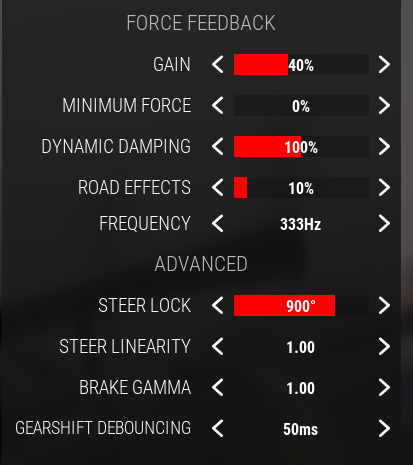
Just for reference what’s the gain value you’re using?
On a Pro I’m using 18-23% ingame gain depending on the car. Car-specific gain value saving is coming in a future update though.
Same here. Thanks 
I am at 40-50% myself, but I am sure Mr. Beano just laughing at all weakly us. 
Great news on car specific ffb multiplier. 
Car-specific gain would be really neat. Thanks for adding it.