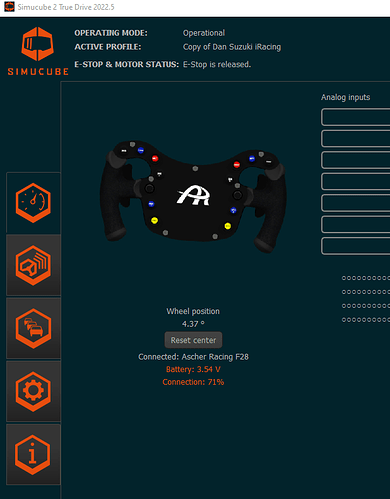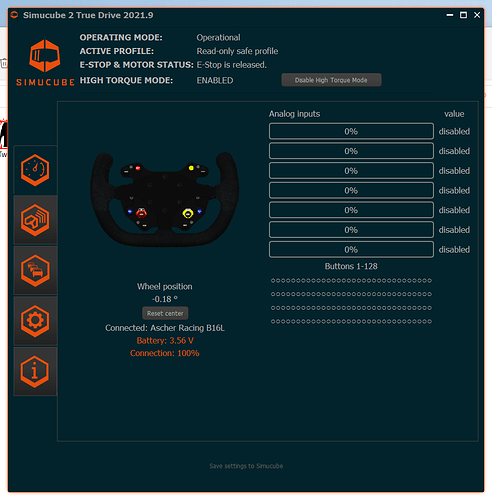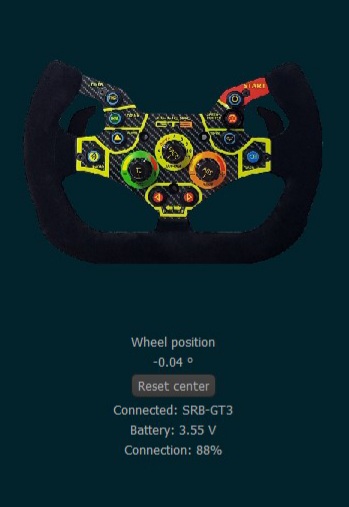I´ve noticed my wifi antena is off center. Is this normal?
Yes, that is normal. All good as long as metal parts do not make contact to the rear aluminium housing. There is a plastic washer that can get un-evenly tightened to keep a gap, but as long as there is gap, it is ok.
i have noticed that my wifi connections oscilates between 60% and 80%.
Is this normal?
The base and wheel are new.
Sorry the questions but i am coming from fanatec.
It is normal. We have tuned the percentage indicator so that 100% is pretty hard to reach. Its always been that way.
I’ve seen several people claiming that they always get 100% connection but its not my case.
I just want to make sure that there is no problem with my simucube or wheel.
So why am i not getting 100%?
What range of % is considered ideal?
i´ve recorded my screen. The percentage is always changing
one thing that i noticed… if i point the antena to the front instead pointing up the reception gets better.
if i remove the antena i lost connection to the wheel. Even without antenna the wheel should get Wi-Fi even if it is poor or not?
I really think something it’s not working ok.
I’d say it’s nothing to worry about. My connection hovers in to 65% - 100% range and is constantly changing as I rotate the wheel.
Because you have different SW version than Andrew_WOT.
I wouldn’t worry about it if your wheel connects to the base and works normally.
The percentage indicator / calculation hasn’t been changed since first release.
so what do you think Mika?
you have large experience with this bases.
I´ve removed the wheel and if i get the wheel closer to the antenna i get the 100% I can play around with the position of the wheel and sometimes it gets 100% too, especially if it is is at a higher level than the base and aligned with the back of the base. So in a upper straight line with the antenna pointing up.
If i remove the antenna i can get like 7% of connection if i have the wheel and the wireless port almost touching.
Your wheel base is perfectly fine.
The irony is that I even have shaft extension and it never changes from 100%, both Ascher and SRB wheel.
There is an antenna on wheel side too, check it out as well, may be something is loose.
I am also on R1 and it used slightly different components, who knows may be it had better BT module.
Check out service guide, may be there is an issue with antenna that needs some retightening.
https://granitedevices.com/wiki/Simucube_2_documentation#Antenna_connector_.2F_cable_issues
Good luck.
Both revisions have identical wireless modules and antennas. However, there have been availability difficulties recently and we are searching for alternative components from the same IC manufacturer. The change in spec will be transparent, the new version will have just a newer litography on the IC, no functional changes.
I misread the “we have tuned…” and thought you tuned it to be less forgiving  at some point. Shouldn’t assume etc.
at some point. Shouldn’t assume etc.
Anyway @brandaopj do you have an issue with the base or the wireless connection? Meaning do you get shift misses or something because of that? If you get bad signal when removing the antenna, don’t remove it.
The variation in the percentage might be wheel dependent, some wheels/buttonboxes might have antennas located so that the base is blocking the signal or something. I’m using SRB BB Ultra and have the signal at 100% all the time I think.
external factors, such as reflections from walls etc, and the blockages from the simulator rig, can also affect the signal level. But even 20% level is very good, and 100% is hard to reach.
i don’t have had any issues at least that i am aware. I think that the only time this occurs was the car rev protection preventing the downshift.
Just curious about why i am not getting the 100% and it seem all others are but there is no issues so i will forget it and use it