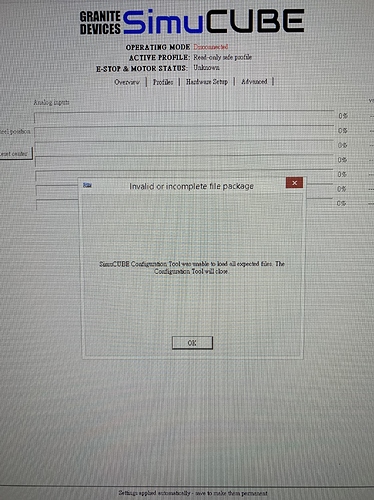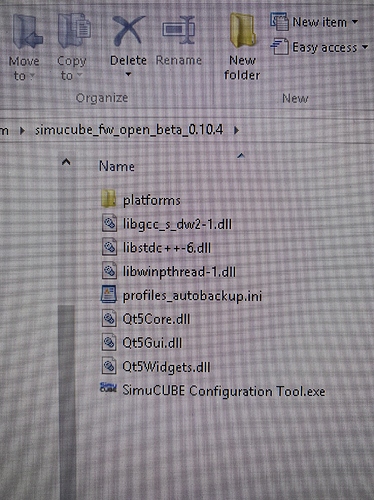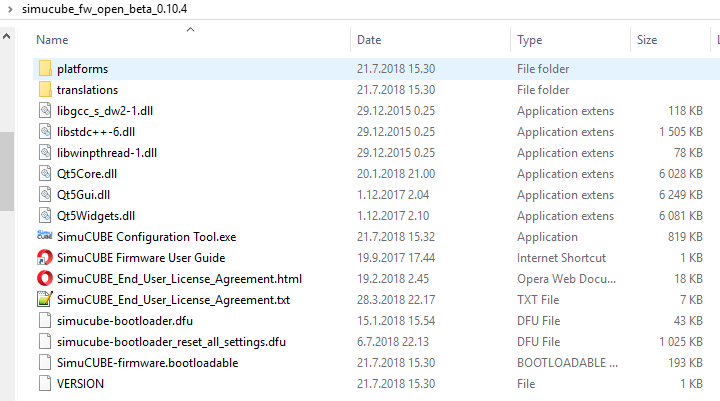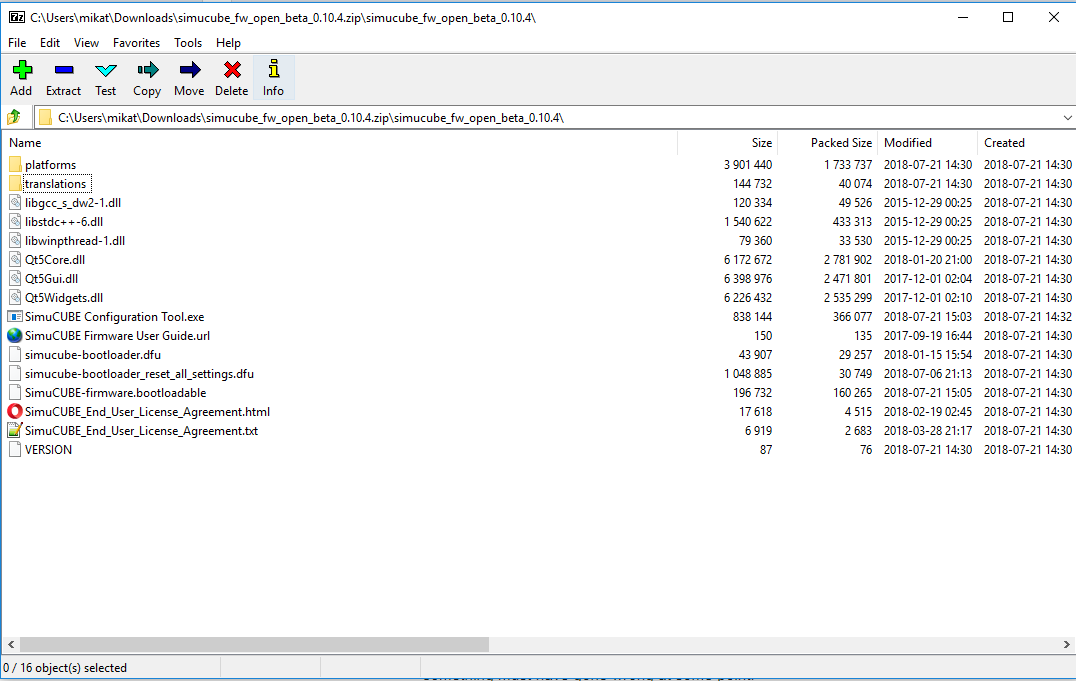I left my PC for few days, when I back and open config tools, it shows unable to load all expected files and close, I have power up my OSW simucube and replugged all cables, what’s going on of this ?
Note, I am using 0.10.4 version
It will search that at least the simucube-firmware.bin file and the user agreement files are in the same directory. If you try to run from a zip file, it won’t work.
I never run the zip manually, actually it is fully normal few days before, just come back today and it won’t open, what can I do ?
I just checked the code. It checks that the VERSION file is in the same folder.
Is it too old to cause the problem ?
I haven’t do anything in the folder
no, the error comes only if the Configuration Tool does not manage to open the VERSION file.
What should I do then ?
just check, I can run an older version configuration tools, 0.9.xx
But 0.10.4 cannot
You are missing the VERSION file.
What’s the correct way to install a new version of configuration tools after I download ?
Before that, I only download the zip file, unzip it and run the exe.
thats the correct way, but you are indeed missing the VERSION file and also the license agreement files, so something must have gone wrong at some point.
Where should I get them ?
I just download the zip file from wiki page, that’s what I got from it.
wth…
then I should go back to download it again
Just tried…everything were inside…I have same files that I mention above in version 0.9.xx, just 9 files and 1 folder contained
Which version of configuration tools is the most stable / best performance now ?
the latest of course. This added check for having some files in the folder was added a long time ago (for 0.10.2 onwards), to prevent people from using incompatible configuration tool <-> firmware combinations.