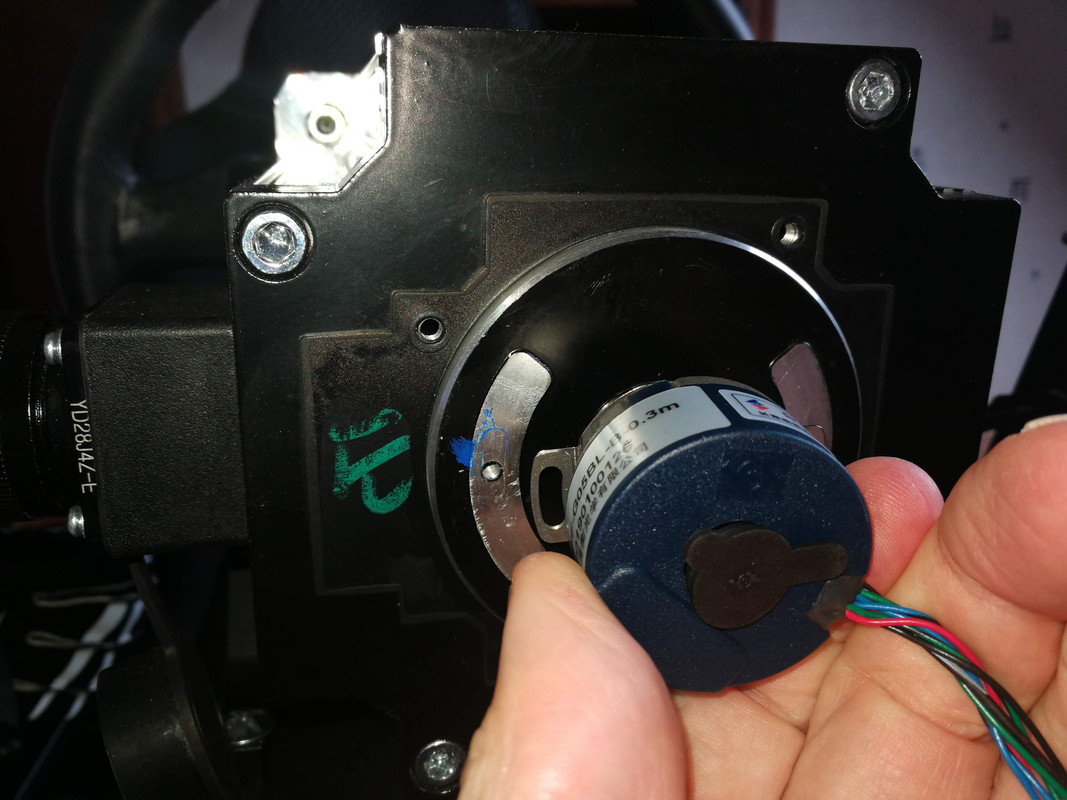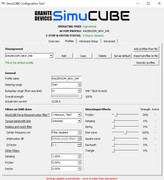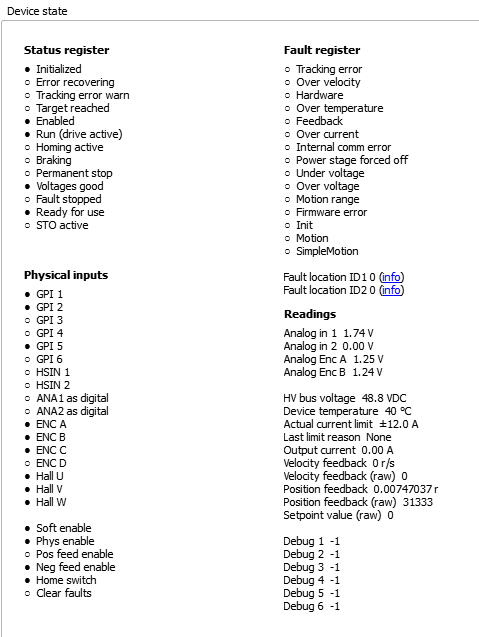Sorry for my bad english
I received my order today but I can not install it
the new encoder is smaller than the old one and I can not install it
the black plate available does not allow to fix the encoder on the motor
What is the solution. I do not understand
I have this motor 130st-m10010 with this encoder zkd-86-1000bm/4p-g05l-d-à-16m
My motor

my old encoder

my new encoder
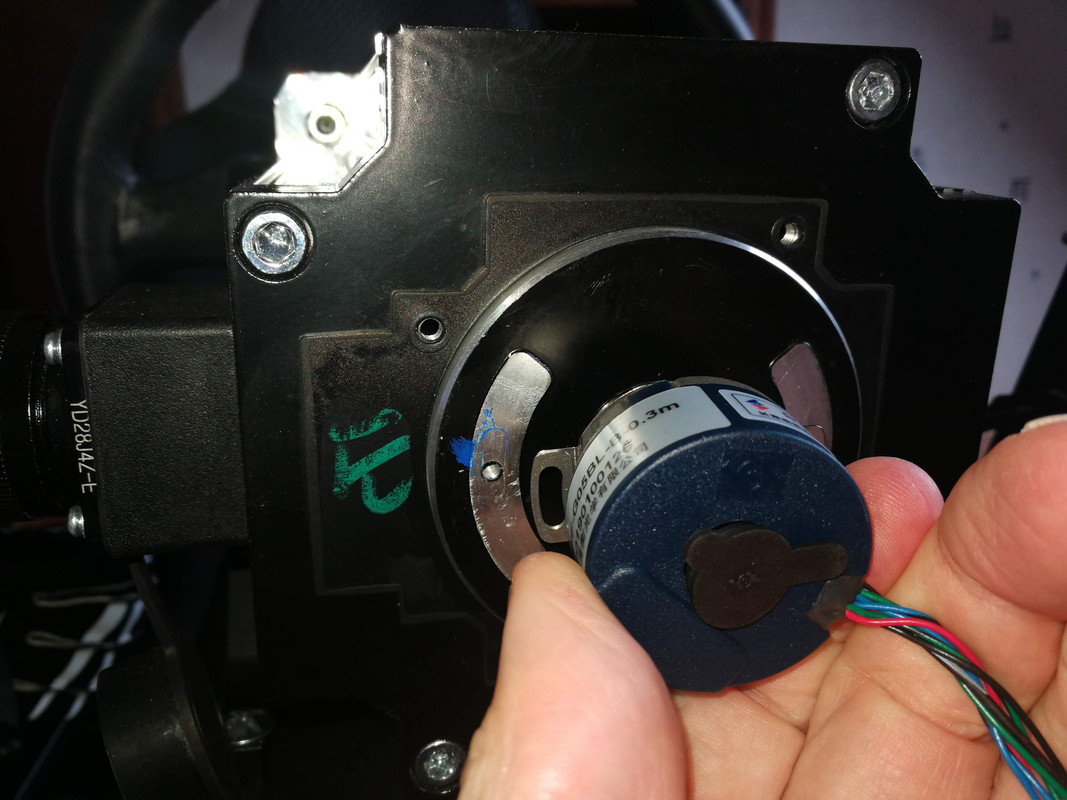
at the top the new encoder and at the bottom the old encoder

Hi Hervé
Where do you buy your encoder ?
Simracingbay provide a part to fix it. You can look on this foto :

Hello Arnros
sur simracingbay
https://www.simracingbay.com/product/biss-c-encoder-for-mige-motors/
je ne vois pas comment installer la plaque noire et la visser. Il n’y a pas l’espace sur le moteur
je vais créer un poste sur RFRO
oui j’ai bien ça mais je n’y arrive pas
je viens de regardes des photos fournies par le fabricant que je n’avais pas vu
ca semble me donner la solution
A suivre
I just looked at the pictures provided by the manufacturer that I had not seen
it seems to give me the solution
To be continued
the problem is solved
I read better the documentation provided
everything is ok for installation
Sorry for the inconvenience
2 Likes
Press measure resistance and inductance, apply the new values , save and disconnect. Also reduce to zero that sine wave.
I have cogging when i use damping in other filters
Other filters :
Damping = 0% = no cogging
Damping = 1% = cogging
I continue the tests
I made this action measure resistance and inductance but that does not change anything.
I do not have any more cogging by setting damping to 0% but in games, it’s impossible to play because the steering wheel goes to the right or to the left as if the ffb was reversed and I feel a lot of notches by turning the wheel
this happens in
dirt rally
RaceRoom
rfactor 2
assetto corsa competizione
Uncheck invert feedback direction just to check but i think you have wired something the wrong way.
I tested this also in raceroom but it does not change anything
I do not see what I could have put upside down
I do not understand
I went back to my 10000 encoder and everything is OK. No more cogging problem. everything works perfectly with the old encoder
my problem looks like inverted FFB effects and a speed sensitivity greater than 0 in the game.
most likely you just had encoder setting wrong.
how can i solve this problem?
a problem of setting in granity?
thanks
Do you have cogging if you redo the motor configuration wizard and disable the automatic commutation sensor settings?
outside the games,
I do not have any cogging unless I put damping> 0 in other filter
in games,
i have cogging problems
my problem looks like inverted FFB effects and a speed sensitivity greater than 0 in the game.
as soon as I turn the wheel, I feel notches
Does the wheel center point stay stable? Please redo the automatic commutation sensor calibration.
yes the center of the wheels is stable
I have done several times the automatic commutation sensor calibration.
and that did not change anything
is it possible that the biss-c encoder delivered is defective?