Hi all,
I’ve just tried to update my True Drive software from 2021.12 to 2023.2. The software update appeared to work fine (I see the newer version in the banner). The software then informed me of a Firmware update which I was expecting. I then get :
Unable to open device in bootloader mode
Trying to find device in normal mode…
Connected to Simucube 2 Pro
Sending command to start in firmware update mode.
Attempting to connect to device bootloader for 15 times.
Attempting to connect to device bootloader (try 1)
Unable to open device in bootloader mode
Attempting to connect to device bootloader (try 2)
Unable to open device in bootloader mode
Attempting to connect to device bootloader (try 3)
Unable to open device in bootloader mode
Attempting to connect to device bootloader (try 4)
Unable to open device in bootloader mode
Attempting to connect to device bootloader (try 5)
Unable to open device in bootloader mode
Attempting to connect to device bootloader (try 6)
Unable to open device in bootloader mode
Attempting to connect to device bootloader (try 7)
Unable to open device in bootloader mode
Attempting to connect to device bootloader (try 8)
Unable to open device in bootloader mode
Attempting to connect to device bootloader (try 9)
Unable to open device in bootloader mode
Attempting to connect to device bootloader (try 10)
Unable to open device in bootloader mode
Attempting to connect to device bootloader (try 11)
Unable to open device in bootloader mode
Attempting to connect to device bootloader (try 12)
Unable to open device in bootloader mode
Attempting to connect to device bootloader (try 13)
Unable to open device in bootloader mode
Attempting to connect to device bootloader (try 14)
Unable to open device in bootloader mode
Attempting to connect to device bootloader (try 15)
Unable to open device in bootloader mode
Couldn’t find device in firmware update mode after sending command.
The base is unresponsive throughout.
I have reverted back to 2021.12, and everything is fine. I have one of the first SC2 Pros - but I assume I’m correct in thinking that these can run on the latest firmware?
Do I need to do a sequential software update? I’ve never done this before, I’ve usually just jumped to the latest available.
Thanks in advance for your help.
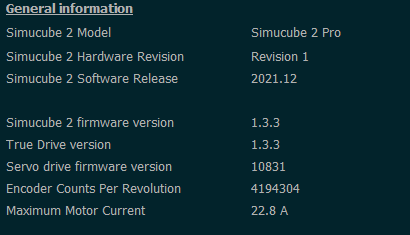
 - I’d love you more if you shipped me an Active Pedal though
- I’d love you more if you shipped me an Active Pedal though 