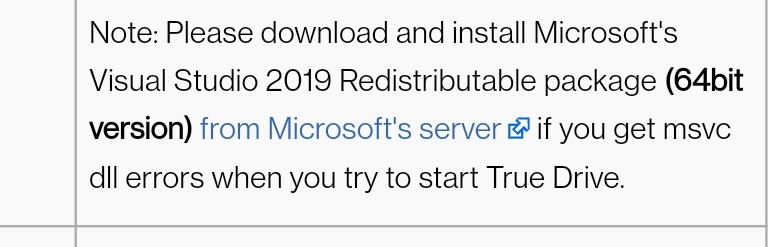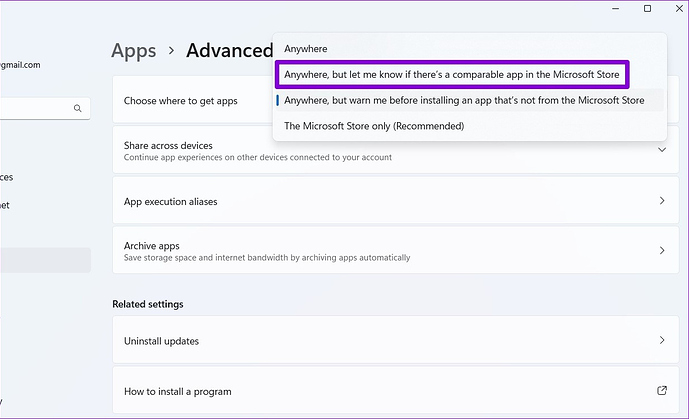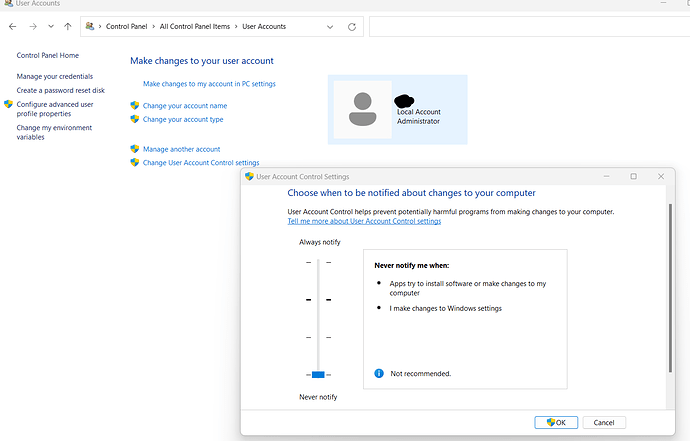jUST BOUGHT A NEW pc WITH WINDOWS 11 , when attempting to install the truedrive software it wont work (pc says i need to install an app for it to work) it sends me to the ms app store and obviously there isnt an app, any ideas guys , thanks alan c
hi design, not yet but will try, but i dont get any dll errors at all , the downloaded setup file just wont open
whenu say microsoft server do you mean store ?
thanks ,
what does it do also, and should i first try with the 2022 version (latest) thanbks
On the description on the right there is a link
https://granitedevices.com/wiki/Simucube_2_True_Drive_releases
We had a similar report just very recently.
Which Windows 11 version do you have?
currently set to anytwhere
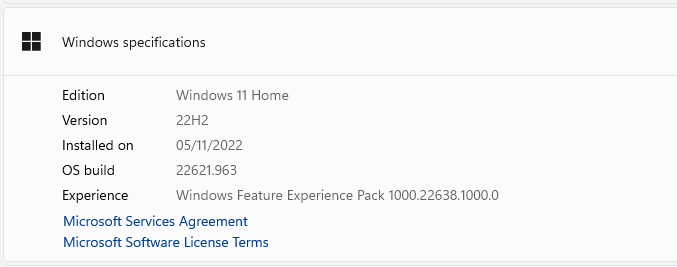
mika , what about the advice from designamk1 about installing video studio, its not something I am familiar with thanksd ac
You would not install Visual Studio itself. You would install the Visual Studio runtime libraries (required for software developed with VS to run). It’s a very quick and simple process. Whether that will solve your problem or not is hard to tell without knowing exactly which error you are getting. Could you post a screenshot of the error message?
I think I have seen something similar when the installed Windows version was somehow stripped down and a Media Pack was missing. But for sure the Visual Studio runtime files must be installed, they are linked on our download page directly to Microsoft’s server.
hi , thanks for reply , no error message or code , i just get a dialog page instructing me to anser yes or no to redirect to app store , when i sayno it doesnt install at all, when I say yes , the app store says no applicable app in store 
Mika, It seems fixed and software installed , dunno why but I reset the stop button . (pressed it in and then released ) and after that it worked . wierd … (and yes it was definately out all the time before  )
)
thanks for the advise , alan c
, It seems fixed and software installed , dunno why but I reset the stop button . (pressed it in and then released ) and after that it worked . wierd … (and yes it was definately out all the time before  )
)
thanks for the advise , alan c
see below , working now , thx ac