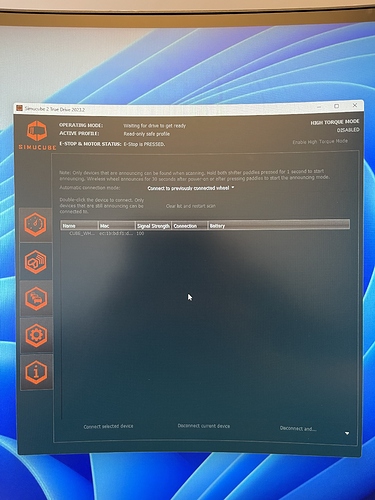Hello everyone. I’m a new SC user.
The TrueDrive is locked into the “read-only profile”.
Every element of the UI is locked.
I cannot click anywhere.
I don’t know if this is relevant, but I just connected everything and then launched the TrueDrive and updated the firmware.
I don’t know if the e-stop was in a pressed state by default (I did not press it) during the first power-up when I updated the firmware.
Moreover, now the TrueDrive also says “e-stop pressed” even if I unplug it and restart it.
What can I do?
Thanks.
Can you unplug it from power and usb for a minute. Disconnect e-stop cable and reconnect, and start up again. Make sure usb is also properly secured, otherwise it won’t power on. Then try to create a new profile ?
Thanks, Phillip. I’ll try and report the result.
1 Like
E-stop is pressed. Can you confirm that the button is mechanically working? Twist and it pops up, press and it will latch pressed.
1 Like
Thanks, Mika. I’ll check and report the result.
Any news? We got at least two support tickets about similar issue during the weekend, which is totally surprising. All of them were somehow Italian names but none of those matched your username on the forum. Just trying to tie loose ends