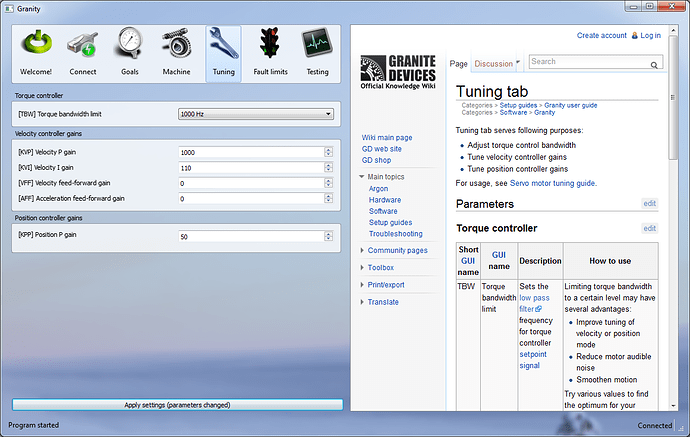OK Late to the party here… but a couple of things…
If you are on iRacing you can look to the original SimuCUBE SC1 Information thread (which covered these settings for Granity) which if you find one of my posts is linked to through the SimuCUBE Firmware Thread and it lists all of the basic filters and some information on how they affect each other. Though to be honest that is a difficult thing to describe as I have been doing that for years now. Most of the basic information on this was also in the SC1 User Guide online which I helped write due to the testing that I have done with the SC1… It appears that some of that information was translated to the SC2 Guide…
One of the Hard things with regard to the filters is that different users like much different feelings and though one may feel WRONG to one person it may fit all of the parameters that they want to feel… But I get the point that @MajorWolf72 about many using wrong settings… and I think having base default profiles to work off of does help in this respect…
@Mika - While I do agree that a large Majority of users play a little and then come back and ask for the Best Settings, THAT is NOT a reason to remove settings… The reason is, if you DO how will anyone ever find those settings that are “the best” So I would not go and remove the ability to change the settings OR even push them ONLY to the higher level units… They should remain always on at minimum in an advance setting mode which the user can select to run in.
As for the Peaking and Notch Filter I will go over a bit here in regard to what it does in and its effects in the games (for the most part iRacing as that is what I use but effects would probably be similar in other games… Anyway, this filter is EXTREMELY specific and only works within tight confines on the signal and is used mainly to curb signals that are just out of place so normalize the feel of the wheel. Mis-use of this particular filter however can create dead spots or reduced feeling in the feedback at odd or inappropriate times.
Since this filter works only on a specific frequency (frequency setting) it can be VERY car or Track or even car and track specific to a problem. It can be used to help mitigate Oscilation by suppressing the signal at the point where the oscillation starts, It can be used to mitigate curb feel issues as @Albert_Brennan uses it for… The Issue with it and I can see where this particular filter could be deprecated to OFF is that it is EXTREMELY hard to set-up and without full knowledge of where the issue is like I said you could be dong more harm to the feedback than good. I generally tell people that you really MUST be driving in sim while adjusting this to even come close to getting it correct otherwise you are just throwing darts and you’ll be lucky if you even hit an inner ring.
OK the overview is:
Frequency - sets the frequency that the filter works
Attenuation - db setting of how much the signal is reduced or diminished at the frequency set above.
Q Factor - This sets how wide the CONE of affected signals gets at the starting level before attenuation… think of the attenuation point of the frequency being a boat and the Q factor is how wide the wake is while moving.
The thing to remember with the Notch filter is that once set it affect ALL signals in that frequency cone which means if you set it up to affect curbs but encounter that same frequency in a high speed sweeper do to some road undulation the reduction will be present in both places and it very well could affect you negatively in the sweeper.
Back to @Mika don’t remove features JUST because the majority doesn’t use them, You ONLY should remove them if their use will actually cause a detriment to the product or its use… (which I sort of agree on with the Notch filter). I also think the TBW should always be Unlimited, but I understand from use and some sim related issues that Lower TBW comes in handy to reduce roughness (albeit it sacrifices the high frequency signals)… and to the Apple argument, I have used apple products for a LONG, LONG time and Apple makes use of simplified UI but that has been their focus for years, they are good at recognizing “for the most part” what they can reduce or add to the UI and they do get it wrong sometimes and they get MASSIVE complaints… Generally though they have just moved functionality to a different location making it less accessible but still usable.
PLEASE do not get into the trap that many companies get into with data analytics in that they start justifying every move with it… IT JUST does not work as normally it just shows averages and trends. It does not really show WHY people are doing what they are doing as like I said one persons (or even a few 100 peoples) bad settings are what they like and if you go messing with them THEY will be Unhappy, Then you have the other direction with Really good possibly undiscovered to most settings and you take away their filters (then they will be really UNHAPPY.). in the end you piss off half the user base to have what seems like something more simple to use.
 What you are providing customers is very good indeed Mika but, there are still some issues with certain title’s ffb that even the best hardware can’t solve. Short-coming’s in game-ffb will always send some players searching for solutions lest we all just give up, and what kind of solution is that(?)
What you are providing customers is very good indeed Mika but, there are still some issues with certain title’s ffb that even the best hardware can’t solve. Short-coming’s in game-ffb will always send some players searching for solutions lest we all just give up, and what kind of solution is that(?)