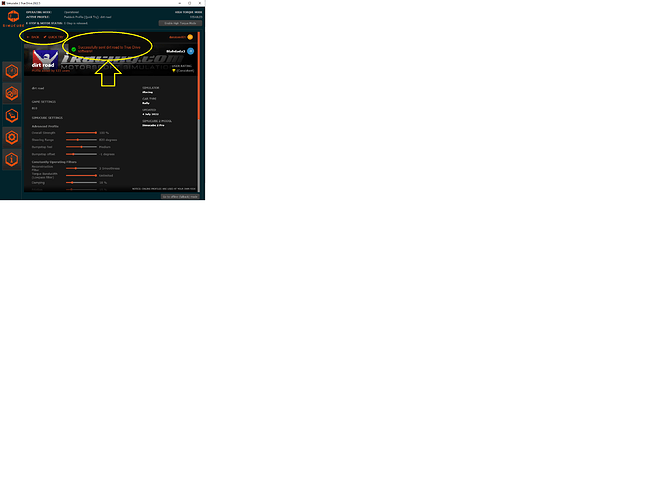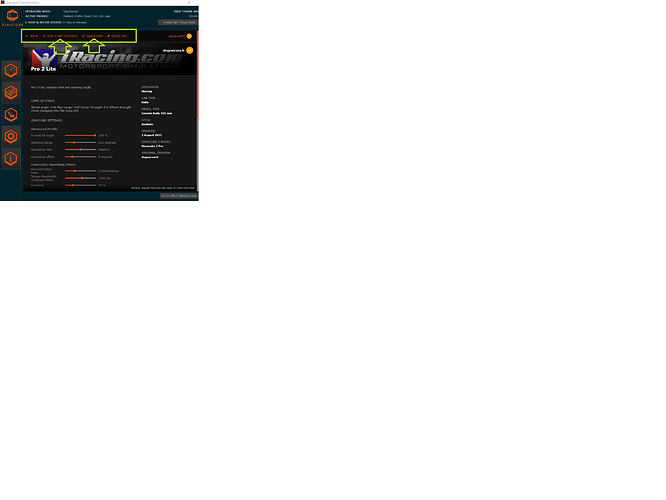Hello,
I have recently searched for some RallyCross profiles in TD Paddock and have found some that are only allowing a “Quick Try” option vs. the normal “activate”. I’ve logged out and back of TD and this is still occuring. Does this have something to do with the creator’s settings, or am I doing something wrong?
You need to add a profile to your own list of profiles, then you can activate it.
Hey Mika,
Where can I find more info on how to add this profile to my list of profiles?
What I’m getting is the image below. I can’t edit or save to my profiles.
How did you access this profile screen? It should not show “add to my profiles” if you have already added that. Is this profile not in your My Profiles view?
I am now getting the same issue, I can only quick try profiles all of the options are missing
I just now tested.
If I have profile added to My Profiles list, and then find the same profile via the Online Profiles list, it will only give the “quick try” option. This is by design - you should manage your own profile list via the My Profiles list.
Just to ensure, that if this is not what is actually happening, then we will have a look at the issue.
Thanks for the reply, quick try is the only option available on ALL online profiles for me.
EDIT: I have found that exactly as Mika says if its added to your profile it will not update and you cannot add it but if you delete the old one you can >view and then add the new profile. Also with all other profiles the Quick try and view icons are the only ones showing until you VIEW where you can then add to profile etc etc
Thanks for the quick reply Mika, its working for me.
We will do some testing at our end. I can’t repeat the issue, at least not yet.
It’s official… I’m a moron. I had this profile saved in my TD paddock. Looked for it multiple times and completely missed it.
Issue resolved.
Thanks to everyone that offered help on this.