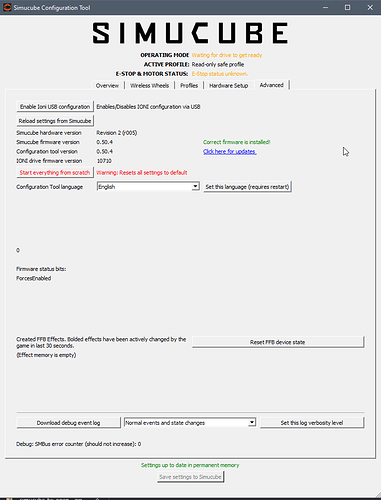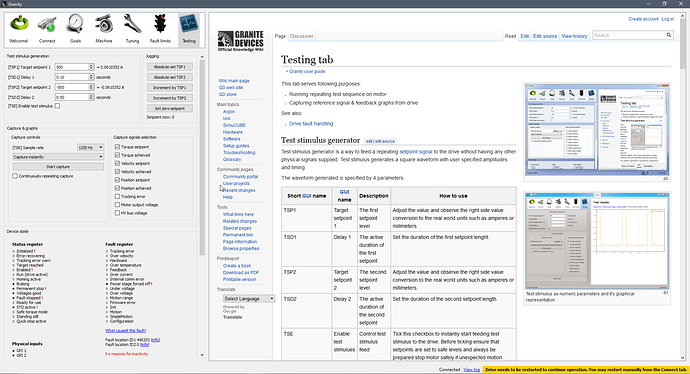it is an accurate value but maybe it is in rms and not in peak of sine. When using a 48v power supply though you may need a bigger supply since amps * volt = watt . Although it is not simple as that since in driving conditions max is not always needed. Amps though are also tied to the ioni you are using, is it the ioni pro hc model ? If i am correct 15A IONI , 18A IONI Pro and 25A IONI Pro HC (peak of sine) . So you could try for example Mcc = 19 or 19.5 and Mmc = 20 and go from there.
since you are using 24v psu , try fuv = 15 and fov = 27 and Foc at max.
also make sure that the mms setting is the rpm for your motor , in case you used a drc for another motor. Also after setting everything up , click “Measure resistance & inductance” button to get MR and ML values
Since you have the AKM52K which has a high rpm speed using an 24v should not be a bad combo, maybe it is even better than using a 48v .Someone else with more knowledge could elaborate on that.
This is from Beano a long time ago:
[QUOTE]
Some time ago, I got my hands on a brand new AKM53K servo, it was from a sale Davy Watts had on iRacing. I got one of the few with the 40k Comcoder option, as such it will make for a very good platform for an OSW, wouldn’t you think?
Well, the one caveat about using the AKM-K series over the AKM-G series servos, is the fact that the K series is wired for speed, as opposed to the G-series’ torque. The K have a speed of 4,500 rpm, and as such, it would be totally animalistic if paired with a 48V psu.
Well, Ollie Aina over in the UK has requested me to do some 24V testing on the SimuCube, as he has experienced phasing issues at this voltage with some of his earlier IONI builds, and I have decided to pair a very nice NDR-480-24V psu, with the AKM53K. (Thanx Ollie!)
The absolute beauty of this NDR-480-24V is, that it seems to be using the same enclosure as the SDR-480-48 psu…why is this important…SimuCube was released recently, and I ordered 2 upgrade kits, which, as we know, allowed for several psu options…mine was the SDR psu upgrade.
One unit has the SDR 48V psu installed, it is up and running and powering my Lenze setup currently - whilst I have decided to pair the 2nd unit with this 24V psu, and use it to drove the AKM53K servo. It works out really well, as now I can drive the K-servo to its peak of ~30NM as well, having heaps of torque, with realising the benefits of a super smooth servo[/QUOTE]