This is required for game detection, for automatic profile switching to work.
Did you notice the dropdown menu on the Overview page? No need to open the additional dialog.
This is required for game detection, for automatic profile switching to work.
Did you notice the dropdown menu on the Overview page? No need to open the additional dialog.
Thanks Mika for response.
Feedback taken. But we want to have just one detection method per sim, and preferrably the one that supports also car detection. That is just not possible with simple exe detection.
You can now automate the profile switching so you don’t need to click at all… so there’s that to consider.
The automatic profile switching feature is very welcome however I have a number of games installed (8 of 21 titles) in which I cannot get this to work:
Dirt 4
ETS 2
F1 2020
Forza Horizon 5
Project Cars 2
WRC 9
WRC10
Wreckfest
If this is due to the limitations of your sole detection method and not user error on my part then please consider adding exe detection as Simhub has no such problems.
Also I would like to be able to hide the pedal tabs in overview for a cleaner look.
Thanks.
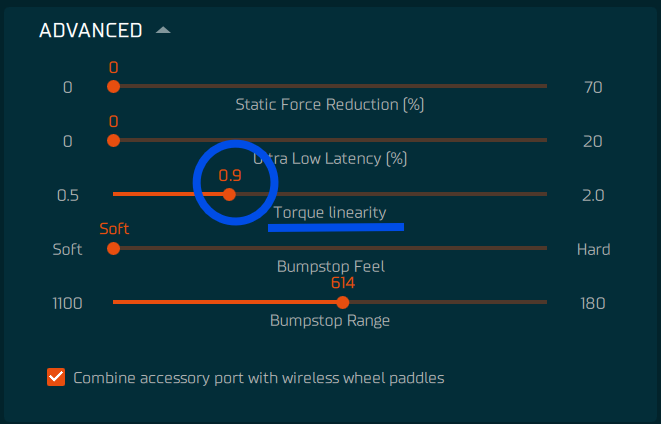
I love the new Torque Linearity filter. Years ago, i actually suggested implementing something similar, but back then you said it wasn’t a priority, so I’m really glad to see it finally added.
Just one note: the 0.1 step per click feels too coarse. It would be much better to have a slider allowing adjustments in 0.01 increments for finer tuning.
FYI
I’ve had much better success with v2.5.11 of Tuner. The profiles between Tuner and TrueDrive in iRacing that I tested feel 98% the same, much better that the previous version. There is just a little more road bump feel in Tuner.
Great Work !!!
I can’t get my base strength profile to change when I enter each simulator. What am I doing wrong?
Have you marked the profiles for automatic switching, on the overview tab?
After updating to the new Simucube Tuner driver, my Pro Wheel is no longer recognized?
Is there a solution to why the wheel isn’t being integrated into the new software?
Thanks for your help.
Regards, Helmut
You need to completely close down True Drive. Then launch Tuner.
Now the driver wants to perform a firmware update. Is that correct?
Okay, I’ve done the update. There was no other way.
The steering wheel works. What I notice, however, is that the effects status shows the following:
High Torque = Enabled
FFB Effects = No Effects
IRacing 360Hz = Enabled
Why does the driver indicate that no FFB effects are available?
But when driving, the FFB effects appear to be present.
This is because when iRacing is using the 360 Hz mode, it does not use any effect memory based DirectInput effects but our own custom API instead.
Thank you for your fast answer.
How to get this Tuner 2.5.9 to work, nothing is connected to this Tuner, no wheel base connected, no wireless wheel connected Why Simucube made it so m user unfriendly ?
Is this a new development bug where user need to troubleshoot and spend a lot of time to get Tuner to work ?
Do i need to purchase the Simucube Link Hub to made the Tuner to work ???
Latest release is 2.5.11.
Enable wheel base support via the menu on the bottom left gear icon.
Simucube Link Hub is not required.