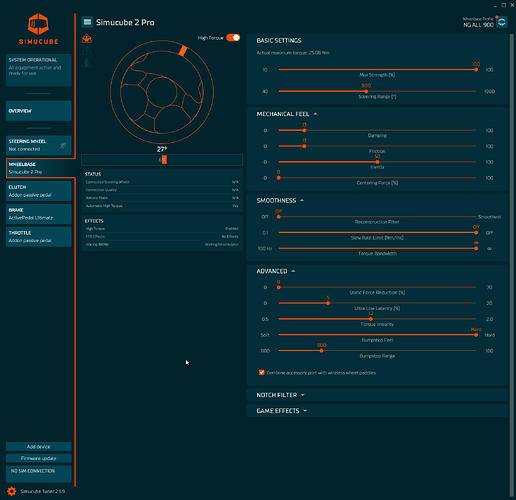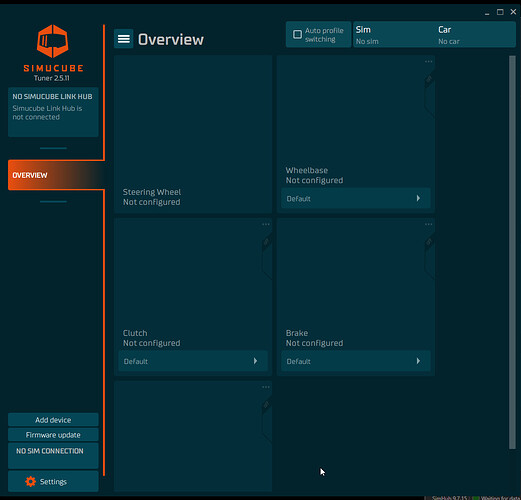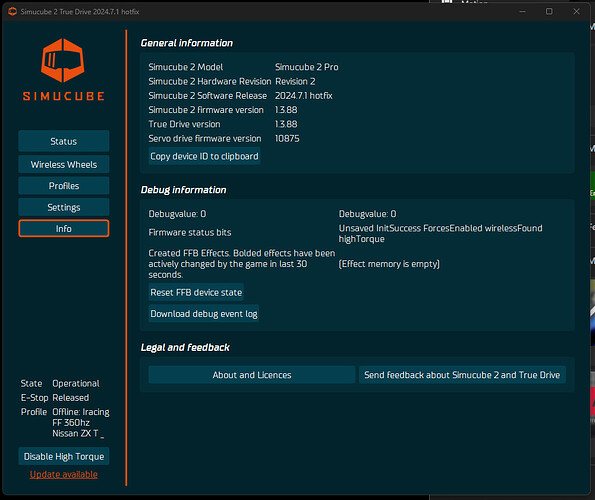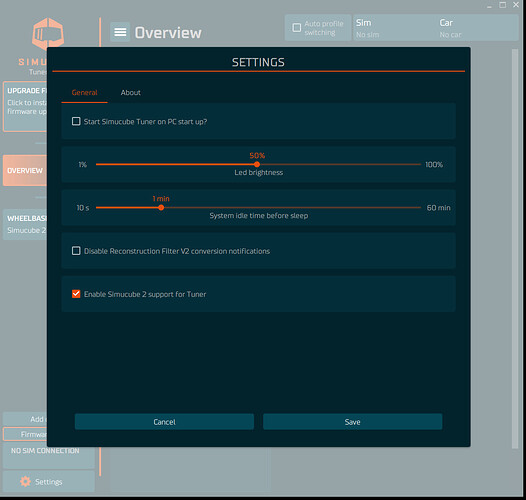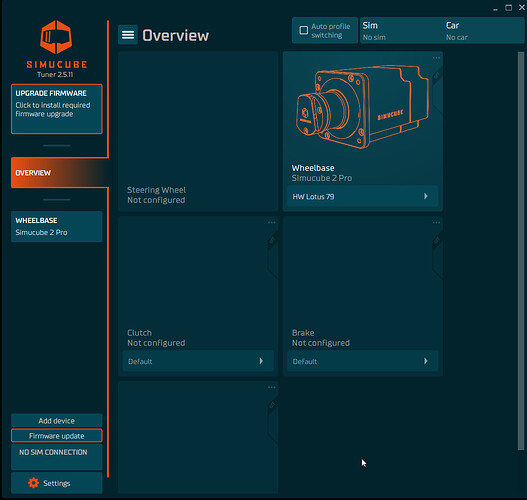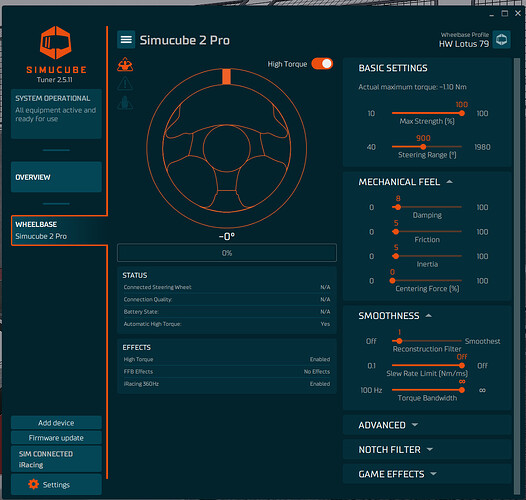Could it be i had old firmware? Now i use 1.2 Torque linearity, 30-50 Inertia and 5 Low latency. I don’t know if its palcebo or no but washed away 4 seconds from Nordshleife because i can feel corner entering much better on the wheel. I also did 200km run on track yesterday, then back to Simucube and now the feel is really better back and forth. Before the update the wheel was always spiking too much left,right, and instead driving sim you had to fight spikes. Real car also have these spikes and pretty intense, but they are with dynamic increase, not punchy like hammer, that’s exact change i felt with the update, spikes are there, but alot more dynamic, without loosing road texture.
Absolutly awesome update, around 12-15 month ago something changed with the FFB for the worse and all the fine details and range which made this base so good were missing, no matter what did to the settings.
I’ve almost stopped playing in the last year because the FFB was so muted and it just wasnt fun anymore but this update changed that again, i can finally feel what my rear axle is doing again, the difference is like night and day so i have to second @Mitt opinion, this is so much better!
Appreciate the continued work.
I can only think that either new parameter like Torque Linearity has non default value different from previous FW or users updated from much older pre-recon V2 FW, which indeed brought some improvement to FFB feel.
This is FW release notes:
Simucube 2 True Drive development has ended, and Simucube Tuner 2.5 with Simucube 2 wheelbase support has been released on this day.
Simucube Tuner is a massive upgrade, providing total control over all Simucube products including wireless wheels.
Whats new for Simucube 2 users?
- One software for everything
- Much requested auto switching of profiles for Simucube 2
- Improved user interface
- Torque linearity filter for Simucube 2 Sport and Pro models
- Various small firmware changes and fixes
Unless there is something else in “various small firmware changes and fixes” Mike doesn’t want to talk about.
To fix numerous bugs that could have happened with analog axis configuration, and to reduce code complexity, Analog Axis stuff was changed:
- the Simucube 2 Accessory Port analog axis inputs were changed so that the 4 available channels always use the first four controller axises after steering axis
- … and the final 3 axises are from wireless wheels.
- remove previously unused possibility of there being a certain amount of sets of analog axis settings configurations (profiles, sort of) in the firmware code.
Other small changes:
- remove debug event log events 907 and 909 that were added into the log confusing amount of times, and replace with a single event that is also clear text translated to “device ID request/re-request for given serial number”. This makes it possible to more easily detect this event in the log; the device id is asked only on device start to configure the servo drive and to report correct USB product ID to PC. If there are these events in the log when e.g. in sim and driving, there are ongoing USB connection issues causing host (PC) to re-negotiate USB communications.
- Add firmware detection for a new hardware revision
- “Reset FFB device state” button also resets the temporary steering angle mode (set by a game) to use the profile set parameter again
- Firmware reports via a status bit if a wireless wheel is actually in the bite point setup mode so Tuner will be able to show that. Bite point wasn’t adjustable from True Drive, but it is in Tuner.
And before any rumours start:
The wireless connectivity SOC module we use, has been EOL’d. However there is a binary compatible alternative from same manufacturer (same SOC, different package). It has different FCC certification ID number. To fulfill oblications to detect hardware revisions, and in case there is actually something different going on with the replacement, there needs to be separate detection of this PCB revision.
For usage, there is no differences in terms of e.g. wireless wheel reception in any way.
- Does it always connect to UDP even if you don’t have ActivePedals, if so can it be optional in ActivePedals config only.
- Also would be nice if tabs only for connected (registered) hardware were shown to limit unnecessary and confusing visual bloat.
- Can we get back to loading profiles by clicking on the list as before instead of opening additional dialog.
- And controls in wheel setting, can we have it compact and smaller as in True Drive, fitting single screen without drill down sections and vertical scrolling, it’s just not very user friendly when instead of seeing everything at once you need to go through extra clicks and paging.
Thanks
i had the same feeling with the latest true drive. I didn’t try tuner but i reverted to 2023.2 and it is better for me. But i have sport not the pro. I feel like the wheel is not linear
This is required for game detection, for automatic profile switching to work.
Did you notice the dropdown menu on the Overview page? No need to open the additional dialog.
Thanks Mika for response.
- With everyone under the sun using SimHub it’s a pretty big Tuner limitation. If you can make UDP optional it would be great, sim detection (not car) can be done via other means, like running process executable. That’s what others like Razer do. Car based wheel profiles are not that common anyway, may be Active Pedal is different, but pedals need UDP for telemetry anyway.
- No, I haven’t seen (“noticed”) dropdown menu, it used to be right in a face listbox with all my profiles at the fingertip one click away. Why it needs to be tucked away if switching profiles is the most used function.
Feedback taken. But we want to have just one detection method per sim, and preferrably the one that supports also car detection. That is just not possible with simple exe detection.
You can now automate the profile switching so you don’t need to click at all… so there’s that to consider.
The automatic profile switching feature is very welcome however I have a number of games installed (8 of 21 titles) in which I cannot get this to work:
Dirt 4
ETS 2
F1 2020
Forza Horizon 5
Project Cars 2
WRC 9
WRC10
Wreckfest
If this is due to the limitations of your sole detection method and not user error on my part then please consider adding exe detection as Simhub has no such problems.
Also I would like to be able to hide the pedal tabs in overview for a cleaner look.
Thanks.
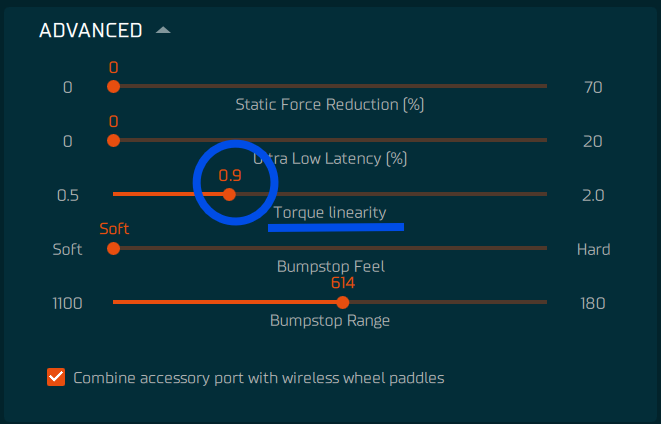
I love the new Torque Linearity filter. Years ago, i actually suggested implementing something similar, but back then you said it wasn’t a priority, so I’m really glad to see it finally added.
Just one note: the 0.1 step per click feels too coarse. It would be much better to have a slider allowing adjustments in 0.01 increments for finer tuning.
FYI
I’ve had much better success with v2.5.11 of Tuner. The profiles between Tuner and TrueDrive in iRacing that I tested feel 98% the same, much better that the previous version. There is just a little more road bump feel in Tuner.
Great Work !!!
I can’t get my base strength profile to change when I enter each simulator. What am I doing wrong?
Have you marked the profiles for automatic switching, on the overview tab?
After updating to the new Simucube Tuner driver, my Pro Wheel is no longer recognized?
Is there a solution to why the wheel isn’t being integrated into the new software?
Thanks for your help.
Regards, Helmut
You need to completely close down True Drive. Then launch Tuner.
Now the driver wants to perform a firmware update. Is that correct?
Okay, I’ve done the update. There was no other way.
The steering wheel works. What I notice, however, is that the effects status shows the following:
High Torque = Enabled
FFB Effects = No Effects
IRacing 360Hz = Enabled
Why does the driver indicate that no FFB effects are available?
But when driving, the FFB effects appear to be present.