Actually, he was just following my orders 
:lol:
Good one, I like!! Going to look soooo pretty!
Have to say, the more I use it the more I am impressed.
The Ferrari 643 (AC) at Imola or Brands Hatch. Impressive.
It seems that now I can feel the blandness of some track surfaces much more than before, in comparison.
Looking forward to the next beta!
As none of the reported bugs are really showstoppers, and I’ve already fixed most of them, I’m more focused now on implementing stuff that will be required for public beta. This includes some UI tidyness and also a custom bootloader. Bootloader is not a simple thing to do…
Moikka,
Yes, I would think Bootloader was the most important in the earlier poll, from end-user perspective. The others were nice-to-haves, perhaps the end-stops are important for other titles, not really in iRacing.
So very happy to see the Bootloader is on your ToDo list, thanx for that, Mika. Will make life significantly easier wrt updating FW. Click-click and wait a minute, and done 
As per feedback above, been doing extensive testing of the FW, now put quite many hours into rigorous testing and cannot identify any more bugs on my side at least.
Cheers,
Beano
Do you need to have the UI open in order to have FFB? I went in a session last night without having opened it and I had no FFB. I closed out of my session and opened it up. Had no problems after that. I was wondering if it was related to the firmware or something else? I never needed to have MMos actively open prior.
There is be no need to have UI open. I’ve now got one or two reports of missing FFB, and I have never had that to happen to myself… hmm, needs investigation.
Well I guess it must be a bug then. Closing out of iRacing and going back in must have fixed whatever it was. Anything I can do on my end to help you better identify the issue?
Nope, nothing you can do. I will take note to debug this more when I go through more game titles. Currently stuck with some UI things and with preliminary bootloader planning.
There is also “download debug log to PC” feature being planned, sometime.
With this are you sure the wheel indexed, If you are using the index to encoder and go into a session right away that could cause it not to have been indexed and not work properly. Just a thought might not be the issue at all.
Center point in reference to the index point actually causes the wheel to start up so that after phasing, it goes to a mode that just queries the index point from Ioni, and when found, resets wheel center there. Then an offset set in the motor config wizard is applied to this point, and the wheel works. Also, it tries to response to any status update requests and other commands given by the configuration tool.
In the indexpoint finding mode, the wheel does not work at all, it doesn’t send usb position reports to pc, no ffb is possible.
So, I think this was not an issue here.
Positive Brion. I have an acrylic case so I can take a peep at the blinking light.
The new firmware (or at least the current build you guys have) does not blink the led.
I implemented a constantly on led, that goes out when index point has been found. It is only toggle on/off if the index in relation to the index point has been selected by the user. It will be active in the next release.
looks good, with CD
and well separated each functional part
Mika just to confirm you are saying the blinking light is coming back in a later build?
Also if the boot loader is very time consuming may be a good idea to do other things first. Then do bootlader?
Everyone in the closed beta should have the skills to flip the dip switch?
The new GUI looks nice! 
Yes, but the light is not blinking, its constantly on after phasing ends and until index point is found.I didn’t check if it is the same led that it was in Mmos, but its a led anyway.
Well, bootloader is currently the long pole before going public beta, so thats why I’m working on it too.
Yes, and a new build is coming, I just have to find a bit of time to stablize some new features.
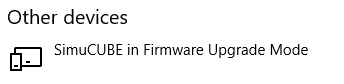
Just out of curiousity, when the bootloader comes, you can update the firmware from 0.4.1 to upgraded version without manually putting the SimuCUBE in to DFU mode?
