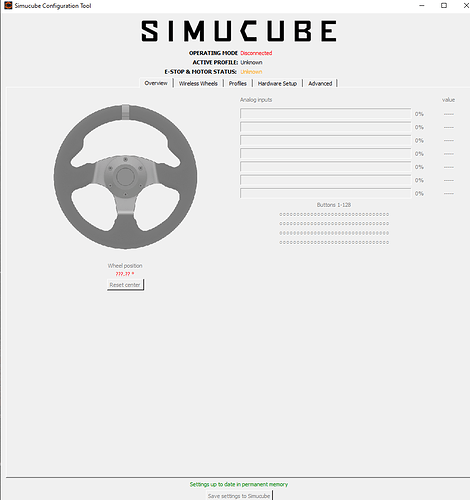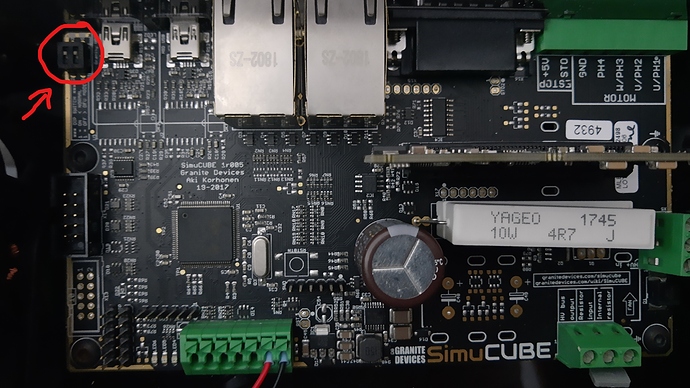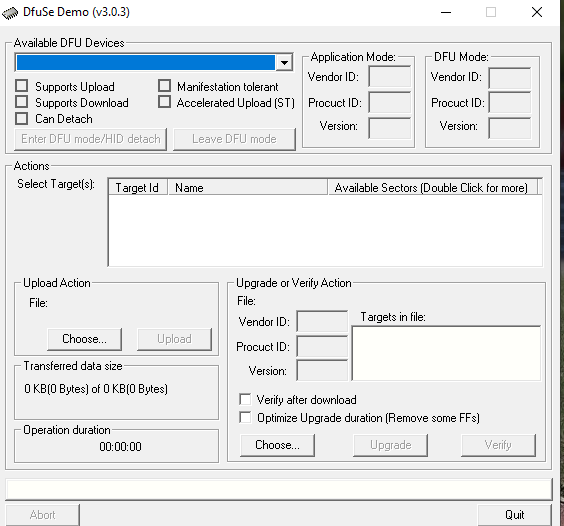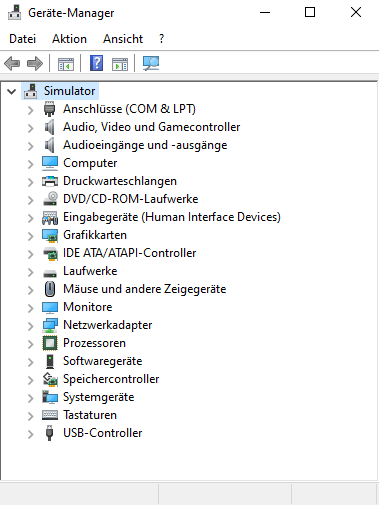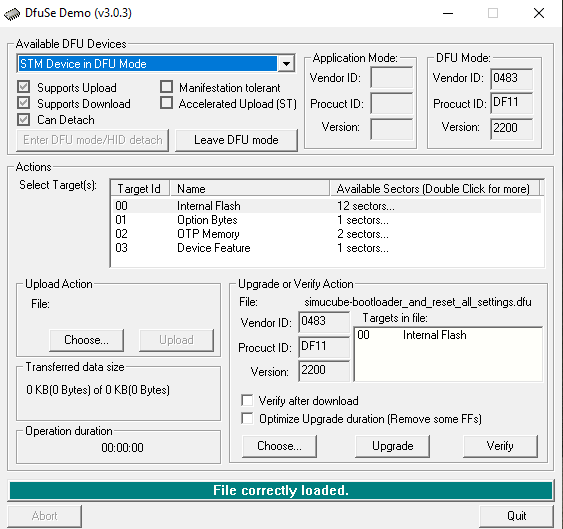Thats odd. I will try to repeat the issue today.
The issue I had originally was still happening with 1.23 with the e-stop pressed or not pressed.
Which jumpers do I need to set to put the unit into DFU mode? I’ve read the guide, but did not see any images with the jumpers for DFU.
Thanks
Go to the Wiki there is a good guide there that shows everything to do to get a Simucube up and running.
If your dip switches are not in the same place as the pic they are behind the ceramic resistors. They are pretty small so look closely.
It is easiest just to flip both switches. One of them does not do anything so it does not matter.
I should have mentioned:
The dip switches are located just behind the USB connectors on the board. It is a small greyish black block with 2 tiny switches on it.
If not there then behind the resistors. I know you have had yours a while, but can’t remember how long.
Only the first few generations if the Simucube board had the dip switches located behind the ceramic resistors.
Thats very strange, perhaps the issue is caused by your quite complex upgrade path from 0.7.5 up, and you are missing some important version in between that fixes corrupt parameters, formats memory or something like that. You definitively should just put the Simucube in Firmware update mode via the command line switch, and then use 0.11.2 to see if it also crashes. But better solution would be to install the bootloader_and_reset_all_settings.dfu via the dip switch method, and start over by installing 1.0.23 directly.
Something funky going on with the USB, simple motion drivers comm allocation.
Can you give steps to repeat the issues?
Mika
Thats really hard to do, I installed .22 and had the issue of the drive disconnecting, had to reinstall .22 after moving the motor off a hub and removing an arduino from the system, in other words, only the motor connected. Windows did give a USB device error straight after the installation which was corrected with a new download of .22 and installation.
What i did notice after that is that the centering was off everytime i logged in, would permanent fix the center but it repeatedly was off when entering iRacing. I never had this issue before when setting the wheel in the same position for indexing. (Big Mige ERN encoder).
I upgraded to .23, which happened without issue. On switching the motor off and back on, established the center, and ran iRacing. disconnect happened about 2-3 laps in. (LEDS on Simucube showed no error). This happened about 3 times, with the USB dropping off. I reset, chnged USB ports and the same drop out happened.
I reinstalled .075 (first one that would allow an overwrite), then 1.011 and the .54c.
Re initialized each time and reset the hardware. Entry into iRacing the wheel was correct an I ran for about an hour without further issue. ASUS x99 Deluxe II board, startech USB pcie card. (Card was removed to get .22 running as well.
NOt sure thats going to help, but that was the process.
Regards
Ian
update, just loaded in and 90deg left wheel off center again?
Hi guys,
I´m a very satisfied owner of Augury (30n/m) OSW with 0.11.2 configuration tool software. Could you tell me how update the firmware to the lastest version?
It would be my first time updating it and I don’t want to make any mistake…
Thank you guys.
I used for a long time only Firmware 0.10.4 and for the new “Static Force Reduction” Filter i did yesterday at first an update to 0.11.2. That works perfectly, no problems and a wheel with perfect FFB. After that i did an update to the new Version 1.0.23.
Now when i start the new “Configuration Tool” the Software crashs…
I chnaged serveral times the USB connection, switch off the power from the device and so on and on…but at the moment i can’t use my simucube.
What can i do?
Hi,
Sorry that this has happened.
I would switch off, install DfuSeDemo, move both dip switches on the board, install Simucube_bootloader_and_reset_all_settings.dfu file, power off, move dip switches back, and then install 1.0.23 from scratch.
We are investigating why this happens. Perhaps some parameters cause this.
Do exactly what Mika said.
Thanks Mika for the fast reply, but i struggled a little bit with your explanation.
- First i opened up my acrylic case from Simracingbay and move both switches on the board.
- Then i downloaded from STMicroelectronics the Software and install it, When i open DfuSe Demo (v3.0.3) there are no available devices that i can use?
To “Upgrade or Verify Action” in DfuSe the “Simucube_bootloader_and_reset_all_settings.dfu” file, i mean that i need first a device?
Check if there is a device with yellow exclamation mark in Device Manager. If yes, update its driver. Working driver is supplied in the DfuSeDemo installation directory.
can you find STM32 Bootloader or something like that there?
No, sorry…there is no STM32 Bootloader or somthing else there. The Simucube works since 2017 fine and i changed not the installation.
Is there still a Simucube visible in the Devices?
If yes, it might be required to turn off the device, and actuate the dip switches a few times.
I changed the USB Cable and now i see a device in DfuSe and choose on the “Upgrade or Verify Action” section the “Simucube_bootloader_and_reset_all_settings.dfu” file.
I hope i can now install the 1.0.23 Version, when i have moved the switches on the Board a second time.
click “verify after download” and then click upgrade.