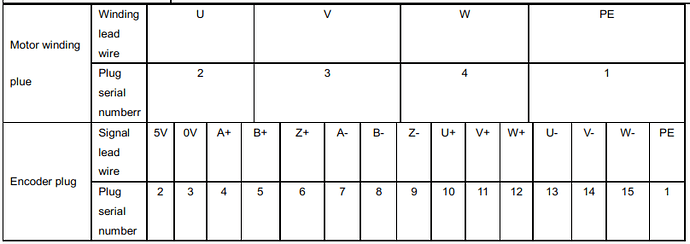Hi guys, nice to be here 
I’m currently building a simucube DD with a 130 ST-10010 motor I buyed some times ago (unfortunately not from Lisa Zhan).
I buyed now Simucube board + ioni PRO HC
My motor currently have the 2500 encoder, I’ll upgrade it in the futre with the biss-c one.
I need your advice to make db15 connection if possible.
This is my PIN numbers + color of the cable:
|1|shielding|
|2|red|
|3|black|
|4|yellow|
|5|orange|
|6|brown|
|7|yellow-striped|
|8|orange-striped|
|9|brown-striped|
|10|grey|
|11|green|
|12|white|
|13|grey-striped|
|14|green-striped|
|15|white-striped|
How can I connect correctly do DB15, I searched in this forum and find a schema but all the colors (except red, black and white) are different.
Thanks a lot.
Simone.
Hi
The pinout seems to match to the 130ST-M10010 datasaheet:
Most important wires are +5V and 0V to the encoder, as connecting the m wrongly might damage the encoder.
In most encoders, the striped wire is the inverted signal. So you can first try to connect red and black for operating voltage, and then conncet only A+ and B+ wires. IONI can be used with single-ended encoder signals, and this would make it rather easy and fast to test the encoder wires.
Kind regards,
Esa
Hi esa,
thanks for your response, really appreciate it.
Ok, so I’ll try to connect only pin 1(gnd), 2(5v), 3(0V), 4(A+) and 5(B+) and left the other cables not connected (I buyed this: https://www.amazon.it/gp/product/B07MKG2XK3/ref=ppx_yo_dt_b_asin_image_o01_s00?ie=UTF8&psc=1 so it is not a problem) and make “first time configuration” (simucube fw flash with dfuse, granite, ioni update, simucube config)?
Sorry if it is a dumb question but this is the first time for me on simucube (I used my 130ST-M10010 motor with STM32F4 + MMOS until now).
Thanks again.
Simone.
Hi
Sounds good!
Please make sure that the other cable ends do not touch each other. Put them e.g. between two tapes with enough space between each wire. Short circuiting might damage the encoder rendering it unusable.
When you have the cable ready and simucube board has it’s firmware, enable the Granity connection from simucube configuration tool, and then connect to IONI with Granity. You can then see from the Testing tab changes in the inputs. When the encoder A and B signals are wired, the “position feedback” changes (in Granity/Testing).
Kind regards,
Esa
Great, something which gives me a feedback about connection will be very helpful indeed. Surely I’ll separate the cable with tape to avoid short circuit!
Tonight I’ll try the first config 
You give me really useful infos, thanks a lot!