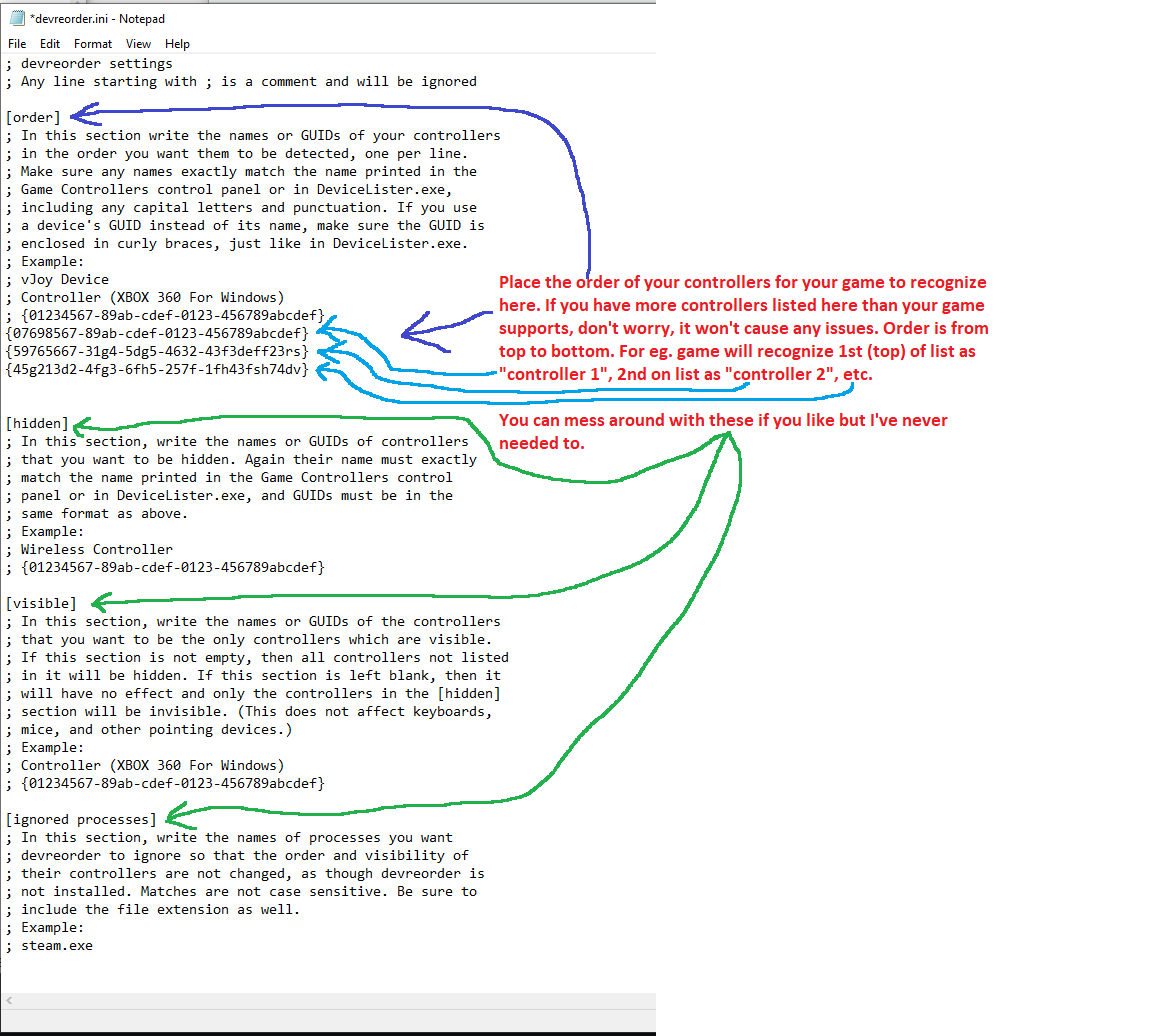I have the extra seasons version of the game (found here: https://www.facebook.com/F1CHALLENGEVB)
Unfortunately, due to how old the game, there is no information online on ffb settings especially for simucube 2. Anyone out there that still plays this game (hopefully this version) that works well?
SC2 may work OK, the problem would be the Max number of controllers detected by game and the order of that controllers on Windows
I have not yet tested it yet, but I believe this modded version shows support up to 4 controllers and supposedly h shifter support. I’m just hoping someone out there knows a good set up to start with so I don’t have to start from scratch. I have seen several youtubers use SC2 pro/ultimate with it but they only show a race on it.
The limit of controllers is not a problem even if the game is being stubborn and doesn’t detect your controller. There is a program that changes the order of your controllers. I need to use it for F1 Ch 99-02, GTR 1, GTL, GTR 2, etc. I have around 7 controllers and can use everything with all my games: pedals, wheel, wheel buttons & paddle shifters, stick sequential shifter, stick H-pattern shifter, e-brake, button box.
If you or any one needs help with how to do this, let me know and I’ll post the info.
Spinelli,
Could you please post your info on the program and how you were able to get the controllers to work? The F1 Challenge mod still only has in game options to set for two controllers to be recognized and I need at least 3 (hopefully 4) to be used in this game. I have had a few busy months and now with things slowing back down for me I am returning to wanting to try this game out.
Also since you have played F1 challenge could you give me any pointers or be willing to share your profile for the game?
Spinelli,
Could you please provide the information on how you got multiple controllers to work on this game? I have devreorder going and it will allow the game to detect the proper controllers first (SC2 and Heusinkveld pedals), but then the game is limited to two inputs so it does not detect the others at all.
I tried using joy2key to program shifter commands to keyboard shortcuts and it still will not work in the game. Any advice?
So sorry, I haven’t checked this in a long time. Would you still like assistance with this?
That’s no problem. Yes I would still be available for help on this! I haven’t’ look at it much since messaging you, but I would still love to know!
I am using the All Seasons mod for this game, which states it has been adjusted to see more, but it doesn’t. I don’t know of other really good mods that are out there for the game, but if there are others you could recommend I can also try those.
For now though any advise on how to get multiple controllers to work would be awesome!
Hi. OK, it’s not as straight forward as simply allowing the game to view more controllers but here’s how to get all controllers to work:
- Download the 2 following programs:
-
Connect all your devices. Wheel, pedals, shifters, button boxes, whatever.
-
Start your game.
-
If the game recognizes your wheel and pedals, then all you need to do is map the remaining devices (eg. sequential shifter) to keyboard buttons using Xpadder or JoyToKey or whatever. Make sure to exit the game first just in case.
-
If the game doesn’t detect your wheel and/or pedals, then exit the game and use devreorder to change the order of your connected devices so that your wheel and pedals (and whatever other devices, depending on how many the game can recognize) are the first ones in the order list. Eg. If your game recognizes only 2 controllers, then make sure your wheel and pedals are in the top 2 of the order list.
How do you use devreorder?
- after downloading devreorder (link above), extract
- copy following files to game’s main install: “devreorder.ini”, “dinput8.dll” (32-bit game = from x86 folder, 64-bit game = from x64 folder)
- open DeviceLister.exe
- open devreorder.ini
- copy and paste the device name or GUID (long numbers and letters) in the “order” section of devreorder.ini. DeviceLister.exe will show you the exact device name and GUID. Here’s an example:
With this method, I can play GTR 1 with essentially 6 devices even though it only detects 3 devices: pedals, wheel, Fanatec wheel buttons (separate device because using Simucube 2 wheelbase), h-shifter, sequential shifter, button box.
Note:
- even if your game detects all your controllers, you may still need to use devreorder. For example. RFactor 1 recognizes all my devices but it recognizes my pedals as controller 3 therefore I cannot change the pedal options (linearity/sensitivtity, deadzone, etc.) because RF1 only allows changing these options for controllers 1 and 2. I therefore used devreorder to make my pedals either controller 1 or 2 and fixed the problem.
- If you need to run your game with “administrator rights” (like I do with GTR1) then I believe Xpadder (possibly JoyToKey) also has to be run with admin rights or else your device-buttons will not work in-game.
1 Like
Thank you for this. I have been using the devreorder program for just this and then as you said mapped my other functions to keyboard presses. I now can use everything! Thank you!
I found the program Antimicro X which has worked really well for me. I can run the program and place buttons to functions on the keyboard while have some run directly into the game.
This has been helpful for games that recognize only three. I can have the game recognize my ascher wheel as the simucube 1 which I set as game controller 1 in my devreorder, but I since I have my pedals and shifter as 2 and 3, but I want my sequential shifter to be used for some cars instead of paddle shifters, I can program through the antimicro x program the paddle on the ascher wheel as well as the sequential to the same keyboard functions so they both work, while at the same time going into the game and directly and setting other buttons on the wheel as joy buttons in the game.
I don’t know if the other mapping softwares will do the same, but I thought it was very neat that you can use the antimicrox for only the buttons you want to map while leaving the rest alone so it will function as normal in game.
1 Like
Yoy’re wwlcome.
Can’t you just map the two different physical buttons, eg. paddle shifter, shift up, and sequential shifter, shift up, to the same keyboard button using any of the re-mapping programs? Why do you specifically need Antimicro X? Perhaps I’m not understanding.
The last version of Simhub now supports stuff like JoyToKey. As I don’t use (or don’t need to use this kind of software) I didn’t really paid attention, but it’s definitely a new feature. It comes alongside with some cleaning of plugins not needed/not supported anymore and some bugfixes.
https://www.simhubdash.com/download-2/