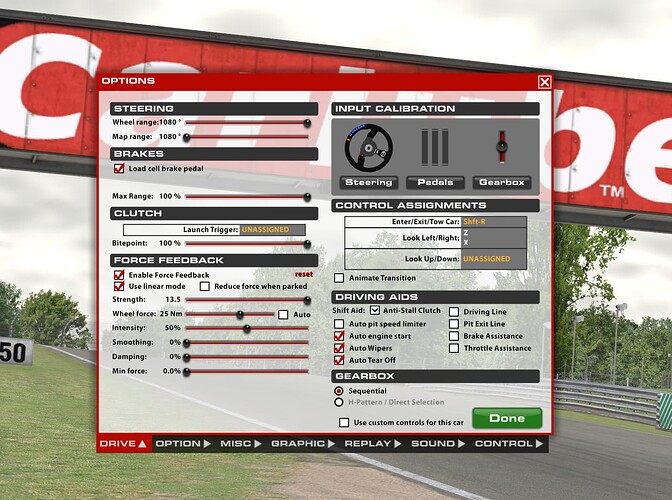This is my “Almost” definitive guide regarding strength of the wheel and iRacing:
https://forums.iracing.com/discussion/10857/iracing-force-feedback-setup-explained-wheel-systems/p1
Basically to answer the questions.
Max Force = the telemetry output that witll send 100% to the wheel… so if the is set at 24Nm then anytime ANY car hits 24Nm the signal being sent to the wheel will be 100% which in turn will output the Force that you set as Maximum within TrueDrive or the SC1 Configuration tool.
This also means that if a car actually would put out more than 24Nm from its telemetry it would then clip to 24Nm and in essence flatline at 100% as Mika mentioned… The MX5 only puts out about a max telemetry force of 13-15Nm so with a Max Force of 24Nm you would never clip that car except for in an accident.
“auto” in the F9 black box is a system that iRacing put in place to maximize fidelity mainly for lower force wheels. This will set your Max Force to the 95% level of the recorded telemetry over a few laps… It does 95% so that it can remove any errant spikes… The problem with “auto” with a higher force wheel is that every car will receive maximum wheel output (as set in the Base control panel). In iRacing all cars exist in the same world and their forces are relative each other… “auto” removes this.
Wheel Force is used to limit the auto function low side so auto will NOT be set below the Maximum output of your wheel in the Base settings. So Yes if you set your Wheel config to be 50% and you have an SC2Pro you would set wheel force to 12.5Nm. this will just keep iracing from giving you a setting which will drive your wheel beyond a specific output of 1:1 with the telemetry.
Specific output is what actually sets your force at the wheel… This is a calculation between your wheelbase set force AND the Max Force… to calculate this you divide the Wheelbase force by your Max Foce setting. So if you have your wheelbase at 12.5Nm and you set Max Force to 25 the calculation would be 12.5/25 = .5:1 or you will receive 50% of the telemetry value at the wheel up to 12.5Nm (or 25 Car Telemetry) at which point everything will clip and flatline.
This is generally why it is reccomended also to just set your wheelbase at 100% and then find the specific output that works best for you. The reason why is this:
WBF -= Wheelbase force
MF = Max Force
SO = Specific Output
10Nm WBF @ .5:1 SO = 20Nm MF
12.5Nm WBF @ .5:1 SO = 25Nm MF
25Nm WBF @ .5:1 SO = 50Nm MF
Note the specific output is the same for all three of these which means the same car would put out the SAME force at the wheel EXCEPT in a wreck or in very hard curb hits. BUT the higher MF means that you can run stronger cars without clipping with 25Nm WBF you can run cars that will put out 50Nm in telemetry without clipping BUT if you have lowered your WBF that same car will clip and you will receive flat lined output with no detail.
Generally speaking I have found on average that people like somewhere around .35 - .45:1 SO
If however your max force reaches 65Nm and you still feel that the wheel is too strong it then becomes better to reduce the WBF.
I think that probably covers more than is needed and there is more in the thread… There are a couple things in the post that aren’t gone over or have changed a bit… i.e. the Smoothing filter is a Telemetry Slew Filter. and the “auto” NOW in the options only sets the wheel force setting based on what it thinks your wheel is… And the Actual Auto is now only accessible through the F9 Black box where you are able to adjust max force on the fly. (essentially being able to alter at the wheel force on the fly)