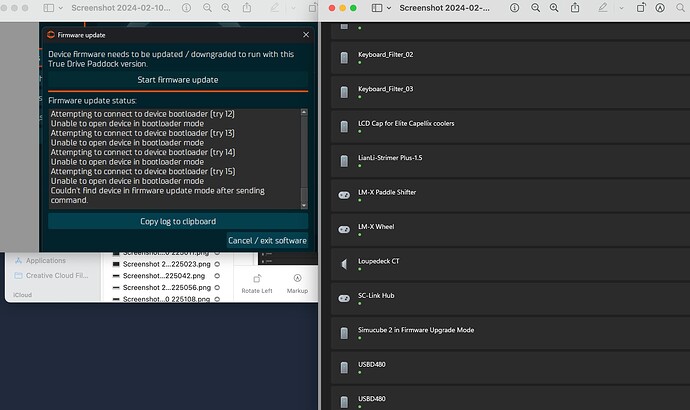Hi I have a simucube 2 pro and recently updated my true drive software to the latest version and now it won’t work because of the firmware version (I think).
The true drive software fails to update the firmware.
I tried to revert back to earlier versions of the software but now nothing work
Hope you can help
The fault said
“Unable to open device in bootlader mode” however in the device manager section it said it was in firmware update mode
Just a question: You did use the same executable that came with that new FW version? The older version TD shortcut won’t be able to connect to the wheel……
So extract the latest executable and shortcut that was packaged with that FW you have upgraded, to your desktop or taskbar. Ignore if you have already done this. Power down the base, let it sit for 5-10sec and restart. Test with new TD exe
In other good news, you cannot brick the SC2 FW, it is always recoverable, I had done some weird shenanigans over the years and always managed to get it working ![]()
We have had some reports that a Razer mouse driver, Kolink or Corsair case led driver and maybe others install a filter driver to the device instance of the firmware update mode device. And those drivers do not let data through.
Simplest way to inspect this would be to use USBTreeView which can show the driver situation.
Hi Thanks for your response but I don’t really understand the jargon you are using, I only have very basic knowledge of computers. What do you mean by “TD exe” where do I find this and do I need additional software to run it? Also what did you mean by “brick” apologies for my ignorance.
Don’t worry, you don’t need to understand. It was something that was only relevant for True Drive before 2022. These days the software ships as installer.
OK, Thanks. So what’s the easier way to update the firmware for a complete novice. Thanks
Download True Drive. Install it. Run it. It will prompt the firmware install on first launch.
You did everything right.
Please see my earlier reply on where the problem might be.
The issue also might be that you have HidHide or HidGuardian that blocks access to the device in firmware upgrade mode.
have you tried to update the wheel with another computer ?
Hi I have tried both Soloutions still no joy do you think its worth trying on a different pc?
Yes. Something on your PC is blocking communication with the device in firmware upgrade mode.
Would it help to reboot PC in Safe mode?
Also check if AsMedia Host Controller in Device Manager is using MS driver, uninstall device and reboot if this is not the case, that should pick up proper MS driver.