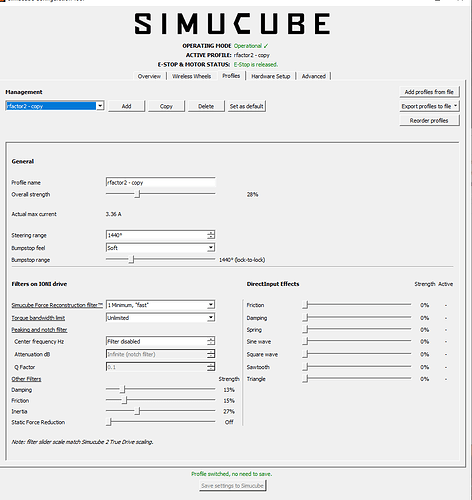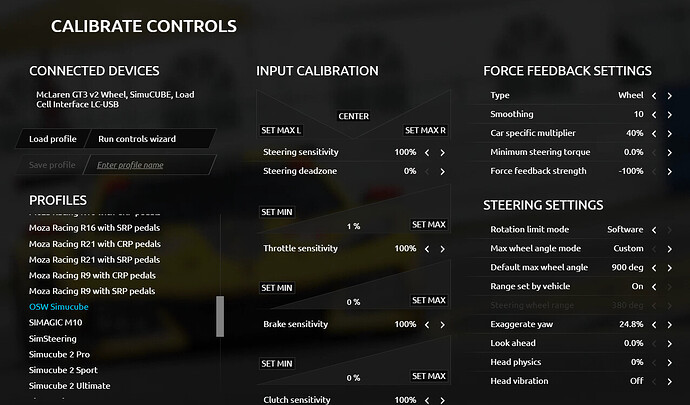Hello,
I’ve had an issue recently while getting back into RF2 where my Simucube 1 wheel base disconnects for 1-2 seconds when driving on RF2, the wheel will stop moving in game for a second or two and then will jump back to where it is in reality suddenly, causing me to crash. Normally this occurs when steering or under high FFB load, although I’m not certain if either of those things does actually have an association with the disconnects, as I’ve seen them happen while sitting still in the pits.
Here is a video of the issue.
I am certain this is an issue with rFactor 2 specifically (maybe not the game, but the settings I’m using on Simucube and/or in game), I’ve played 100s of hours of iRacing with the same setup with no issues.
What I’ve tried:
I have done the reverse force feedback fix to the “controller.json” file in rFactor’s files to use the recommended "Steering effects strength": -10000, change and also edited the following values according to a post I found on the Simucube forums:
Jolt magnitude”:0,“Off-road multiplier”:0.1,“Rumble strip magnitude”:-0.5,“Steering torque capability”:13.4,“Steering torque filter”:4, (you can change this in game to test. you need that for some cars. but 4 is just an example , it could be 0 and feel ok but you may need more than 4 for some cars)“Steering Wheel Bump Stop Harshness”:20,“Stop Sequential if Neutral Configured”:0, (that is my preference)
In addition to those edits I have also setup the following options in Simucube’s config tool to the following settings, these have come from recommendations I found on Youtube/Simucube forums.
Here are my settings in rFactor 2:
Thank you for taking the time to view my post and helping troubleshoot!
All the best,
Michael