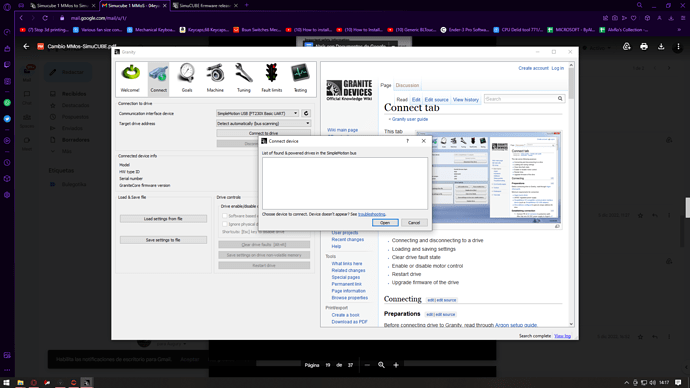Hello good, I’m trying to go from MMos to Simucube in a 130st-m10010 small mige with the simucube board and the ioni driver when flashing defuse the steering wheel goes into simucube mode and windows recognizes it as such but when I start the simucube application I get the problem (Drive firmware update error turn system off and on again) simuCUBE hardware version r004. How could I pass my ioni driver from r004 to r005? What do I need to be able to update it? do i have to buy something?
IONI firmware version is likely too old. The minimum required version is mentioned in the installation instructions.
You need to click Enable IONI USB Configuration Mode in the Simucube Configuration Tool, and then use the other USB port to connect to the IONI servo drive with Granity, and update it’s firmware manually.
it won’t let me connect to granity doing what you tell me could it be that the usb cable is defective?
When trying to connect, this appears and everything is done according to the augury manual
look on quality usb cable
long shot , but you do have both usb cables connected ?
I have tried connecting both cables and only one as it says in the augury manual but there is no code to do it. Do you want to connect remotely to see it? I don’t speak almost english 
Maybe try an older version ?
If you have actually managed to install the SimuCUBE firmware then it may be locking out the second port as it claims connection to the IONI and needs to be released in the Advanced Settings…
Older MMOS based units almost always require a stepping upgrade ie. install V9 then v11, then the latest
as Mika mentioned iF the SimuCUBE base firmware has been installed then you will need to update the IONI… to do this you will need to download the latest IONI firmware,
Go into the Advanced Settings in the SimuCUBE Configuration Tool and click on Enable IONI Configuration (or something to that effect)
Enter Granite - the IONI should show able to be connected to.
Connect and upgrade the IONI firmware.
exit Granity
Open the SimuCUBE Configuration tool and then Disable I the IONI configuration Mode.
close everything,
Cycle the power,
Open the Config tool… and then it should… update
I think one thing to try is to update the FTDI virtual com port drivers. Empty list looks suspicious, though.