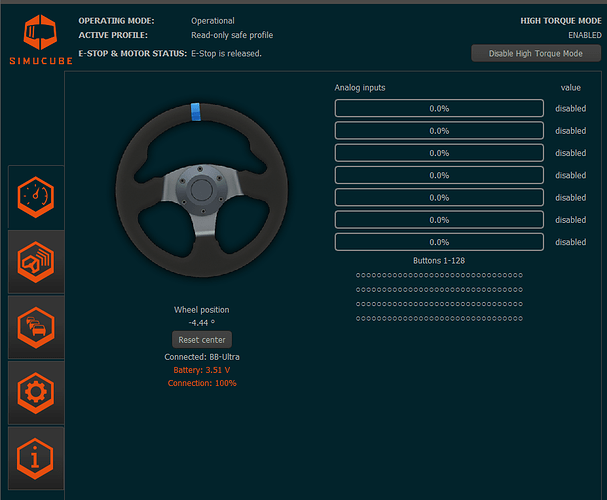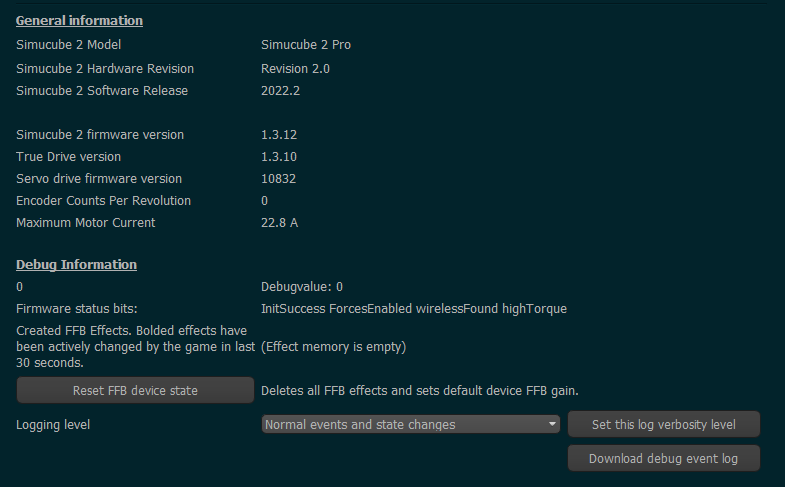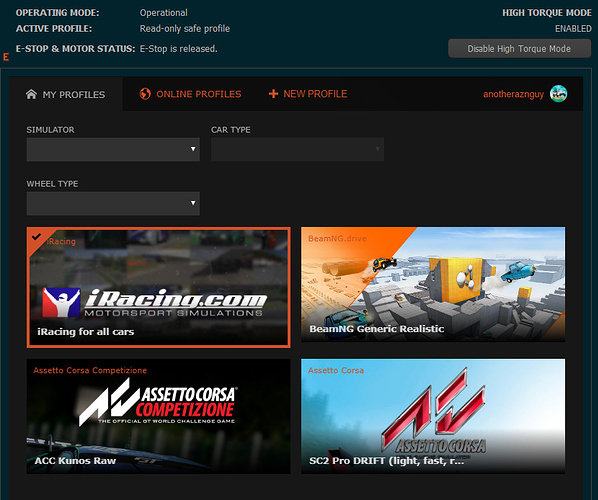I am on true driver version 1.3.10 and simucube software release of 2002.2
Recently received the simucube and have an issue where whenever I power on device the current loaded profile isnt used and in order to have my active profile work i need to click another profile to activate then reactivate original
My current steps are as follows
- Plug in USB
- Open True Drive Software
- Turn on Simucube via back button
- Pop out e-stop button
I have also tried other ways to turn it on
Does anyone know what steps are needed to turn it on?
Does truedrive need to be open whenever i use the wheel?