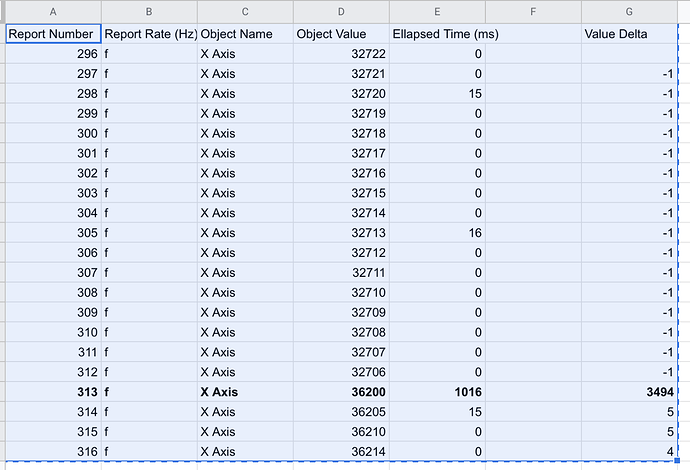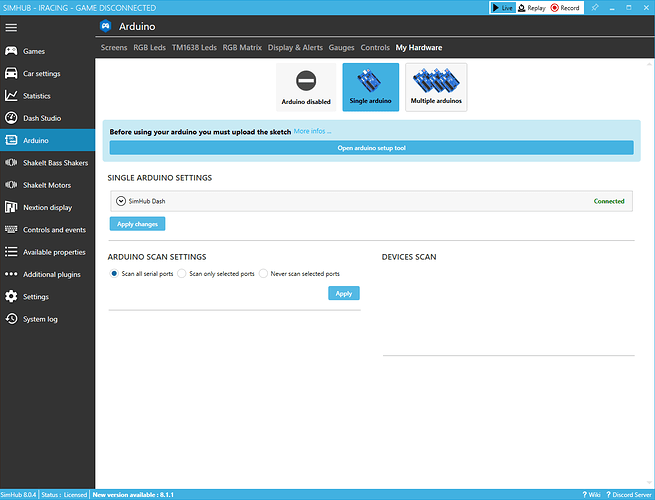Hi
I have an SC2 Pro, the original 2 PSU version. In the last couple of weeks i’ve started getting a very intermittent problem where the steering input to iRacing just freezes mid race, last about a second and then it updates to the current position and is fine again. There’s no clipping/hands off beeps when this happens. I’ve checked both PSUs are plugged in okay.
Any ideas what might be causing this?
Thanks
Simon
I think i managed to capture this in DIView (as a way to rule out iRacing from the problem). There’s a steady stream of minor changes, then at the bolded line, no changes for just over a second, and then see’s a massive change (this freeze happened as i was trying to turn into a corner)
I’ve tried a different USB cable into a different port, still the same. It takes about 20-30 minutes of driving before it happens. I’m running 2010.10 truedrive/firmware which is fairly old at this point, but has been trouble free for the last 12+ months. I’ll install newer software tomorrow, although i don’t expect it to make a difference.
Hello. I got a same problem at SC2 Pro with 1 Power supply.
You solve this problem with update the software?
I just wonder about that
Thank you.
I tried different USB cable, different USB hub, upgrading firmware to 2021.07. None of that helped.
I eventually realized that i had disconnected an arduino that simhub was using around the time the problems started. I’d hadn’t changed the simhub config, so it was polling all the COM ports looking for it all the time. I tested without simhub and didn’t have any problems, and after reconnecting the arduino haven’t had any problems since (about 10 sessions so far). So it would seem that it was this, but it doesn’t make any sense to me. The SC2 isn’t exposed as a COM port, so i don’t know how the simhub poller would have any impact at all on the SC2.
Good luck solving your issue.
I know this is old, but did you ever figure it out? I get same thing every so often?
Yes, see my post above about simhub’s com port poller
Thanks for the reply, i use sim hub as well , but no Arduino,just straight transducers. Wondering if the other guy who replied figured it out. I had same thing with my csl DD.
Do you know if there is a way to turn off the com port poller? I might have to test with sim hub off to see if it is causing my issue, but I can’t even go back to driving without transducers lol
You can configure which ports the poller will check. I’m not in front of my rig right now, but if you can’t find the setting I can post a picture later
Thanks , would appreciate it. I’ll have a when I get home.
I don’t know if it even shows these options if you haven’t configured it for an arduino. But this where you change the com port poller, aka “scan settings”
Hello!
I noticed the same problem yesterday during my Daytona training and I have the exact same scenario when it started. I had an arduino that I had removed.
Hopefully telling Simhub that I only have one left and not to look for the others will fix it.
Simhub should have a block list with the COM ports from Simucube 2 USB vendor/product IDs, so it would not try scanning those ports for no reason. Unsure what happens if Simhub is configured to use a particular COM port but is not then being able to communicate it with correctly.
Simucube 2 wheel base presents itself as a USB Composite device with HID and USB CDC (Communication Device Class == Serial Port). Any data that is sent to the serial port is not used not processed in any way. But we are hoping to add functionalities into this port at some point in time.
I drove now a complete stint on daytona without any issues.
In Simhub I set that I only have one arduino.
You can also set which ports are scanned. Once it’s properly connected set it to “scan only port XY”, this maybe helps too.
I’ll do this now, yes.
Should I report this on Simhub discord?
Reporting what bro? I know that Win10/11 do overwrite Arduino drivers. This leads to Simhub warning about “fake Arduino CH340 driver” and not recognizing it anymore.
If you think about reporting the issue then I don’t think it’s necessary. It happens from time to time and is pretty well known. But it’s a very good idea to inform and warn others!!
See here for remedy:
I mean the thing when you have 2 arduino connected and remove one that it interferes with the simucube base.![]()
Oh, ok! Why not, I would be happy to know about. Or I am happy to know about!