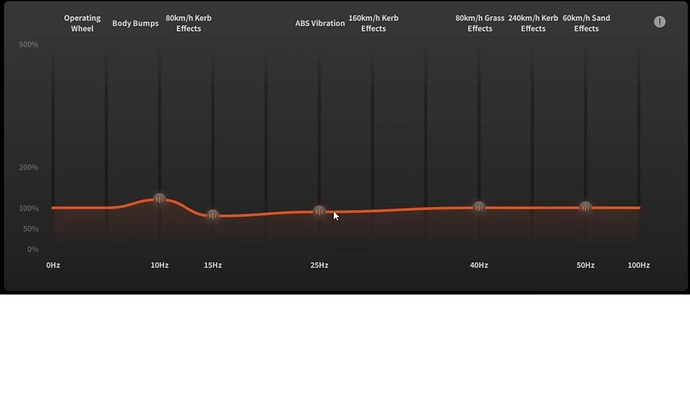As mentioned in another post, rF2 FFB is extremely detailed (too much, probably) and it can be very abrupt and “nervous”. Friction, damping and inertia make it less abrupt. Basically, you use friction/inertia/damping to tone down the FFB. Even with 10-15% friction/inertia, FFB in rF2 is still a lot more detailed than in ACC, for example.
And what damping/inertia/fritcion values do you normally use in ACC for example?
I’ll have to check. I have two very different profiles, neither of which feels very good with the latest ACC update. Or maybe I’ve just been playing rF2 too much.
One other thing is that I prefer a relatively weighty steering, so I usually have a good amount of friction anyway.
The other good thing about rF2 is that it is much easier to run in VR than ACC, because the graphics are much less demanding (which is also true of AC). The combination of the FFB, physics and VR performance makes for a very immersive and very compelling experience IMO. Also, from a physics point of view, I feel like rF2 does a couple of things better than the others: tire slip and throttle steering.
the FFB in rF2 feels too much light and vague, the new Raceroom FFB destroys any content in rF2 Ithink, it’s so obvious if we compare the FR-X22 in raceroom with the Formula Pro, rF2 feels like AMS2.
I need to crank up the FFB multiplier at 50% but the curbs will break my wrists…
True Drive provides “Slew Rate”; it can be set to limit those abrupt / harsh / exaggerated effects. However, I find rF2 / AMS2 ffb to be just fine so long as I use a proper amount of Friction / Damping to keep ffb effects balanced. rF2 remains my #1 choice in ffb but, AMS2 can come pretty close.
it needs some tinkering of the json to shine
I have many years of tuning ffb under the belt, across many sims and mods, and I have to be honest I’m running default TrueDrive settings and default in-game settings for rF2 and for the most part it’s fine, the best ffb of any sim, anyway.
I can’t remember the last time I felt that harsh kerb effect. I don’t recall doing anything to stop it.
I think if you have issues you should post your in-game settings, ini files, and true drive settings.
oh cool, it’s too harsh on the curbs, I have no issue, I prefer some other FFB that’s all 
Well if this is no problem, then I don’t know what a simracing problem is at all. On top, if you see F1 drivers going through turns one handed, while you would get broken bones, you maybe not have a different idea of how FFB should be, it’s more an unrealistic one.
You can prefer other ffb ofc but you could also fix that harshness on the curbs with the json file
Hello
Which parameter ?
Worth noting, the specific json file to edit is critically important to success.
It needs to be the user-created (user-defined name) controller json file that gets saved after setting up controllers. While this may be obvious to us long-time rF2 users, it’s not necessarily so for others.
“Rumble strip magnitude”:0,
“Rumble strip pull factor”:0,
even with that and high FFB multiplier, the curbs are too much strong, in ACC, AC, raceroom, iRacing, I have ZERO issue with high FFB.
just to clarify , when you change things in the json , you need to load that profile again in game.
could you show me / upload it somewhere the json to check it ?
it’s the same, the rF2 forum is full of post "“curbs too strong”, every DD owners have this issue with rF2, but not with all the others games…
maybe if there was a big update like the Moza software, we could reduce the kerbs in the TD panel
The kerbs aren’t something that one would be able to filter out on their own with a frequency based filter like Moza has.
I really hope for Simucube 3 you could add data and power in the wheel by the quick release like Moza and filters like that, I can see a room for the improvement for a Simucube 3
About the curbs effect, it seems that the curbs are 10-15 hz, and 45hz and 35hz…
I’m absolutely against such limitations. Absolutely unnecessary, it will limit the choice of steering wheels. Seems you are not aware that the main reason of this is to establish a vendor lock in system.
The FFB signal from the game isn’t divided into “kerbs FFB, track FFB, wheel load FFB” Aso, therefore it’s absolutely impossible to lower the kerbs strength only. In fact you can’t extend the signal/signal information itself at all, and neither can you increase the amount of information, the quality itself of the incoming FFB signal.
Thinking this way is the result of a total missunderstanding of what the task of TD (and the corresponding software of other manufacturers) is.