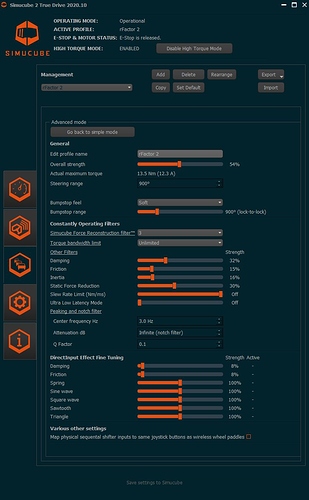@RedTerrier - glad it’s been some use. It’s all somewhat subjective and will depend somewhat on what type of cars you’re driving - amongst a whole range of other things. I doubt that’s the final configuration I will use, but at least it works well enough for me to concentrate on the racing for a while!
I had to reinstall rFactor 2 to get the load controller option to work.
Here’s one for a giggle…
Some friends wanted to drive some old-school tintops and chose the Lotus Cortina (erm, v 0.40…) mod. Their wheel range from a couple of G27s, a T500RS to a DD2 (without the high torque dongle, I believe) . None of them had any problems but I had a massive FFB feedback loop with my SC2 Pro…
[https://youtu.be/2Qd5JqwDc3w]Lotus Cortina vs BMW 2002 - video shows BMW first and the Lotus feedback loop a good minute or so in.
I tried all sorts of fixes (default car setup and reinstalling the mod) and the problem is there even with the default SC2 JSON and TD settings. No issue with other similar cars (e.g. the BMW 2002). the FFB of the Lotus is also overblown with the same in-game FFB factor compared to the BMW.
Personally, I think it’s just a duff mod and ‘lesser’ wheels are masking the issue…?
Sharing My rFactor 2 setting since the last update changed or overwritten the original controller file. What feels good to me may not work for others. So, please backup your original files.
Something changed with FFB after 1121 was released. There is some lost in fidelity, Kind of a dead center feel that was not noticeable before the update. Damping was set (Steering resistance type":0) in the json file since I was able to get a little more road feel instead of using the friction settings.
SimuCUBE 2_rFactor2_ (Damping)
Once you have installed the json file make sure to delete the controller.json in the player folder before starting the game.
---------------------------------------------------------- edited
I had a few comments that the steering is too light in my controller setting, so I wanted to explain how I control the Newton meters in rfactor2. Start by setting True Drive Overall Strength to 50% 12.5 Nm (11.4 A) then I start rfactor2. After selecting the car, I take a few laps and pause (p key) the game, then I open True Drive and raise the overall strength until I achieve the desire level to match the car. Once I am done with that, I start adjusting the in-game setting to fine-tune the car.
What would be nice is: if Studio 397 would add in-game Newton meter adjustments per car in future updates.
I am adding both steering resistance types and let you guys decide what feels best.
SimuCUBE 2_rFactor2_ (Friction)
---------------------------------------------------------- edited
Updated TD settings. Feels good on most cars.
Aside from S397 appearing somewhat reluctant to fix more fundamental issues, I’m not sure an in-game torque readout would be that useful to me as TD is the ultimate arbiter and owners of lower spec wheels wouldn’t benefit as their peak torque can’t approach real-world values for anything you’d actually want to race.
If you change the TD torque limit dynamically, your JSON torque figure will be out of sync and will potentially add scaling or clipping to the output depending on where it sits relative to the TD limit and whether the Steering Column Torque (available via Motec) - moderated by the in-game % - reaches or exceeds the JSON figure.
Surely, it is better to set TD and your JSON to a) the same value and b) the maximum you are comfortable with and then use the in game % figure to tweak?
Good points but I disagree, the torque translation is nowhere close to real world values. Most of the cars we drive in real world are power steering, electronic steering, and rack-and-pinion steering. If I run rFactor2 in a 1 to 1 value it would be so strong I could not drive the car. Try it, put the sim to 100% and true drive to 100% and drive the Porsche R and you decide if that’s real word effects.
iRacing and RaceRoom Racing Experience has the option to control this per car… and in my opinion rFactor2 would be so much better if I could dial in all the outside effects in-game. I think rFactor2 is out of sync as is and would benefit from it.
I love rFactor2 and I am not bashing 397 by no means, just wish the option were available in-game. At least be given the options whether to use it or not.
I suggested the same thing on rf2 forum, having a ffb multiplier ingame. They told me it is not realistic and it doesn’t work this way in real life because it would be as tweaking the setup while driving…
When I was doing rFactor mods we were using some real-word data and the rest was subjective and by feel, example the tire.tbc file. No tire company will reveal their true tire (Data) formula. So, you would have to make up the slip curve numbers. Sure, you can get real-world numbers but not on everything.
The whole thing about rFactor2 is give the public the freedom to create mods. All we can do is get the data as close as possible. By adding a spot in the menu to adjust the Nm numbers is saving me a step to what I already have access to.
That’s not a test that would work for me - my wheel is c. 290mm diameter and the real-world Porsche will be much larger than that…
Anyway, whether you have a target Nm setting in game or not, as I understand it, if you have differing JSON and TD max-torque settings, you are inviting unintended consequences in terms of clipping or scaling and you can linearly handle that by setting TD and JSON to whatever you choose to be your safe limit and using the in-game car % setting.
I see your point, but it comes down to the mod makers. Most of the cars are done by the public and distributed for free to you and me. This is depended to the mod maker and the consequences in terms of clipping, not adding the menu update.
I am sharing another updated rFactor 2 controller file. The changes were small, but I have added tuned True Drive settings per racing group.
So, in the zip file, you will find a read me file that will have True Drive tuning guide for rFactor 2 GT3, GTE and Senna GTR cars. If the file becomes popular, I will add tuned racing groups moving forward as an updated readme file.
Great job. Congratulations !
That didn’t work for me. I followed your instruction but unfortunately it was bad…I have a simucube 2 pro. Any ideas?
did you use the supplied json file and what was bad about it?
Well it’s to light on the steering and even with the gt3 car i put the in game gain to 150 and it feels terrible.
I would adjust the “Overall strength” in the True Drive software. FFB is subjective and I understand that what feels good to me may not to others.
I have to imagine that results in massive clipping (feels like constant center-spring force without any detail).
Question  in RF2 when I’m getting out of the pits and Im breaking slowly my simucube makes a weird and huge sound like screaming metals and shakes a lot until stop. Its like mimics the disk brake:grimacing: (dampering: 13% - friction: 12% - inertia: 10% - reconstruction filter: 3)
in RF2 when I’m getting out of the pits and Im breaking slowly my simucube makes a weird and huge sound like screaming metals and shakes a lot until stop. Its like mimics the disk brake:grimacing: (dampering: 13% - friction: 12% - inertia: 10% - reconstruction filter: 3)
In game: multiplier: 0.6 - smoothing: 3
Any help?
Hey Ecruz, did you change the in-game profile to your respective SC2 model?
I remember getting this too, when I ran the default in-game profile.
Just tested this settings. I find them awesome. Just needed to crank up FFB in True Drive to 100% and tweek the force in game to feel it like I wanted. Great work!