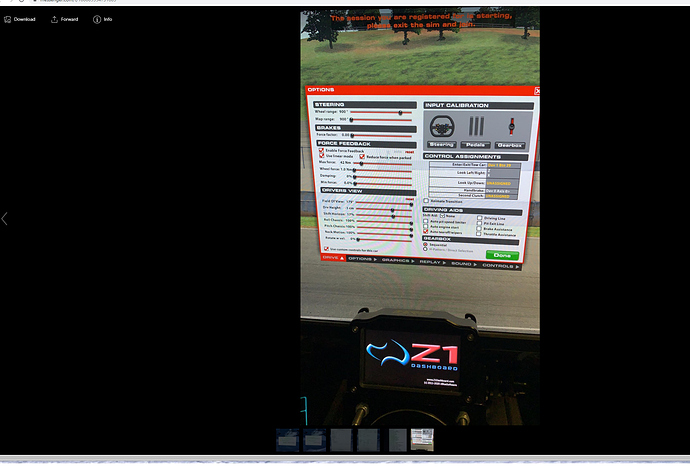I have an issue in I racing where there simucube will only rotate 180 degrees left and right (360 total) but in the options when calibrating the wheel it calibrates to 900 same in simucube configuration settings not ideal rotation for the v8 think this wheel has had its day hope not though firmware has also been updated and have also tried to configure motor, encoder and center point, im well and truly lost wheel gets 900 degree rotation in Assetto Corsa also
[Force Feedback]
allowXBoxOneOnWindows10=1 ; Set to 1 to talk to xbox one game pads on windows 10, warning the driver is buggy
alwaysRestartFX=0 ; Always restart force when updating it, set to true if wheel goes limp after a while
calibUsingRawData=0 ; Use raw joystick position over windows calibration data when detecting new joysticks
centerSpringPct=-1 ; Percent (0-100) of static centering spring force to apply, -1 is off. Not reccomended for use.
damperMode=0 ; Set damper effect type 0 = Damper 1 = Inertia 2 = Friction
damperSaturation=10000 ; Set damper saturation from 0 to 10000
dampingSliderSetsFriction=1 ; True if damping slider adjust friction effect, false to adjust wheels built in damping effect
debounceSeq_Ms=80 ; Add delay in Milliseconds to sequential shifter to reduce double shifts
disableAutoCenter=1 ; Turn auto center off on all force feedback devices
displayLinearInNm=1 ; Display the force level in peak Nm when using the linear mode
enableFanatecWheelDisplay=1 ; Enable the use of Fanatec wheel displays
enableG27WheelDisplay=1 ; Enable use of shift indicators on the G27 and clones
enableHotPlug=1 ; Set to 0 to turn off usb hot plugging in case you have usb disconnect issues
enableWheelDisplay=0 ; Enable the use of steering wheel displays
enableWheelDisplayBlink=1 ; Enable the display lights to blink when at the rev limit
FFBUseSimpleMinForce=0 ; 0 - Use smoothed min force, 1 - use old sharp min force
forceNoiseSuppression=0 ; Remove noisy joystick axis, even if they are calibrated by hand
forceResetBeforeStartup=0 ; Force a reset of the whole FFB system every time we create or destroy a FFB effect
initOnlyNewDevices=1 ; Set to 0 to force all devices to reinitialize when a device change is detected
invertFFBForce=0 ; Reverse the force feedback effects, if your wheel is spinning the wrong way
joyEnableVibrateAllXInputWithPedal=0 ; Vibrate all XInput devies when pedals vibrate, or just the one used to steer
joyEnableVibratePedal=1 ; Enable physics based vibrations in some pedals
joyEnableVibratePedalBinary=0 ; Use a digital on/off mode when vibrating pedals, default is to continuously change vibration based on grip
joyEnableVibrateThrottleWithPedal=1 ; Enables throttle vibration when brake pedals vibrate
joyEnableVibrateWheelWithPedal=1 ; Enables wheel vibration when pedals vibrate
joyEnableVibrateXInputWithPedal=1 ; Enables XInput controller vibration when pedals vibrate
reinitFanatecWheelDisplay=0 ; reinitialize the fanatec wheel display when reconnecting devices this may cause issues
seperateXBox360Triggers=1 ; Set to 1 to seperate the XBox 360 joystick triggers into there own axes
steerAverageSteeringTorque=0 ; True averages 360 Hz data down to 60 Hz, false uses last sample
steeringBumpStop_Deg=45.000000 ; degrees into bump stop before max force
steeringDampingFactor=0.050000 ; Damping factor adjust down if damping becomes unstable, defautlt to 0.05
steeringDampingMaxPercent=0.000000 ; Maximum amount of damping to apply, adjust this to set damping level, values between 0.05 and 0.2 are best, overriden by damping slider
steeringDampingParkedMaxPercent=0.200000 ; Maximum amount of damping to apply when parked, adjust this to reduce wheel oscilation when parked, values between 0.05 and 0.30 are best
steeringFFBSmooth=1.000000 ; Percent of current FFB force to use vs average force, 1.0 = no average 0.001 = max average
steeringForceParkedPct=0.330000 ; Reduce FFB force by percent when parked, to help reduce oscilations
TrueForceVibeEnable=1 ; Enable vibrations in Logitech TrueForce wheels
trueForceVibeGain_dB=10.000000 ; Adjust volume of true force vibration effects
trueForceVibePhysics=0 ; 1 - use physics to generate vibrations, 0 - use game audio with Logitech TrueForce wheels