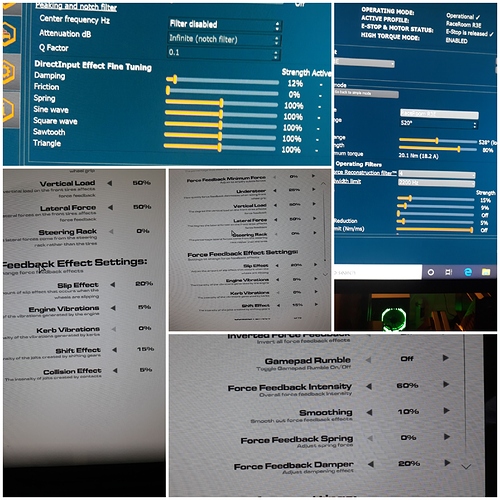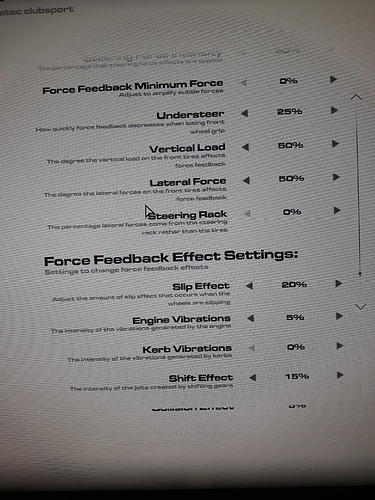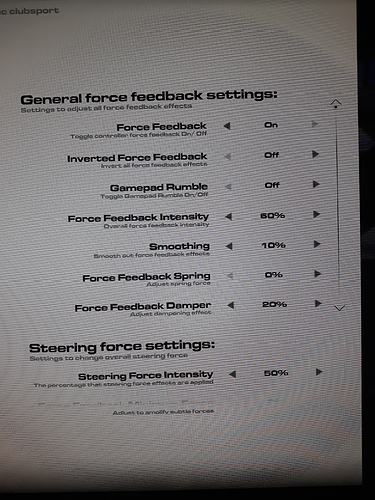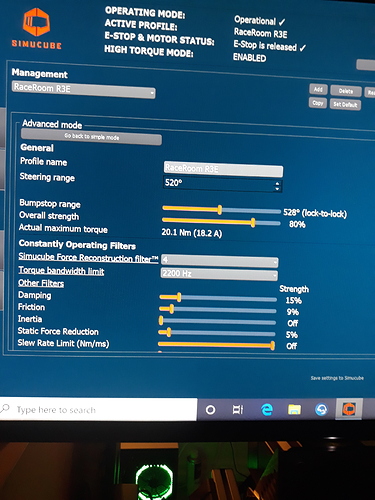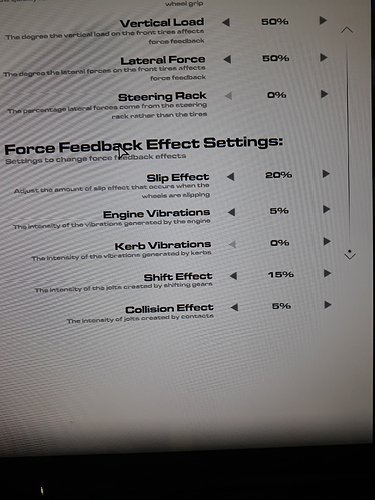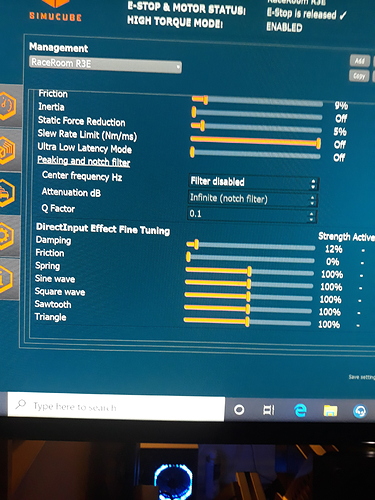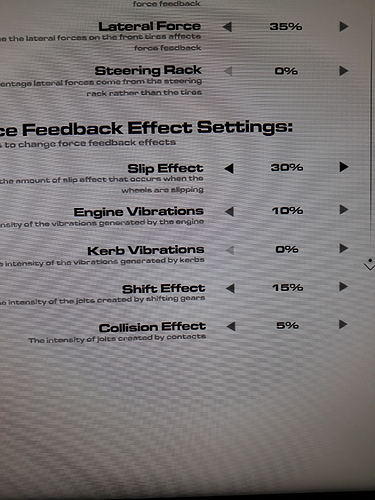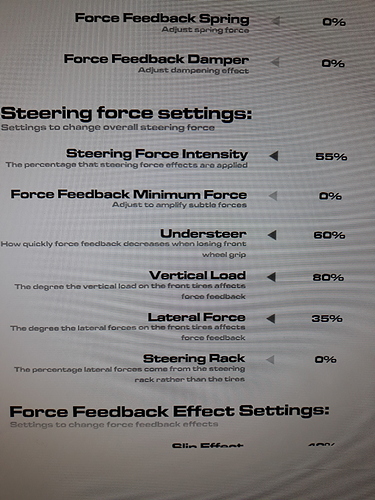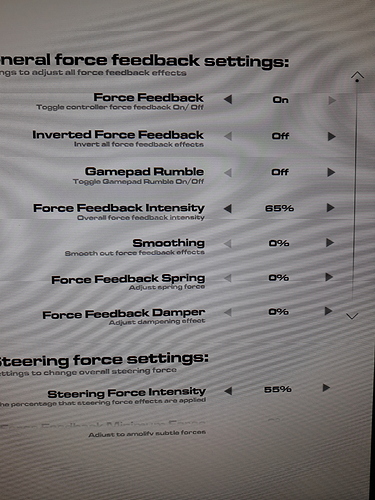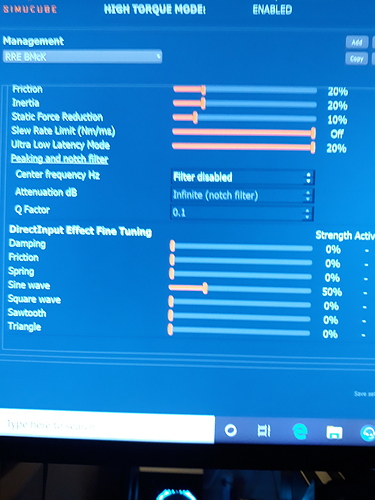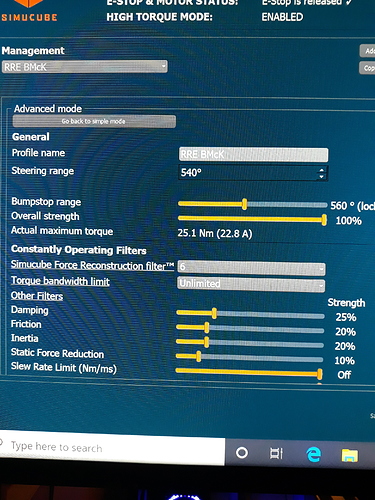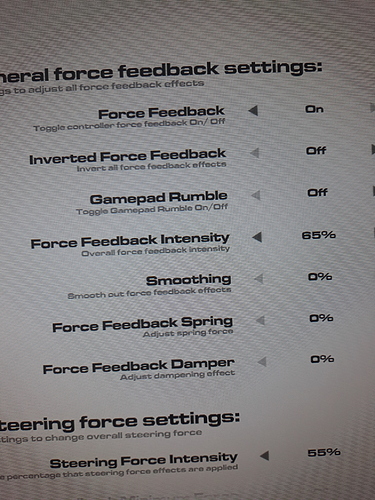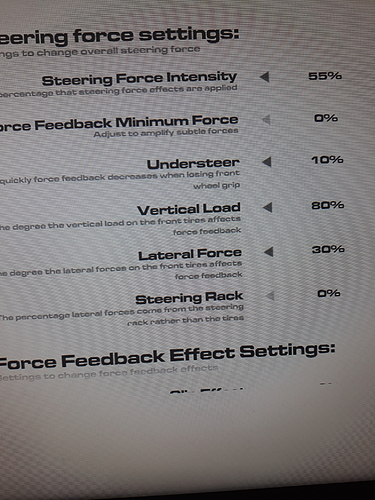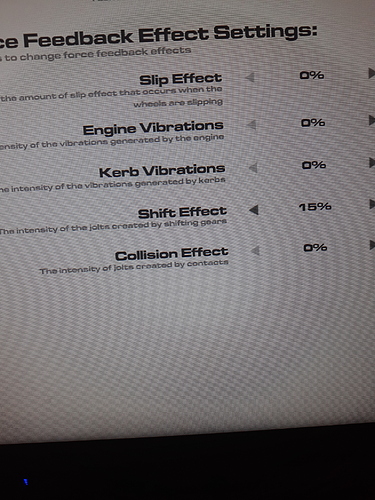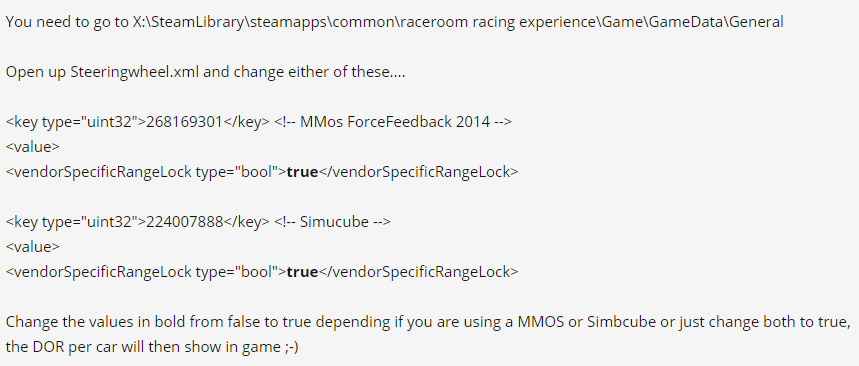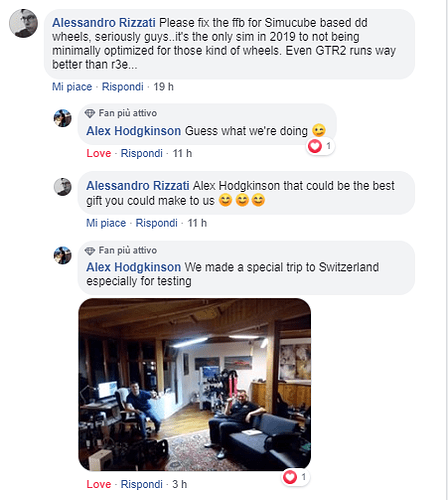Any settings reference or suggestion about rrre wtcr19 for sc2 ?
Thanks Paul will try again tonight.
Ok so I now have settings that feel decent tested on both DTM 2016 class and 90s F1 v10. First I download game files from the 1st post
.Once installed the constant vibration was gone. I turned the default RRE profile in true drive up from 16 to 20nm. I then ran these in game settings. More testing to be done but as a base its night and day from where it is out the box. You must install the altered game rcs file first.!
if you can post some clearer images would be great…
These are my current settings, mainly calibrated from the Mclaren GT3 car, with the SC2 Pro wheel.
General force feedback settings:
Force feedback: on
Inverted force feedback: off
Gamepad rumble: off
Force feedback intensity: 50%
Smoothing: 0%
Force feedback spring: 0%
Force feedback damper: 0%
Steering force settings:
Steering force intensity: 50%
Force feedback minimum force: 0%
Understeer: 25%
Vertical force: 70%
Lateral force: 50%
Steering rack: 0%
Force feedback effect settings:
Slip effect: 40%
Engine vibrations: 5%
Kerb vibrations: 0%
Shift effect: 15%
Collision effect: 5%
Truedrive settings are as follows:
General
Steering range: 540
Bump stop range: 540
Overall strength: 100%
(Actual max current is 22.8A for my setup)
Constantly Operating Filters
Simucube Force Reconstruction Filter: 6
Torque bandwith limit: Unlimited
Damping: 22%
Friction: 25%
Inertia: 31%
Static Force Reduction: OFF
Slew Rate Limit: OFF
Ultra Low Latency Mode: 20%
Center frequency Hz: DISABLED
Direct Input Effects
Damping: 0%
Friction: 0%
Spring: 0%
Sine Wave: 0%
Square Wave: 0%
Sawtooth: 0%
Triangle: 0%
Thanks for sharing will give them a try
So further testing and some cars really show the problems with some settings. The hill climb icons didnt like slip and setting that to zero along with changes to understeer. I now have this baseline in game and it feels good. Bathurst test track so smoother tracks will need vertical load increases for good road feel.
a good explanation about the ingame ffb individual settings :
I spent 2 hours yesterday trying different configs and found something that “worked” with Porschet gt3 cup in Laguna seca. Then in the evening raced with a Bentley GT and it felt like Gran Turismo… ffb feels like a “spring”, no real resistance for curves. In iracing/assetto in a curve i turn the wheel to a point of “max friction” and the ffb stop me to keep turning. In raceroom i don´t really feel where is that limit, it feels more like a spring that gets harder but unprecise and random at the same time. Im not sure if the problem is the SC2 or it´s RR itself when drived with the SC poor aspects of RRs ffb grow up.
hi all, so this is the way to let r3e show the dor of every car on OSW/MMOS, would it work also with Simucube2? @Mika do you know how (if it is possible) to add Simucube 2 on the list of devices of that file? I already tried adding it manually with no success, but I remember it worked with sc1.
I’m not quite sure how r3e works in this regard.
for anyone interested in the matter of r3e dor, I just posted the question on sector3 forum, here in this thread : https://forum.sector3studios.com/index.php?threads/degrees-of-rotation-on-simucube2.13963/
hey all, two things :
- regarding my question about how to let the sim show the dor of every car, it was my bad asking because I missed an earlier post here in this thread by Mika, in which he wrote the “devices id” needed to edit the “Steeringwheels.xml” file for every SC2 model. values are these (and for any explanation on where to put those values just check my post with the image showing the procedure):
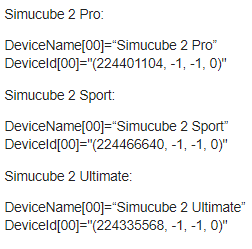
- second thing, it’s a question for which I can’t find the answer anywhere : what is the value of r3e ffb hz? if someone knows that, it may be of great help to set the correct values for Ultra Latency %, tbw and recon filter.
Thanks.
I have no idea about this. I believe there are similarities between R3E and RF2 in that they use the same engine, but I can’t remember reading anything of that the actual update Hz is of the R3E ffb signal. Might be worth asking on sector3 forums for this info.
Also I want to apologize for the slip effect setting of my files, back when I made the original post it kinda felt ok, but now going back to that it’s horrible 
guys, this could be huge. I was commenting on R3E fb post about the next update, when Alex - one the devs - replied to me by saying this (and yes, I made a vow) :
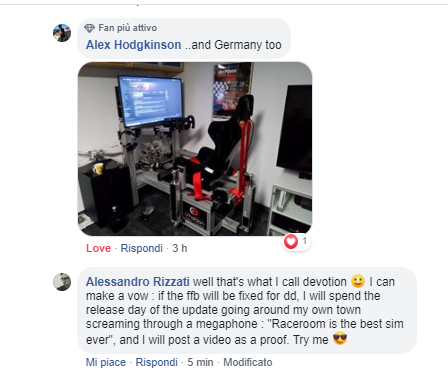
anybody noticed some improvements in ffb after today’s update?
no, and again no support for correct steering angles per car