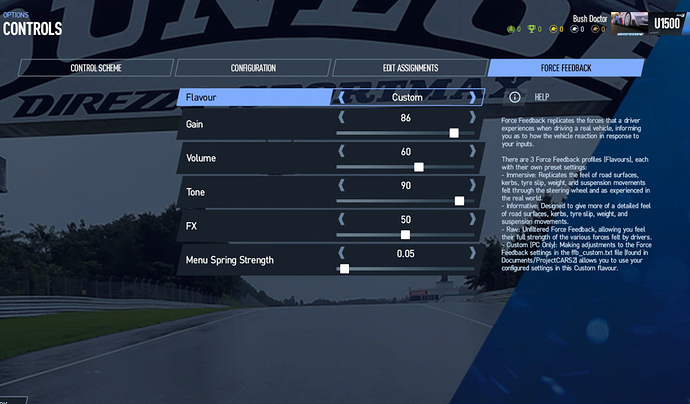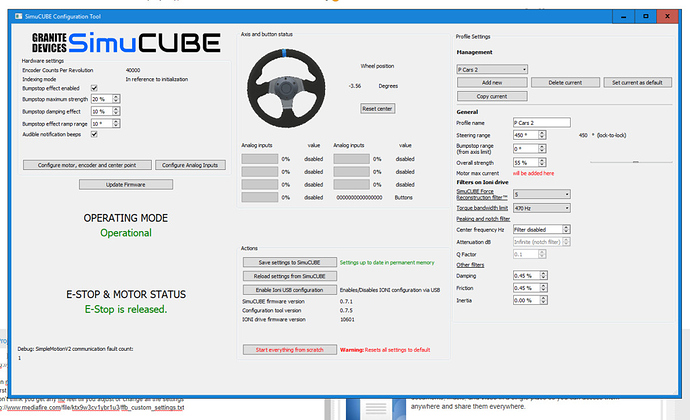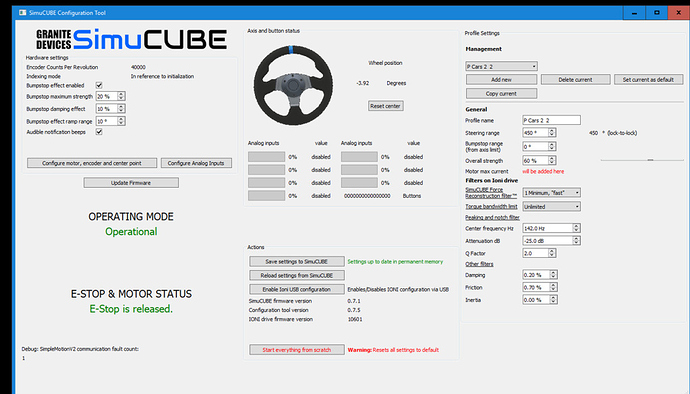That is really big issue whit simucube software if bump stops drops sometimes!
There should be allways bumpstops or this wheel is dangerous.
The firmware and software is beta, there could be bugs still. It is provided as-is. But thanks for notifying, re-testing bumbstops is of course quite high on my list of things to do.
Not to mention that Project Cars is not supported in any way yet, users are testing it by their own risk…
No Risk no reward !!
Interestingly PCars 2 has a customization file FFB_custom.txt which gives access to all the raw feedback parameters and makes it infinitely adjustable for those who fee inclined to do. I have not looked at the file yet, but having access to the raw parameters is a nice feature.
Yep got it feeling OK set volume, tone settings all set to 80
simcube settings
450deg
re con filter 5
torque bandwidth 470hz
dampin and friction at 0.45
overall strenth is now at 50% started at 30% to be on safe side as I did much same as you in raceroom. lucky my wheel has short 12inch lead and extension so that just came unplugged when it span broke a button cap as it clipped my finger and flew off lol
no pain no gain 
Using C7R as i race the URD C7r one in RF2 so have good idea how it feels
one thing i feel needs bit more weight to it may stick friction to 0.80 in simcube and re try 
I am using Jacks FFB files in P Cars one the standard set felt allot better using that in P Cars 1
looking at the custom ffb setting text file in P car 2 it is same type of settings as P Cars 1 .xml FFB files
so may try changing some settings in there
Set your tone and volumes onto rotaries its quite nice to have the ability to tweek it per lap as you go, I find i disconnect a little stopping and starting. Also look at the FFB widget in telemetry, it helps to see what the program is pushing to the wheel
From the file FFB_custom.txt
Lock Stops -----------------------------------------
(stops (bumpstop output 0.1 1.0 0.1 0.0))
(output (+ output (* stops device_lock_stop)))
does anybody know how to change it for safe driving?
The only problem with that is it doesn#t show the values on the hud!
Ive turned off all car motion but its still locks the horizon !!
I could nt get the customer wheel to work it kept on saying multiply inputs detected had to use the thurstmaster profile
all the ffb information you could want 
https://docs.google.com/spreadsheets/d/1hXeBmtlmSMjkcJkJVA-GJC5BkzEHIu0Y75c9IiUTGOc/edit?usp=sharing
Last tab of the spreadsheet goes through the file
Check the Steam settings, controller options are ALL unchecked. The reboot, open Simucube config, open pCars2 and assign first from main menu not from pit, that cured it for me.
Large Mige Ioni Pro, 720W, Fanatec Formula wheel,
There are Jack Spade files for Pcars2 also, now. I will try them tonight. Also, be sure to give the Immersive FFB option a try, and turn Volume, Tone, FX way down with it. Slightly different than Raw, but some interesting information in it.
Has ayone sucessfully got this to work with force feedback in a good and simple way for pc2 ?
Tried last night not very sucessfull…
In Simcube I used
overall strength 55%
450deg steering range
torque width bandwidth 470hz
reconstruction filter 5
damping 0.45
Friction 0,45
My rf2 settings (may not be best just know the feel)
I did not like it on the Raw setting in the games ffb menu
The immersive one was allot better then used Custom in ffb settings Menu and used the downloaded Jack Spade’s files using the “alternative low comp”. file instantly felt loads better 
custom files are definitely the way to go
I mapped the volume and FX ffb adjustment in game to knobs then adjust the cars while on track for feel
http://forum.projectcarsgame.com/showthread.php?51628-Jack-Spade-Custom-FFB-Files
will try them all see which i like 
I Used the C7r Corvette for testing as currently racing it in RF2 was allot of fun on the Ring happy were i have got with it. Better setting in Simcube setup will be posted so looking forward to trying them 
Half of all that you just typed above is Alien for me! But thanks for answering 
Sorry was bit rushed made it allot better corrected names 
I have been trying to get PC2 to work since yesterday to no avail. AC, RF2, and Raceroom work but not PC2. No FFB at all . I have tried all of the flavours etc.
Any help in troubleshooting this would be very much appreciated.
What type did you use in pc2´options? Custom Wheel does not work.
Also does Everything work like bumpstops etc ?
Would you mind setting up a Little guide how to make this work?
hi
set both to custom here map have to map wheel buttons pedal again
volume slider makes it heavier ffb tone more the detail i think
then replace the file called this “ffb_custom_settings.txt” with linked jack spade one in your My Documents/ Project Cars 2 folder/ back it up if you like just re name is fine
i don’t think you get any ffb feel till you adjust or change settings in this file so one below has it done for you you can try the other ones from P Car forum post too
http://www.mediafire.com/file/ktx9w3cv1ybr1u3/ffb_custom_settings.txt
the wheel rrange i set in Simucube 450deg the bump stops work like that ok if that is what you mean 
The computer voice in this video is bad but very informative video worth watching . there are over 40 things you can adjust in the custom ffb controller file:)
look forward to what people come up with 
i tried this combo too less noise in the feel in game locks appear to be working as i had 450deg set in Simcube and Corvette was turning 300 deg 
http://www.mediafire.com/file/80kc7e2bziw2pon/ffb_custom_settings1.txt
Isn’t the High Compression file supposed to be used with low-end wheels because they can’t reproduce the finer FFB details?
Jack at least recommends low compression for direct drive wheels.
Tried your settings last night - I LIKE EM but I find different cars with completely different feels, the open wheels don’t feel great at all and will require something else. Mapping the tone and volume is essential,