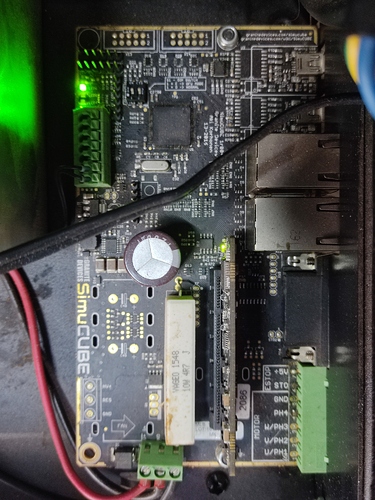Teamspeak or even I see telegram now has voice options
Hi Joe
I bought this Simucube 1 from Robert and have converted to the Simucube software but I’m getting an error.
I think Joe saw pictures of that previously, and it is not a Simucube board. Can you take pictures so we can all confirm that?
Hi Nicholas,
Ahh I heard Robert Bought 2ea SC2! 
That is a Simucube board. It is one of the early versions, but you should still be able to put the Simucube software on it.
I would have updated the Ioni firmware version before upgrading to Simucube software. You need to be careful not to kill the ceramic resistor.
I don’t remember which Ioni firmware added the protection to not send too much current to the resistor in the configuration stages.
Maybe Mika can answer that.
What error message are you getting?
“Couldn’t connect to Ioni” it was first saying update error, start and restart.
How will I know if the Ioni is messed up?
And do I need both Usb cables connected for it to work.
Yes you need both USB cables hooked up.
I don’t think you will damage the Ioni.
What I am saying is you need to be careful and make sure you have the correct . drc file loaded on the Ioni for the motor you have.
So when you upgrade to the Simucube software when you run the motor configuration choose the use drc as is.
Do you possibly have a link for the file, I tried all day yesterday and could not get it to work. It’s also not connecting in granity and I have both Usb cables connected now
Once you completely have the Simucube software installed and configured you can use only one USB cable as long as you don’t need to make any adjustments to the Granity/ Ioni software.
I personally always kept both USB cables plugged in.
What motor do you have and what encoder does it have?
I will check back tomorrow. I have 4am now.
Time for sleep!
Thanks, not sure of the encoder though
You have to click the enable/ disable USB button to access Granity once you have installed the Simucube software on the board.
It is documented in the instructions for installing the software on the Simucube board
If you take the 4 Phillips screws out of the housing on the rear of the motor you can remove the encoder cover and take a picture of the label on the encoder.
We can tell you which encoder it is.
You may have to tap that cover with a mallet or something to get it loose.
Be careful of the wires when pulling the cover off.
Okidoki goodnight and good luck!
If you have had the system running using MMOS, then you do not need to have complete DRC file to get the system running. It is likely that you need to have some slight adjustment made to FOV limits on the drive in order for it to initialize, and also make sure that the drive runs at least firmware version 10600 or something like that (latest will be fine) so that Simucube can automatically keep IONI firmware updated.