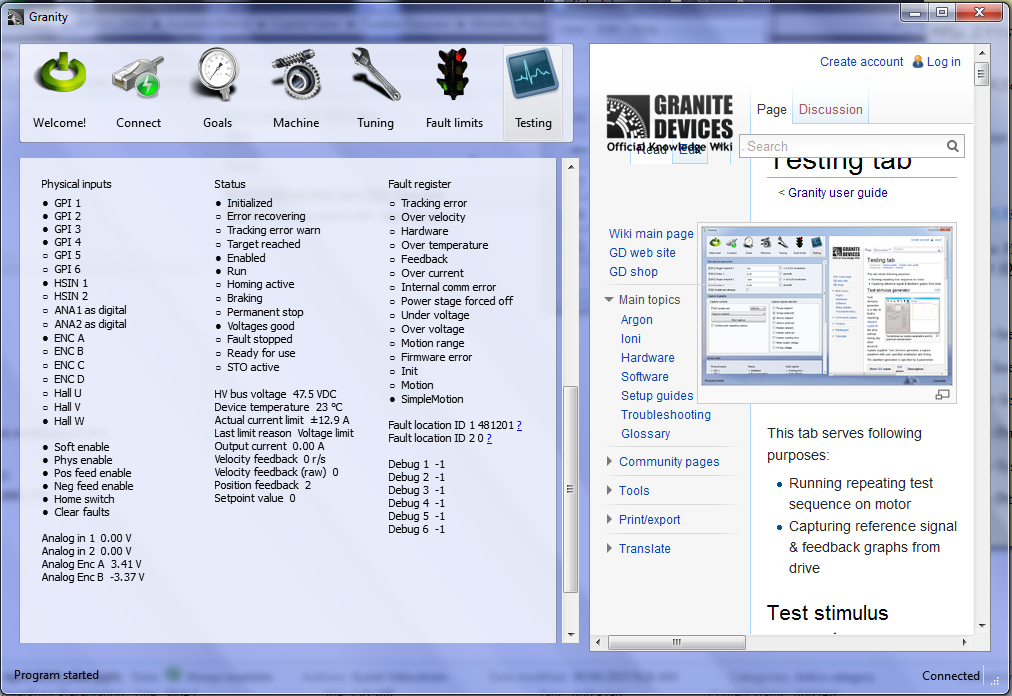So I have been using and enjoying my SimuCube Direct drive wheel. Recently I have noticed in several games like Assetto Corsa that when I turn the wheel to left it responds much quicker than if I turn it to the right. I have run the Configure motor, encoder center setup,in the Granite Software, no help. In the game I have tried config wizard which completes, but still I see on graphic slider much quicker response when making a left wheel movement. When running the calibration wizard in AC I can see the faster rotation of the steering wheel graphic. Weird. I am using MiGE 130ST-M10010 Biss-C - 4,2 mil cpr, Ioni Pro HC (25A), Fully shielded cables. SimuCube Hardware ver Revision 2 (r005) firmware 0.11.0, IONI Drive firmware 10707. NOTE: I thought might be just apparent in the config wizard, but I took it out on track on nice wide straight left turn much faster input than same amount of right input. Any Ideas? any help/guidance is appreciated… Thanks…
See if you can go into Granity software, under the testing-tab, you can observe the physical change in rotation vs electronic feedback when doing 1 rotation CCW vs CW, immediately after a restart of Simucube.
That will tell you if the encoder and related controller is working fine. Any deviation from that will be indicative of issues related to Windows/application etc…but at least you can rule out hardware and FW issues.
Cheers,
Beano
Refer to the image…the middle column of data, 2nd from last is the ‘Position Feedback’ CCW will give a certain (-) number, CW should be positive - it can be opposite too, but important is a 360deg rotation of the wheel should give the same ~reading both CCW vs CW
Thanks for the reply Phillip. I tried to run the testing you had suggested, but apparently I have no communication between the Granity software program and Simucube box.I have only had to use the Simucube configuration tool in the past, no need to use the granity testing /tuning sw. Should it connect with the standard cables that came with my simucube? Or do I need to connect via another method for these two to communicate? Sorry I’m not the most tech savvy person around. Thanks again.
You would first click “Enable IONI USB Configuration” on the Advanced tab in Simucube Configuration Tool, then switch / make sure that the other USB cable is connected, and then you should be able to connect via Granity.
Thanks Mika. I will be away for a few days, once I return I will check the USB cables and the setting in configuration/advanced you suggested. I know that USB cables are connected on the Simucube side, but I have a feeling it my not be on PC side as I was messing around on PC for audio issue a few weeks back, probably came loose. Thanks,I will let you know how it goes.
Ok, found USB at back of PC disconnected. Re-connected ran Enable Ioni USB config, now I am communicating (Thanks) as far as the test readings they seem to be as you had expected negative reading when turning CCW positive when turning CW. My version of Granity may be different as screen looks a bit different, but I still can see what you were describing I believe, position feedback then position feedback raw. The numbers displayed seems uniform from turning left and right roughly the same degree. So would this point toward a windows issue? Or particular games issue you think? ( Assetto Corsa) ? Or is there something I can tweek in SimuCube, or Granity sw? Thanks…
Ok I admit it. I’m a bit embarrassed. For some reason I assumed that SimuCube did not need any assistance from Windows, I was wrong. I never had configured USB joystick for the SimuCube, so the games that relied on windows for some calibration info, were getting non calibrated information. Anyway, I calibrated my OSW wheel (SimuCube) in windows, everything seems to be working nicely together. Thanks for the quick support/ willingness to help.

All good. Yes, my screenshots were from old Argon drive, but idea for Simucube/Ioni is the same. The fact that CCW and CW position feedback is working in Granity, showed this was Windows/Games related issue, as you have discovered.
Well done on finidng the issue. Happy days. enjoy your newfound sim-racing fun!
Cheers,
Beano