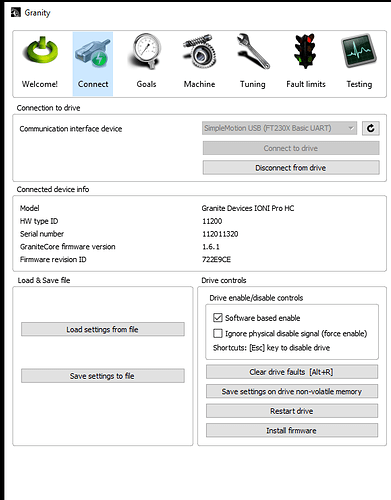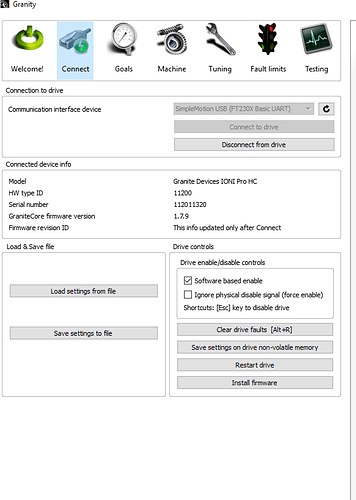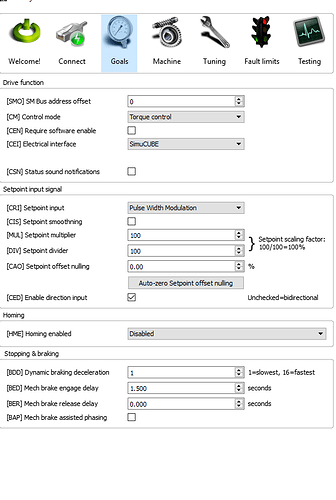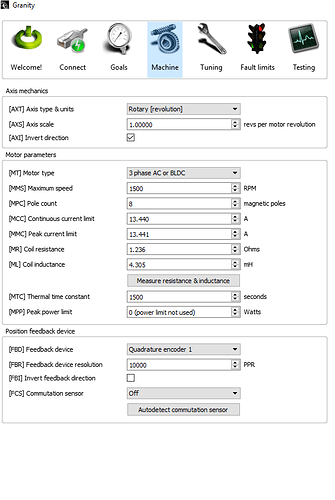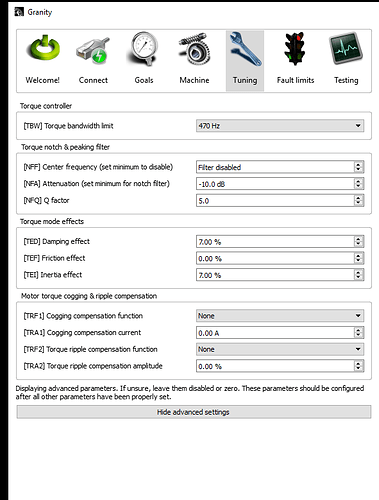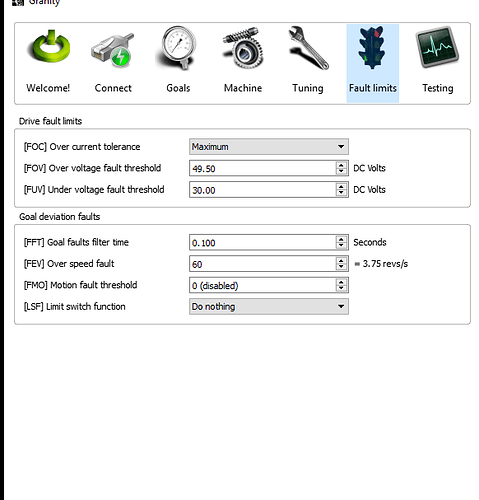ok. confirmed Simucube. Granity updated to 1.7.9
I have to paste the .json text here as this forum won’t allos me to upload file
{
“Basic Controls”:{
“Basic Controls”:0
},
“Controllers”:{
“Controller 1 Axis X Zone”:[
0,
0.5,
0.5,
0.5,
1
],
“Controller 1 Axis Y Zone”:[
0,
0.5,
0.5,
0.5,
1
],
“Controller 1 Axis Z Zone”:[
0,
0.5,
0.5,
0.5,
1
],
“Controller 1 Axis RX Zone”:[
0,
0.5,
0.5,
0.5,
1
],
“Controller 1 Axis RY Zone”:[
0,
0.5,
0.5,
0.5,
1
],
“Controller 1 Axis RZ Zone”:[
0,
0.5,
0.5,
0.5,
1
],
“Controller 1 Axis S0 Zone”:[
0,
0.5,
0.5,
0.5,
1
],
“Controller 1 Axis S1 Zone”:[
0,
0.5,
0.5,
0.5,
1
],
“Controller 2 Axis X Zone”:[
0,
0.5,
0.5,
0.5,
1
],
“Controller 2 Axis Y Zone”:[
0,
0.5,
0.5,
0.5,
1
],
“Controller 2 Axis Z Zone”:[
0,
0.5,
0.5,
0.5,
1
],
“Controller 2 Axis RX Zone”:[
0,
0.5,
0.5,
0.5,
1
],
“Controller 2 Axis RY Zone”:[
0,
0.5,
0.5,
0.5,
1
],
“Controller 2 Axis RZ Zone”:[
0,
0.5,
0.5,
0.5,
1
],
“Controller 2 Axis S0 Zone”:[
0,
0.5,
0.5,
0.5,
1
],
“Controller 2 Axis S1 Zone”:[
0,
0.5,
0.5,
0.5,
1
],
“Controller 3 Axis X Zone”:[
0,
0.5,
0.5,
0.5,
1
],
“Controller 3 Axis Y Zone”:[
0,
0.5,
0.5,
0.5,
1
],
“Controller 3 Axis Z Zone”:[
0,
0.5,
0.5,
0.5,
1
],
“Controller 3 Axis RX Zone”:[
0,
0.5,
0.5,
0.5,
1
],
“Controller 3 Axis RY Zone”:[
0,
0.5,
0.5,
0.5,
1
],
“Controller 3 Axis RZ Zone”:[
0,
0.5,
0.5,
0.5,
1
],
“Controller 3 Axis S0 Zone”:[
0,
0.5,
0.5,
0.5,
1
],
“Controller 3 Axis S1 Zone”:[
0,
0.5,
0.5,
0.5,
1
],
“Controller 4 Axis X Zone”:[
0,
0.5,
0.5,
0.5,
1
],
“Controller 4 Axis Y Zone”:[
0,
0.5,
0.5,
0.5,
1
],
“Controller 4 Axis Z Zone”:[
0,
0.5,
0.5,
0.5,
1
],
“Controller 4 Axis RX Zone”:[
0,
0.5,
0.5,
0.5,
1
],
“Controller 4 Axis RY Zone”:[
0,
0.5,
0.5,
0.5,
1
],
“Controller 4 Axis RZ Zone”:[
0,
0.5,
0.5,
0.5,
1
],
“Controller 4 Axis S0 Zone”:[
0,
0.5,
0.5,
0.5,
1
],
“Controller 4 Axis S1 Zone”:[
0,
0.5,
0.5,
0.5,
1
],
“Controller 5 Axis X Zone”:[
0,
0.5,
0.5,
0.5,
1
],
“Controller 5 Axis Y Zone”:[
0,
0.5,
0.5,
0.5,
1
],
“Controller 5 Axis Z Zone”:[
0,
0.5,
0.5,
0.5,
1
],
“Controller 5 Axis RX Zone”:[
0,
0.5,
0.5,
0.5,
1
],
“Controller 5 Axis RY Zone”:[
0,
0.5,
0.5,
0.5,
1
],
“Controller 5 Axis RZ Zone”:[
0,
0.5,
0.5,
0.5,
1
],
“Controller 5 Axis S0 Zone”:[
0,
0.5,
0.5,
0.5,
1
],
“Controller 5 Axis S1 Zone”:[
0,
0.5,
0.5,
0.5,
1
],
“Controller 6 Axis X Zone”:[
0,
0.5,
0.5,
0.5,
1
],
“Controller 6 Axis Y Zone”:[
0,
0.5,
0.5,
0.5,
1
],
“Controller 6 Axis Z Zone”:[
0,
0.5,
0.5,
0.5,
1
],
“Controller 6 Axis RX Zone”:[
0,
0.5,
0.5,
0.5,
1
],
“Controller 6 Axis RY Zone”:[
0,
0.5,
0.5,
0.5,
1
],
“Controller 6 Axis RZ Zone”:[
0,
0.5,
0.5,
0.5,
1
],
“Controller 6 Axis S0 Zone”:[
0,
0.5,
0.5,
0.5,
1
],
“Controller 6 Axis S1 Zone”:[
0,
0.5,
0.5,
0.5,
1
],
“Controller 7 Axis X Zone”:[
0,
0.5,
0.5,
0.5,
1
],
“Controller 7 Axis Y Zone”:[
0,
0.5,
0.5,
0.5,
1
],
“Controller 7 Axis Z Zone”:[
0,
0.5,
0.5,
0.5,
1
],
“Controller 7 Axis RX Zone”:[
0,
0.5,
0.5,
0.5,
1
],
“Controller 7 Axis RY Zone”:[
0,
0.5,
0.5,
0.5,
1
],
“Controller 7 Axis RZ Zone”:[
0,
0.5,
0.5,
0.5,
1
],
“Controller 7 Axis S0 Zone”:[
0,
0.5,
0.5,
0.5,
1
],
“Controller 7 Axis S1 Zone”:[
0,
0.5,
0.5,
0.5,
1
],
“Controller 8 Axis X Zone”:[
0,
0.5,
0.5,
0.5,
1
],
“Controller 8 Axis Y Zone”:[
0,
0.5,
0.5,
0.5,
1
],
“Controller 8 Axis Z Zone”:[
0,
0.5,
0.5,
0.5,
1
],
“Controller 8 Axis RX Zone”:[
0,
0.5,
0.5,
0.5,
1
],
“Controller 8 Axis RY Zone”:[
0,
0.5,
0.5,
0.5,
1
],
“Controller 8 Axis RZ Zone”:[
0,
0.5,
0.5,
0.5,
1
],
“Controller 8 Axis S0 Zone”:[
0,
0.5,
0.5,
0.5,
1
],
“Controller 8 Axis S1 Zone”:[
0,
0.5,
0.5,
0.5,
1
],
“Device Name 1”:“SimuCUBE=#16d00d5a”,
“Device Name 2”:"",
“Device Name 3”:"",
“Device Name 4”:"",
“Device Name 5”:"",
“Device Name 6”:"",
“Device Name 7”:"",
“Device Name 8”:""
},
“Force Feedback”:{
“Brake effects on steer axis”:0,
“Brake effects on steer axis#”:“0 = Brake effects on brake axis, 1 = brake effects on steering axis.”,
“Brake effects strength”:-10000,
“Brake effects strength#”:"-10000 to +10000, applies to all brake effects (force, vibration, static spring, etc?)",
“Brake spring coefficient”:0.3,
“Brake spring coefficient#”:“Static spring effect rate (-1.0 to 1.0)”,
“Brake spring saturation”:1,
“Brake spring saturation#”:“Static spring effect peak force (0.0 to 1.0)”,
“Clutch effects on steer axis”:0,
“Clutch effects on steer axis#”:“0 = Clutch effects on clutch axis, 1 = brake effects on steering axis.”,
“Clutch effects strength”:-10000,
“Clutch effects strength#”:"-10000 to +10000, applies to all clutch effects (force, vibration, static spring, etc?)",
“Clutch spring coefficient”:0.2,
“Clutch spring coefficient#”:“Static spring effect rate (-1.0 to 1.0)”,
“Clutch spring saturation”:1,
“Clutch spring saturation#”:“Static spring effect peak force (0.0 to 1.0)”,
“G920_workaround”:true,
“G920_workaround#”:“Workaround for Logitech G920 firmware bugs … may need to turn this off after firmware update if it gets fixed.”,
“Gearbox effects on steer axis”:0,
“Gearbox effects on steer axis#”:“0 = Gearbox effects on gearbox ‘axis’, 1 = brake effects on steering axis.”,
“Gearbox effects strength”:-10000,
“Gearbox effects strength#”:"-10000 to +10000, applies to all gearbox effects (force, vibration, static spring, etc?)",
“Gearbox spring coefficient”:0,
“Gearbox spring coefficient#”:“Static spring effect rate (-1.0 to 1.0)”,
“Gearbox spring saturation”:0,
“Gearbox spring saturation#”:“Static spring effect peak force (0.0 to 1.0)”,
“Ignore controllers”:0,
“Ignore controllers#”:“Do not use FFB on: 1=controller1, 2=controller2, 4=controller3, 8=controller4 (or add values to ignore multiple controllers, for example 15 ignores all)”,
“Jolt magnitude”:-2,
“Jolt magnitude#”:“How strong jolts from other cars (or walls) are. Suggested Range: -2.0 to 2.0.”,
“Off-road multiplier”:0.3,
“Off-road multiplier#”:“Temporary test variable to reduce force feedback strength off-road (0.0 = zero FFB, 1.0 = full FFB)”,
“Other spring coefficient”:0,
“Other spring coefficient#”:“Static spring effect rate (-1.0 to 1.0) for any other FFB-capable controllers”,
“Other spring saturation”:0,
“Other spring saturation#”:“Static spring effect peak force (0.0 to 1.0) for any other FFB-capable controllers”,
“Rumble strip magnitude”:0,
“Rumble strip magnitude#”:“How strong the canned rumble strip rumble is. Range 0.0 to 1.0, 0.0 disables effect.”,
“Rumble strip pull factor”:0,
“Rumble strip pull factor#”:“How strongly wheel pulls right/left when running over a rumble strip. Suggested range: -1.5 to 1.5.”,
“Rumble strip update thresh”:0.05,
“Rumble strip update thresh#”:“Amount of change required to update rumble strip effect (0.0 - 1.0)”,
“Rumble strip wave type”:0,
“Rumble strip wave type#”:“Type of wave to use for vibe: 0=Sine, 1=Square, 2=Triangle, 3=Sawtooth up, 4=Sawtooth down.”,
“Steering effects strength”:-10000,
“Steering effects strength#”:"-10000 to +10000, applies to all steering effects (torque, resistance, static spring, jolt, etc.)",
“Steering resistance coefficient”:-.5,
“Steering resistance coefficient#”:“Coefficient to use for steering resistance. Range: -1.0 to 1.0”,
“Steering resistance saturation”:0.1,
“Steering resistance saturation#”:“Saturation value to use for steering resistance. Range: 0 - 1.0”,
“Steering resistance type”:0,
“Steering resistance type#”:“0=use damping, 1=use friction”,
“Steering spring coefficient”:0,
“Steering spring coefficient#”:“Static spring effect rate (-1.0 to 1.0)”,
“Steering spring saturation”:0,
“Steering spring saturation#”:“Static spring effect peak force (0.0 to 1.0)”,
“Steering torque capability”:18,
“Steering torque capability#”:“The maximum torque capability of the wheel (in Nm, obviously)”,
“Steering torque extrap blend”:0,
“Steering torque extrap blend#”:“Higher blends of extrapolated value allows driver to feel torque changes even when actual torque exceeds ‘input max’ (0.0=disables, 1.0=max)”,
“Steering torque extrap time”:0.001,
“Steering torque extrap time#”:“Time in seconds to extrapolate steering torque based on current change (Range: 0.001 to 0.050. To disable, set ‘blend’ to 0.0)”,
“Steering torque filter”:4,
“Steering torque filter#”:“Number of old samples to use to filter torque from vehicle’s steering column (0-32, note that higher values increase effective latency)”,
“Steering torque minimum”:7.45058e-009,
“Steering torque minimum#”:“Minimum torque to apply in either direction to overcome steering wheel’s ‘FFB deadzone’ caused by friction”,
“Steering torque per-vehicle mult”:1,
“Steering torque per-vehicle mult#”:“Per-vehicle steering column torque multiplier (this is a copy of the .CCH value)”,
“Steering torque sensitivity”:1,
“Steering torque sensitivity#”:“Sensitivity curve applied to representable torques: 0.0=low 1.0=linear 2.0=high”,
“Steering torque zero-speed mult”:5,
“Steering torque zero-speed mult#”:“Multiplier at zero speed to reduce unwanted oscillation from strong static aligning torque”,
“Test_workaround”:true,
“Test_workaround#”:“Workaround for apparent driver CTD on release”,
“Throttle effects on steer axis”:0,
“Throttle effects on steer axis#”:“0 = Throttle effects on throttle axis, 1 = throttle effects on steering axis.”,
“Throttle effects strength”:-10000,
“Throttle effects strength#”:"-10000 to +10000, applies to all throttle effects (force, vibration, static spring, etc?)",
“Throttle spring coefficient”:0.4,
“Throttle spring coefficient#”:“Static spring effect rate (-1.0 to 1.0)”,
“Throttle spring saturation”:1,
“Throttle spring saturation#”:“Static spring effect peak force (0.0 to 1.0)”,
“Type”:1,
“Type#”:“Type of force feedback: 0=off 1=wheel 2=joystick 3=rumble/gamepad 4=custom”,
“Use thread”:true,
“Use thread#”:“Use a separate thread to issue FFB commands which may block with some drivers”
},
“General Controls”:{
“Alternate Neutral Activation”:true,
“Alternate Neutral Activation#”:“whether to select neutral if shift up & shift down are pressed simultaneously”,
“Alternate Rearlook Activation”:true,
“Alternate Rearlook Activation#”:“if left look and right look are both pressed, rearlook becomes activated”,
“Analog Steering Hurry Threshold”:1,
“Analog Steering Hurry Threshold#”:“When the absolute difference between the input and current steering values exceeds this threshold, the maximum hurry rate is applied instead of the apply or release rates (0 effectively always applies the hurry rate, while 2 would effectively disable it)”,
“Analog Steering Maximum Apply Rate”:0.5,
“Analog Steering Maximum Apply Rate#”:“Maximum rate per second the actual steering is allowed to change when the input is trying to apply more steering (steering further away from center from the current position)”,
“Analog Steering Maximum Hurry Rate”:2,
“Analog Steering Maximum Hurry Rate#”:“Maximum rate per second the actual steering is allowed to change when the input exceeds the maximum threshold of the difference between input and current steering values”,
“Analog Steering Maximum Release Rate”:1,
“Analog Steering Maximum Release Rate#”:“Maximum rate per second the actual steering is allowed to change when the input is trying to apply less steering (steering closer towards the center from the current position)”,
“Auto Reverse”:0,
“Auto Reverse#”:“If auto-shifting and holding brakes, will shift into reverse and reverse throttle/brake temporarily”,
“Brake Bias Axis”:false,
“Brake Bias Axis#”:“maps forward brake bias control as an axis to the nearest available setting”,
“Brake Sensitivity”:1,
“Brake Sensitivity#”:“vehicle. The vehicle itself may have non-linear effects (examples include Ackerman steering, variable”,
“Clutch Sensitivity”:1,
“Clutch Sensitivity#”:“ratio rack and pinion, engine throttle maps, not to mention hysterisis), which are, of course, applied”,
“Controller Flags”:2,
“Controller Flags#”:“add flags: 1=foreground, 2=exclusive (required for FFB)”,
“Detect Rearranged Controllers”:true,
“Detect Rearranged Controllers#”:“set to 1 if you change controller connections often and your wheel or pedals are sometimes enumerated differently”,
“Freelook Keyboard Pitch Accel”:4,
“Freelook Keyboard Pitch Accel#”:“Freelook pitch acceleration when using keyboard.”,
“Freelook Keyboard Pitch Decel”:4,
“Freelook Keyboard Pitch Decel#”:“Freelook pitch deceleration when using keyboard.”,
“Freelook Keyboard Pitch Speed”:1.5,
“Freelook Keyboard Pitch Speed#”:“Freelook pitch speed when using keyboard.”,
“Freelook Keyboard Yaw Accel”:4,
“Freelook Keyboard Yaw Accel#”:“Freelook Yaw acceleration when using keyboard.”,
“Freelook Keyboard Yaw Decel”:4,
“Freelook Keyboard Yaw Decel#”:“Freelook Yaw deceleration when using keyboard.”,
“Freelook Keyboard Yaw Speed”:1.5,
“Freelook Keyboard Yaw Speed#”:“Freelook yaw speed when using keyboard.”,
“Freelook Mouse Pitch Speed”:0.004,
“Freelook Mouse Pitch Speed#”:“Freelook pitch speed when using mouse.”,
“Freelook Mouse Yaw Speed”:0.004,
“Freelook Mouse Yaw Speed#”:“Freelook yaw speed when using mouse.”,
“Freemove Down Speed”:2,
“Freemove Down Speed#”:“Freemove Down speed.”,
“Freemove Forward Speed”:2,
“Freemove Forward Speed#”:“Freemove Forward speed.”,
“Freemove Right Speed”:2,
“Freemove Right Speed#”:“Freemove Right speed.”,
“Gear Select Button Hold”:true,
“Gear Select Button Hold#”:“Enable this option if using a gear select device that holds down a joystick button while in a gear and releases all buttons in neutral (such as the Act-Labs USB Shifter)”,
“HMD Fore/Aft Range”:0.15,
“HMD Fore/Aft Range#”:“Range to apply to fore/aft tracking or camera controls (0.35 = max, -0.35 = reversed max)”,
“HMD Left/Right Range”:0.15,
“HMD Left/Right Range#”:“Range to apply to left/right tracking or camera controls (0.35 = max, -0.35 = reversed max)”,
“HMD Up/Down Range”:0.15,
“HMD Up/Down Range#”:“Range to apply to up/down tracking or camera controls (0.35 = max, -0.35 = reversed max)”,
“Hardware 3Digit Display”:1,
“Hardware 3Digit Display#”:“If hardware has 3-digit display, 0=off, 1=gear, 2=speed”,
“Hold Flap Button”:false,
“Hold Flap Button#”:“whether you need to hold the flap button (as opposed to it acting as a toggle)”,
“Keyboard Brake”:0.5,
“Keyboard Brake#”:“rate for keyboard/digital brake (including front and rear handbrake) input”,
“Keyboard Clutch”:0.2,
“Keyboard Clutch#”:“rate for keyboard/digital clutch input”,
“Keyboard Flags”:5,
“Keyboard Flags#”:“Try 5 if there are issues with multimedia keys. Add to include flag: 1=foreground, 2=exclusive, 4=allow windows key”,
“Keyboard Layout Override”:1,
“Keyboard Layout Override#”:“0 = old custom behavior, 1 = try Windows conversion (default), 2+ = attempt to use one of the existing supported keyboard layouts”,
“Keyboard Power Demand”:2,
“Keyboard Power Demand#”:“rate for keyboard/digital power demand input”,
“Keyboard Release Func”:1,
“Keyboard Release Func#”:“How digital inputs are pulled towards zero: 0.0=classic linear method 1.0=non-linear method”,
“Keyboard Release Rate”:1,
“Keyboard Release Rate#”:“Multiplier for how fast digital inputs are pulled towards zero: 0.1=slow 10.0=fast”,
“Keyboard Steering”:0.500286,
“Keyboard Steering#”:“rate for keyboard/digital steering input”,
“Keyboard Throttle”:0.5,
“Keyboard Throttle#”:“rate for keyboard/digital throttle input”,
“Power Demand Sensitivity”:1,
“Power Demand Sensitivity#”:“after all the controller effects including these sensitivities.”,
“Range From Vehicle”:true,
“Range From Vehicle#”:“Whether the Steering Wheel Range is automatically set based on the vehicle’s TurnsLockToLock parameter”,
“Realtime Controller Detection”:false,
“Realtime Controller Detection#”:“whether to check for new controllers while in realtime (0 to disable if it causes any problems)”,
“Reset FFB Time”:0,
“Reset FFB Time#”:“reset force feedback every X seconds (0 to disable)”,
“Reset Steering Wheel Range Time”:0,
“Reset Steering Wheel Range Time#”:“reset steering wheel range every X seconds (0 to disable)”,
“Speed Sensitive Steering”:0,
“Start Hardware Event Monitor”:true,
“Start Hardware Event Monitor#”:“Whether to try starting up and using 3rd-party hardware API(s) for the ability to set/get properties like steering wheel range that aren’t part of the standard DirectInput interface”,
“Steer Ratio Speed”:0,
“Steer Ratio Speed#”:“Speed at which low speed steering lock override ends (for pit navigation, units are meters/sec, 0.0 to disable)”,
“Steering Sensitivity”:1,
“Steering Sensitivity#”:“0.0=low 1.0=linear 2.0=high. These are applied after other controller effects like deadzones, digital”,
“Steering Wheel Bump Stop Harshness”:50,
“Steering Wheel Bump Stop Harshness#”:“Harshness applied to bump stop when limiting steering wheel rotation, from 1.0 to 100.0, acts as a spring rate”,
“Steering Wheel Maximum Rotation Default”:1440,
“Steering Wheel Maximum Rotation Default#”:“Default maximum wheel range to use when not read from driver, from 40 to 1440 degrees”,
“Steering Wheel Maximum Rotation from Driver”:false,
“Steering Wheel Maximum Rotation from Driver#”:“Whether to read the steering wheel rotation from the wheel driver, if possible”,
“Steering Wheel Range”:540,
“Steering Wheel Range#”:“Degrees of steering wheel rotation, both visual and physical (if available)”,
“Steering Wheel Software Rotation”:true,
“Steering Wheel Software Rotation#”:“Whether to limit the maximum steering wheel rotation in software”,
“Stop Sequential if Neutral Configured”:1,
“Stop Sequential if Neutral Configured#”:“whether configuring neutral prevents sequential shifts into neutral from 1=1st, 2=reverse, 3=both, or 0=neither”,
“Throttle Sensitivity”:1,
“Throttle Sensitivity#”:“ramping, etc. In other words, the sensitivity is applied just before the input is applied to the”,
“Use Additional Hardware Features”:true,
“Use Additional Hardware Features#”:“Whether to use additional hardware features like steering wheel LEDs”,
“Use Analog Steering Rates”:false,
“Use Analog Steering Rates#”:“Whether to use the analog steering rate limiting (0 = disabled, 1 = enabled)”,
“Use Keyboard Rates For Analog”:false,
“Use Keyboard Rates For Analog#”:“use keyboard/digital driving input rates to intentionally delay analog inputs (may be useful for gamepads)”
},
“Input”:{
“Control - Adjust Seat Aft”:[
0,
89
],
“Control - Adjust Seat Down”:[
0,
89
],
“Control - Adjust Seat Fore”:[
0,
89
],
“Control - Adjust Seat Up”:[
0,
89
],
“Control - Alternate Esc”:[
0,
89
],
“Control - Anti-lock Brakes”:[
0,
67
],
“Control - Auto Clutch”:[
0,
87
],
“Control - Auto Pit Lane”:[
0,
68
],
“Control - Auto Shifting”:[
0,
65
],
“Control - Bias Forward”:[
0,
26
],
“Control - Bias Rearward”:[
0,
27
],
“Control - Brake”:[
0,
44
],
“Control - Braking Help”:[
0,
61
],
“Control - CPU Time”:[
0,
46
],
“Control - Camera Move Backward”:[
0,
89
],
“Control - Camera Move Down”:[
0,
89
],
“Control - Camera Move Forward”:[
0,
89
],
“Control - Camera Move Left”:[
0,
89
],
“Control - Camera Move Right”:[
0,
89
],
“Control - Camera Move Up”:[
0,
89
],
“Control - Camera Slow Move”:[
0,
89
],
“Control - Camera Tilt Down”:[
0,
89
],
“Control - Camera Tilt Left”:[
0,
89
],
“Control - Camera Tilt Right”:[
0,
89
],
“Control - Camera Tilt Up”:[
0,
89
],
“Control - Camera Turn Left”:[
0,
89
],
“Control - Camera Turn Right”:[
0,
89
],
“Control - Camera Zoom In”:[
0,
81
],
“Control - Camera Zoom Out”:[
0,
79
],
“Control - Clutch In”:[
0,
29
],
“Control - Custom Plugin #1”:[
0,
89
],
“Control - Custom Plugin #10”:[
0,
89
],
“Control - Custom Plugin #11”:[
0,
89
],
“Control - Custom Plugin #12”:[
0,
89
],
“Control - Custom Plugin #2”:[
0,
89
],
“Control - Custom Plugin #3”:[
0,
89
],
“Control - Custom Plugin #4”:[
0,
89
],
“Control - Custom Plugin #5”:[
0,
89
],
“Control - Custom Plugin #6”:[
0,
89
],
“Control - Custom Plugin #7”:[
0,
89
],
“Control - Custom Plugin #8”:[
0,
89
],
“Control - Custom Plugin #9”:[
0,
89
],
“Control - Cycle HUD MFDs”:[
0,
7
],
“Control - Dec Front ARB”:[
0,
89
],
“Control - Dec Rear ARB”:[
0,
89
],
“Control - Decrease Vertical FOV”:[
0,
89
],
“Control - Decrement Boost”:[
0,
89
],
“Control - Display Mode”:[
0,
28
],
“Control - Display Vehicle Labels”:[
0,
15
],
“Control - Driver Hot Swap”:[
0,
89
],
“Control - Driving Aids”:[
0,
89
],
“Control - Driving Cameras”:[
0,
210
],
“Control - Eighth Gear”:[
0,
89
],
“Control - External Signal Cancel”:[
0,
89
],
“Control - External Signal Down”:[
0,
89
],
“Control - External Signal Left”:[
0,
89
],
“Control - External Signal Right”:[
0,
89
],
“Control - External Signal Select”:[
0,
89
],
“Control - External Signal Up”:[
0,
89
],
“Control - Extra Info”:[
0,
89
],
“Control - Fifth Gear”:[
0,
89
],
“Control - First Gear”:[
0,
89
],
“Control - Fourth Gear”:[
0,
89
],
“Control - Framerate”:[
0,
33
],
“Control - Front Flap”:[
0,
89
],
“Control - Handbrake”:[
0,
89
],
“Control - Handfrontbrake”:[
0,
89
],
“Control - Headlights”:[
0,
35
],
“Control - Horn”:[
0,
89
],
“Control - Ignition”:[
0,
39
],
“Control - Inc Front ARB”:[
0,
89
],
“Control - Inc Rear ARB”:[
0,
89
],
“Control - Increase Vertical FOV”:[
0,
89
],
“Control - Increment Boost”:[
0,
89
],
“Control - Instant Replay”:[
0,
19
],
“Control - Invulnerability”:[
0,
64
],
“Control - Launch Control”:[
0,
53
],
“Control - Load Vehicles”:[
0,
89
],
“Control - Look Down”:[
0,
89
],
“Control - Look Left”:[
0,
31
],
“Control - Look Right”:[
0,
32
],
“Control - Look Roll Left”:[
0,
89
],
“Control - Look Roll Right”:[
0,
89
],
“Control - Look Up”:[
0,
89
],
“Control - Lower Track Bar”:[
0,
89
],
“Control - Message History”:[
0,
89
],
“Control - Music Volume Down”:[
0,
89
],
“Control - Music Volume Up”:[
0,
89
],
“Control - Neutral”:[
0,
37
],
“Control - Ninth Gear”:[
0,
89
],
“Control - Onboard Cameras”:[
0,
199
],
“Control - Opposite Lock”:[
0,
60
],
“Control - Passenger Select”:[
0,
89
],
“Control - Pause”:[
0,
25
],
“Control - Pause Music”:[
0,
89
],
“Control - Penalties Display”:[
0,
89
],
“Control - Pit Display”:[
0,
89
],
“Control - Pit Menu Dec”:[
0,
203
],
“Control - Pit Menu Down”:[
0,
208
],
“Control - Pit Menu Inc”:[
0,
205
],
“Control - Pit Menu Up”:[
0,
200
],
“Control - Pit Request”:[
0,
18
],
“Control - Play Music”:[
0,
89
],
“Control - Play Next Song”:[
0,
89
],
“Control - Play Previous Song”:[
0,
89
],
“Control - Power Demand”:[
0,
89
],
“Control - Push To Talk Control for Voice Chat”:[
0,
89
],
“Control - Push To change camera view”:[
0,
89
],
“Control - Quick Chat #1”:[
0,
89
],
“Control - Quick Chat #10”:[
0,
2
],
“Control - Quick Chat #11”:[
0,
11
],
“Control - Quick Chat #12”:[
0,
3
],
“Control - Quick Chat #2”:[
0,
89
],
“Control - Quick Chat #3”:[
0,
89
],
“Control - Quick Chat #4”:[
0,
89
],
“Control - Quick Chat #5”:[
0,
89
],
“Control - Quick Chat #6”:[
0,
89
],
“Control - Quick Chat #7”:[
0,
89
],
“Control - Quick Chat #8”:[
0,
89
],
“Control - Quick Chat #9”:[
0,
89
],
“Control - Race Info”:[
0,
89
],
“Control - Raise Track Bar”:[
0,
89
],
“Control - Realtime Chat”:[
0,
20
],
“Control - Rear Flap”:[
0,
89
],
“Control - Rear Look”:[
0,
48
],
“Control - Reset Force Feedback”:[
0,
89
],
“Control - Restart Race”:[
0,
21
],
“Control - Reverse Gear”:[
0,
89
],
“Control - Screenshot”:[
0,
88
],
“Control - Second Gear”:[
0,
89
],
“Control - Seventh Gear”:[
0,
89
],
“Control - Shift Down”:[
0,
57
],
“Control - Shift Up”:[
0,
56
],
“Control - Sixth Gear”:[
0,
89
],
“Control - Skip Formation”:[
0,
14
],
“Control - Spectator Cameras”:[
0,
207
],
“Control - Speed Limiter”:[
0,
38
],
“Control - Spin Recovery”:[
0,
63
],
“Control - Stability Control”:[
0,
62
],
“Control - Standard Display”:[
0,
89
],
“Control - Standings Display”:[
0,
89
],
“Control - Starter”:[
0,
40
],
“Control - Steer Left”:[
0,
51
],
“Control - Steer Right”:[
0,
52
],
“Control - Steering Help”:[
0,
59
],
“Control - Swingman Camera”:[
0,
201
],
“Control - Swingman Down”:[
0,
80
],
“Control - Swingman Left”:[
0,
75
],
“Control - Swingman Reset”:[
0,
76
],
“Control - Swingman Right”:[
0,
77
],
“Control - Swingman Up”:[
0,
72
],
“Control - Swingman Zoom In”:[
0,
73
],
“Control - Swingman Zoom Out”:[
0,
71
],
“Control - TCOverride”:[
0,
42
],
“Control - Temporary Boost”:[
0,
89
],
“Control - Third Gear”:[
0,
89
],
“Control - Throttle”:[
0,
30
],
“Control - Time Acceleration”:[
0,
45
],
“Control - Toggle AI Control”:[
0,
23
],
“Control - Toggle Free Move”:[
0,
22
],
“Control - Toggle HUD Stats Bar”:[
0,
5
],
“Control - Toggle HUD Tachometer”:[
0,
6
],
“Control - Toggle Mirror”:[
0,
4
],
“Control - Toggle Overlays”:[
0,
8
],