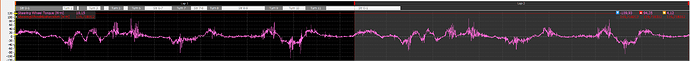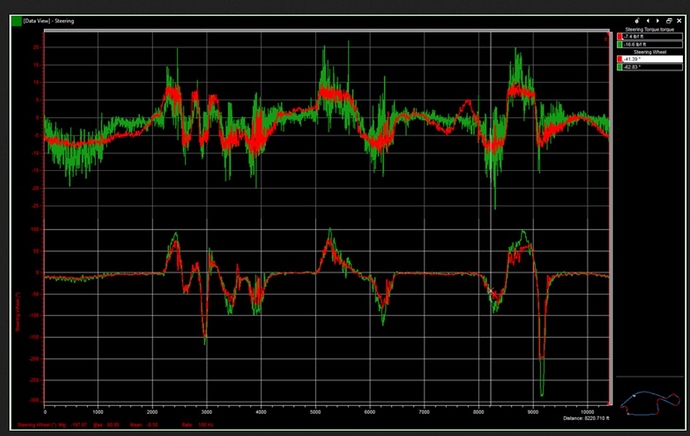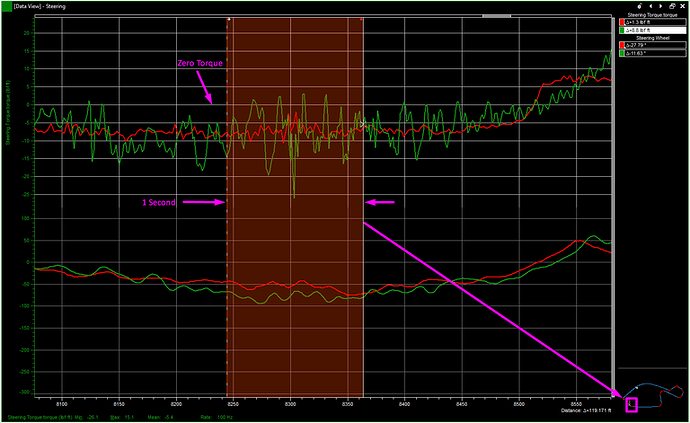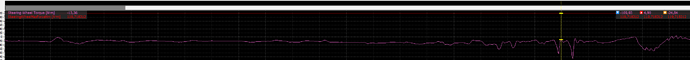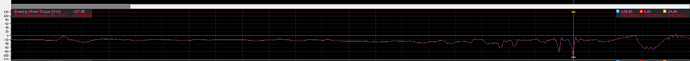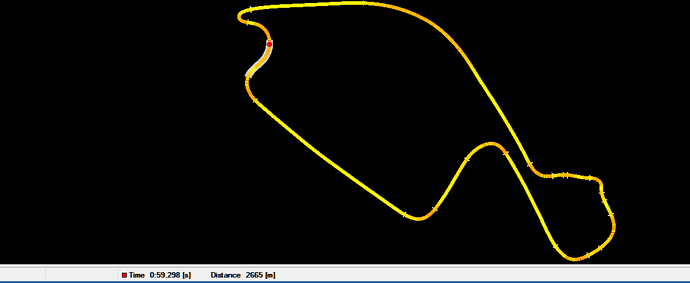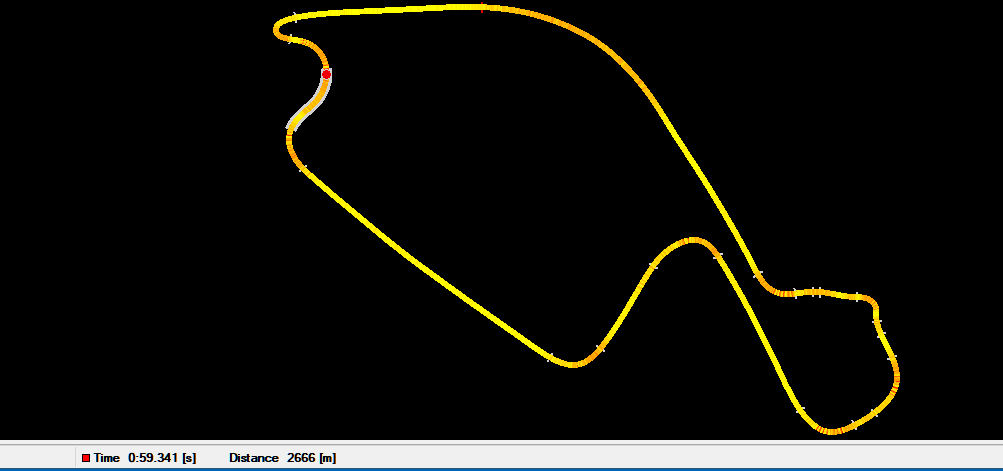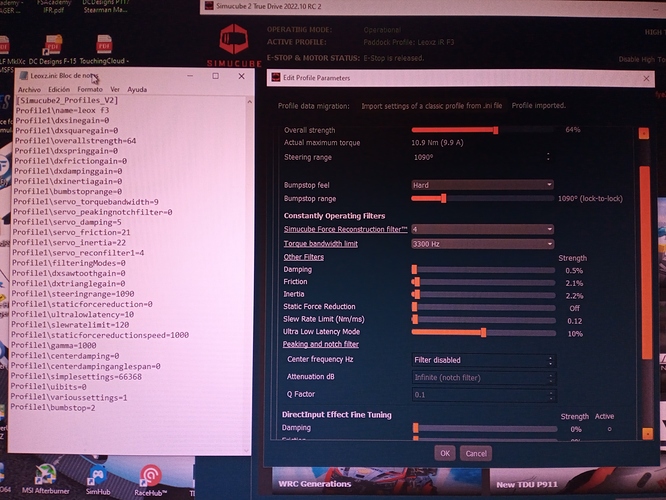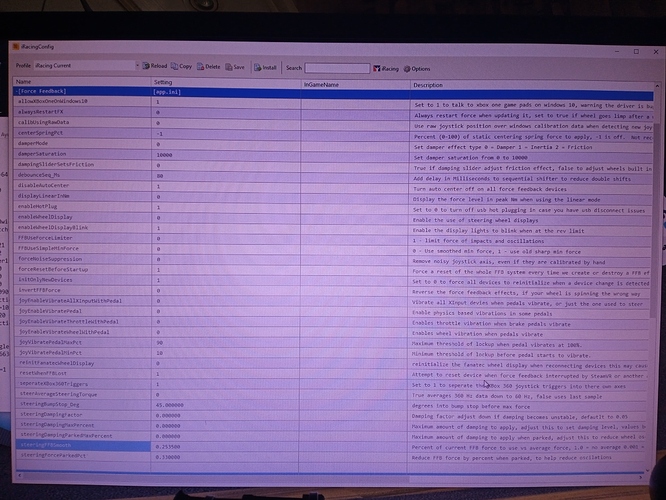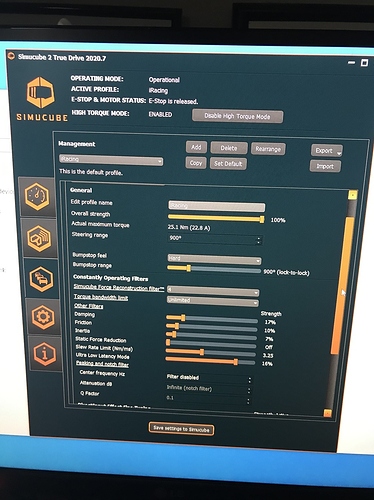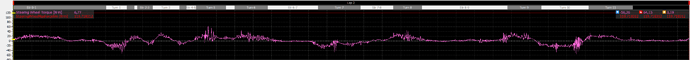I have always thought that there is something wrong with the forces we get in the steering wheel in iRacing. They are most of the times way too strong and overall unbalanced, especially when you hit a curb, the peaks have always felt way too strong as well as the force required to turn the wheel.
When you look at the telemetry in iRacing it shows forces up to around 60Nm for a GT3 car and up to 120Nm for the Dallara DW12.
To be able to get such numbers we would need a wheel base that puts out 60Nm to get a 1:1 ratio for a GT3 car and 120Nm for the Dallara DW12.
When I put my SC2 Pro at a 1:1 for the MX-5 it’s hard to turn the wheel when I drive, I don’t have that issue in the real car.
If we now put those numbers in some real life perspective, a broken power steering takes a lot of effort to turn even when the car is moving and that is around 40+Nm. Now imagen that you would need 20Nm more to get a 1:1 ratio for the GT3. I have always question those numbers in iRacing. There is no way those numbers are based on real life data.
I finally found some real life data for the Dallara DW12 at Long Beach so we can compare it with iRacing.
iRacings telemetry peaks at around 110Nm at Long Beach on the inside curb at T9 and around 30-40Nm in the corners.
The real peaks at around 27-28Nm on the inside curb in T9 and 15-20Nm in the corners and that is for a car without power steering.
What does it means for us, as we can see the SC2 Pro can handle the corner forces and 90% of the peaks of the real car with its output of 25Nm.
iRacing peaks 2 times more in the corners and 4 times more at the curb strike in T9 compared to the real car.
To get the corner forces close to real we should not use more than a specific output ratio of 0.500 for the Dallara DW12, but that means we still have 2 times as much curb forces as we should have.
If we setup the wheel with 0.500 specific output ratio we still get a lot of clipping because of the 4 times higher peaks at the curb strike in T9.
If we then setup the wheel to handle the peaks and clipping correctly (around 0.233 specific output for curb strikes) we don’t get the right corner forces.
Considering the numbers we get for the Dallara DW 12 and the GT3 cars (around 60Nm), I guess we have the same wrong numbers for all cars in iRacing. No wonder why so many real life drivers say it feels best and closer to real life at a specific output ratio of 0.300-0.500.
This is the reason why I want a tool like an equaliser so we can affect the signal and balance the forces instead of just damping everything.
Until iRacing fix this or we get the proper tools we will never be able get a true 1:1 ratio.
When and if they do, we don’t need a 60Nm monster wheel base to get a true 1:1 for a GT3 car or 120Nm for the Dallara DW 12. We already have a wheel base capable of handling all corner forces and 90% of the peaks we have in the real Dallara DW12. Which I believe has one of the strongest steering forces in iRacing. The output numbers we have in iRacing are just wrong and way too strong.
iRacing telemetry.
Real car telemetry. The green graph is for the Dallara DW12.