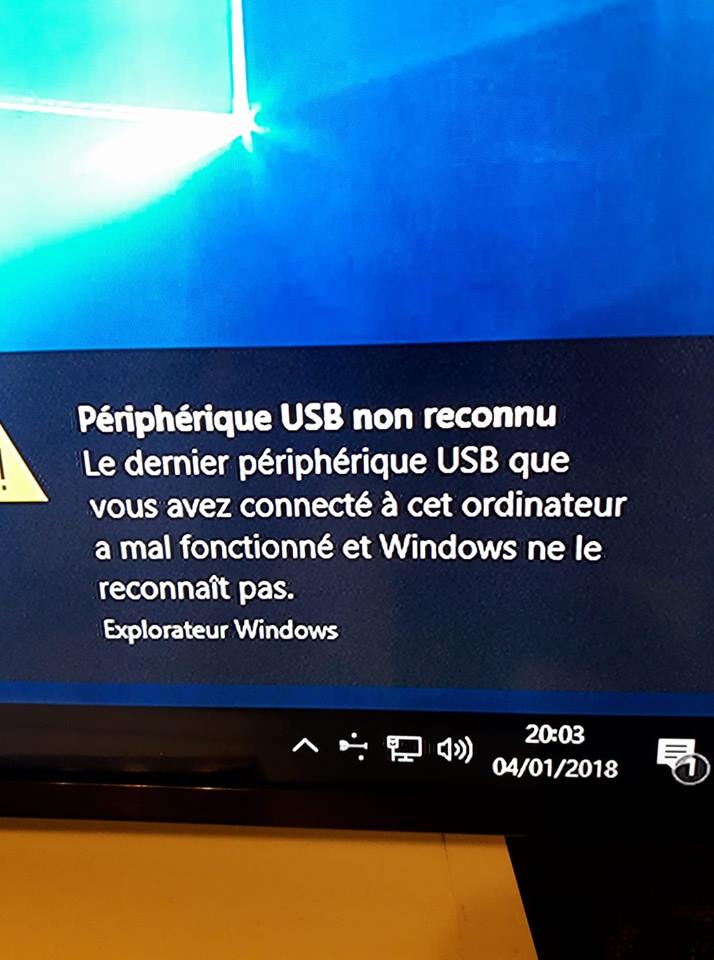Good evening
I just went up an osw (simucube + ioni pro + mige 130 5000ppr) it walked 20 minutes and the most nothing ...
The usb of the simucube is no longer recognized on the PC …
In mmos, the logo of the usb is red (not detected so …) instead of being green
In granity device, the simucube is not recognized:
This to begin with disconnections of the simucube
=> As the usb is connected to the usb port of the simucube (the one that is next to ports rj45):
No detection on the pc, or sound like what a periferique is connected …
=> As the usb is connected to the port of the simucube (the one that is the outermost of the box):
I have the following error message on the pc when I connect the usb to the computer:
("usb connection error not recognized …)
=> I am under windows 10 (for info if it helps …)
=> there is a ferrite on my USB cable of the simucube / on the usb of the cable of the flat button=> the information cable of the motor is shielded with a braid of mass=> the motor power cable has no shield and no ferrite
=> there is a chassis mass
in the case of the osw:
=> I tried with another cable usb, nothing …
=> I tried installing it on my laptop, nothing …
=> I plugged the simucube on the pc live ans hub, on all the usb of my pc, nothing …
=> restarted the pc / simucube box, nothing
=> in usb on my pc there is not connected, the directdrive (simucube) + the hub of the steering wheel (flat buttons) + a dongle for the mouse usb it’s allWhen I turn on my box, (simucube)
The steering wheel barely moves from right to left then stop but no resistance …;
Merci de votre aide les amis je suis trop déçu la pff
Message modifié 4 fois, dernière modification par freps25 (Il y a 32 minutes).