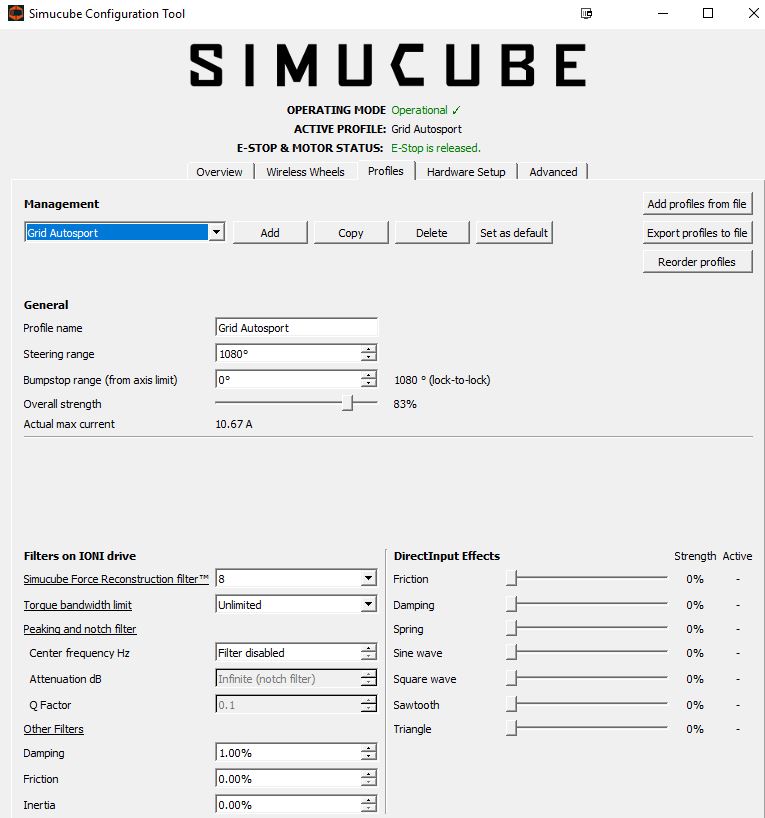Sorry for bringing up such an old post about an old game, but I just found out something cool about GRID Autosport (the Drag Pack) and I’m dying to get it working better. My biggest problem right now is I can’t get the clutch pedal to be recognized, which is odd because it’s seeing my throttle and brake just fine. Has anyone else had this issue and figured out a fix? I’m running Fanatec ClubSport V3s with an OSW from Sim Racing Bay.
my friend tried mapping the clutch and it woudn’t map. It detects the pedal was pressed, but stays unassigned.
he has the same pedals (CSv3)
CCThanks for the settings.They are decent. Only the wheel rotation setting (steering wheel saturation, lenkradsattigung) is not correct resulting in vague steering.The game uses a steeringwheel rotation of 270 degrees (source:https://www.racedepartment.com/threads/grid-autosport-thrustmaster-t500-rs-settings.89509/) , hence I set Simucube steering wheel rotation to 1080 degrees and the in-game steering wheel saturation to 25% (270/1080). What worked for me is reducing all the FFB settings in effectsetup.xml to 1 (please rename the attached notepad file with the .xml extention an place it in C:\Program Files (x86)\Steam\steamapps\common\GRID Autosport\forcefeedback). This game was not designed for DD wheels and FFB effects are emphazised by default in this file. These are my settings. Hope you like them, I think it’s an improvement.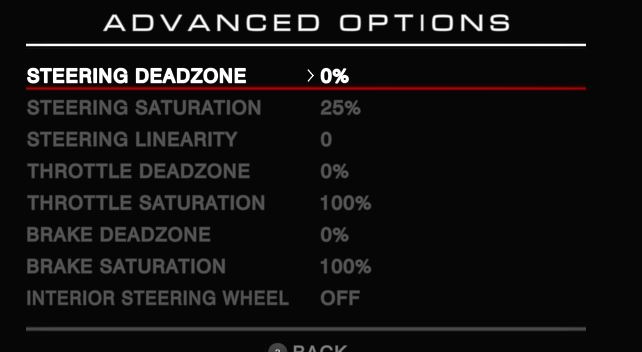
 effectsetup.txt (18.2 KB)
effectsetup.txt (18.2 KB)
cool i will try it
thank you
Update: lowered the friction to 0.5% in Simucube, feels even better. And upped the vibration to 30%, all personal preference off course.
Forgot one thing: I added the device id in devicesetup.xml.See enclosed the file.devicesetup.txt (5.7 KB)
Please rename it to .xml and place it in C:\Program Files (x86)\Steam\steamapps\common\GRID Autosport\forcefeedback
Just a heads up, you guys DO know you can get around Codemasters’ controller fuckery by emulating a Logitech G27 using GIMX, right? No more worrying about whether or not the game supports OSWs natively.
yes i know. But i make it only for ForzaHorizon4
No didn’t know that, thanks. Totally ridiculous that this is needed. I’m not driving Iracing so wasn’t aware. Indeed everytime I load up the game I have to remap the buttons. Terrible user experience.
If Grid Autosport forces you to re-map your wheel and pedals every time you launch the game, the solution is to avoid remapping the “pause game” command to a button on your wheel. Just leaved it mapped to the “ESC” key. As long as you do that, it will remember your wheel and pedal mappings.
Thx! How did you figure that out?
I want to know that too! 
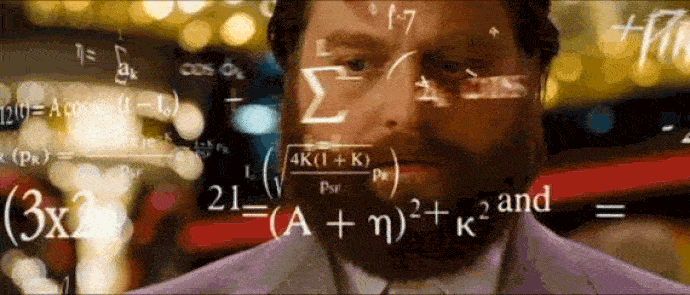
every blind chicken will find a corn 


Going to remember that one  . But seriously: trial and error I guess?
. But seriously: trial and error I guess?
i have read this in a Forum. It is now okay by you?
Yes it is! Having a blast with Grid Autosport ! Did you like the settings I mentioned?
…yes all fine 
Indeed, it’s the pause button that should be left alone (keep it on ESC).
Could not run GAS lately. Found out that Displayfusion was interfering. Once shut off,it ran fine again. Still having a blast with this title. Arcade racing at its best.
What I discovered (still playing this game in 2023!) that actually the settings in the devicesetup are much more important. Currently keep the effectsetup file as is, but add one line in the devicesetup: FFBDevice name="{0D5A16D0-0000-0000-0000-504944564944}" scaleForce=“0.5” scaleFriction=“0.35” baseFriction=“0.0” maxFriction=“35.0” scaleEffects=“0.85” delay=“0.0”/>
The result is a surprisingly good FFB. See the enclosed file, paste it in this folder: C:\Program Files (x86)\Steam\steamapps\common\GRID Autosport\forcefeedback and change the extention to .xml [devicesetup.txt|attachment](upload://bjDtOVp5NAx87Xq9EMBvuuqPeFF.txt) (5.7 KB)