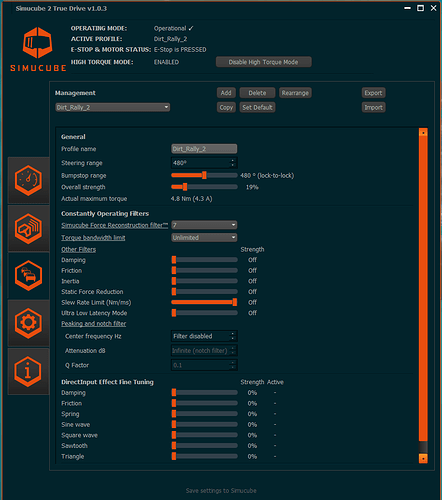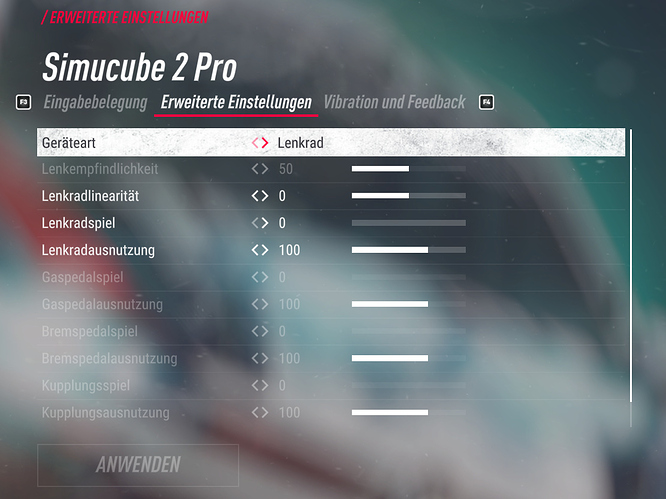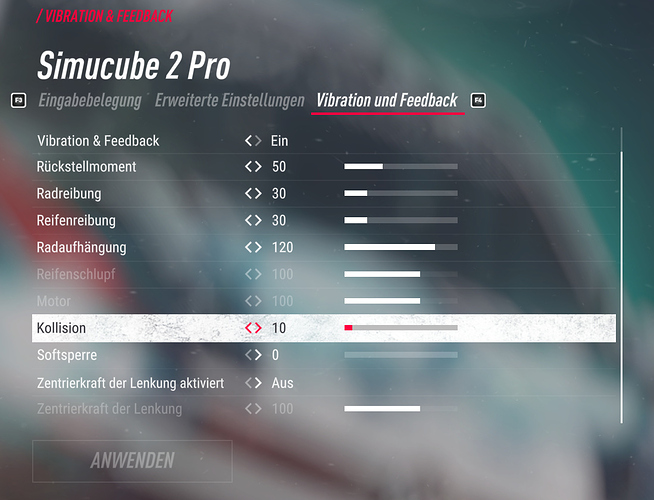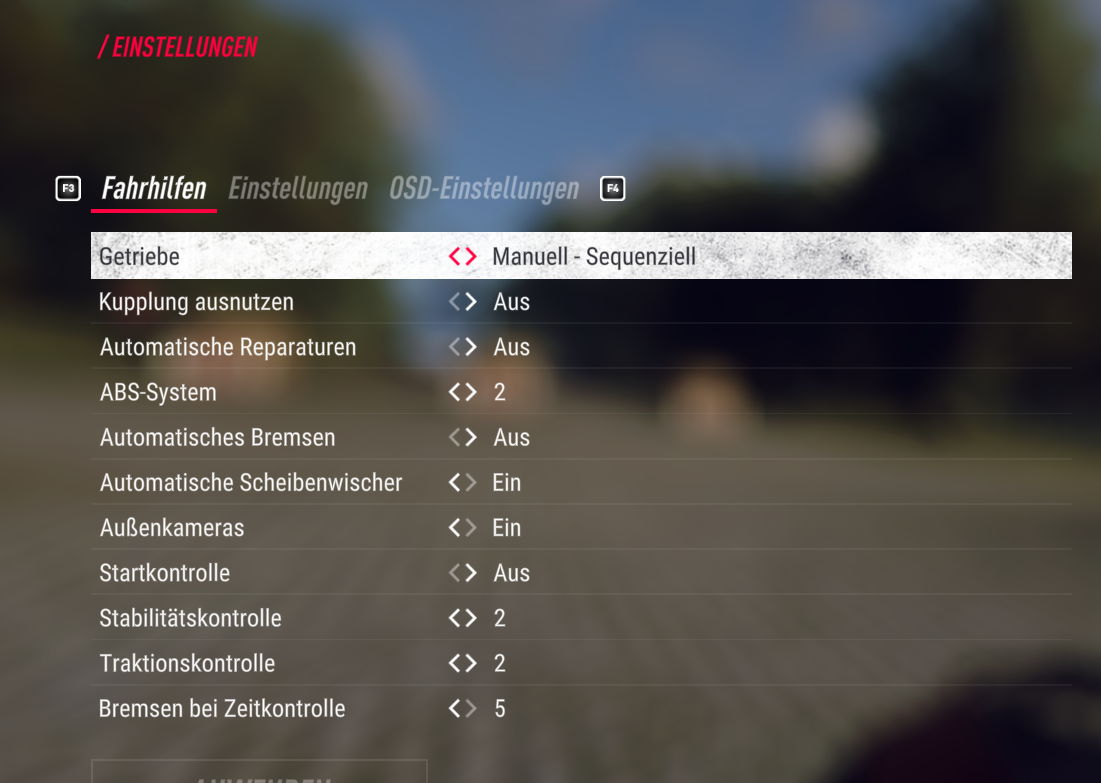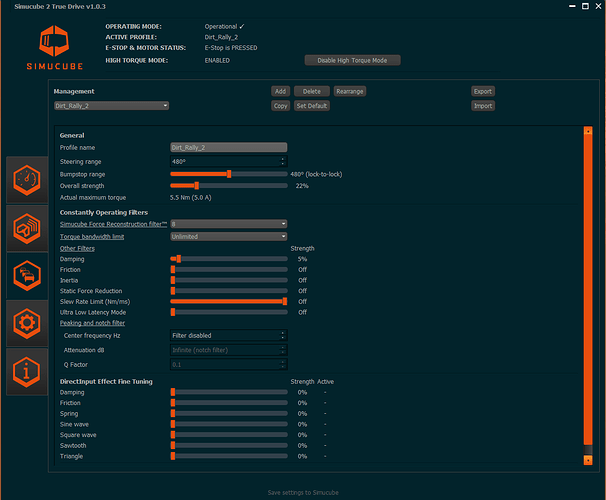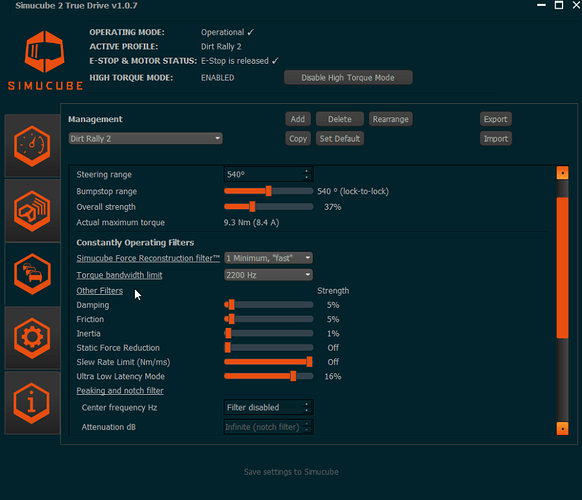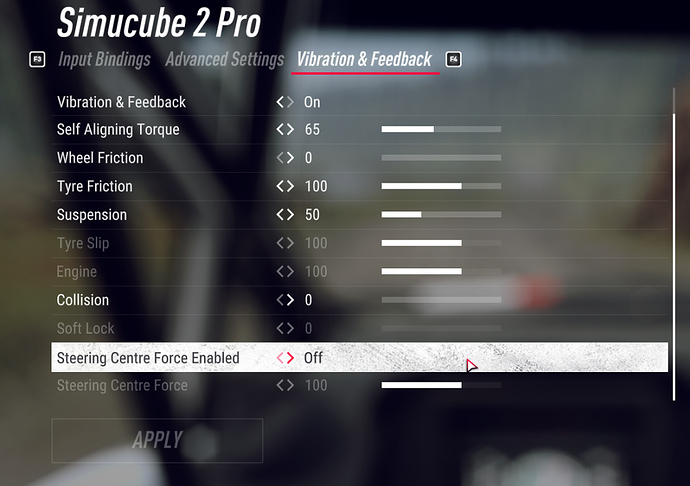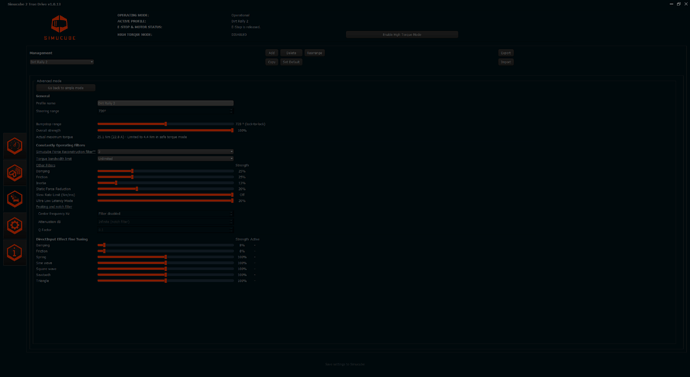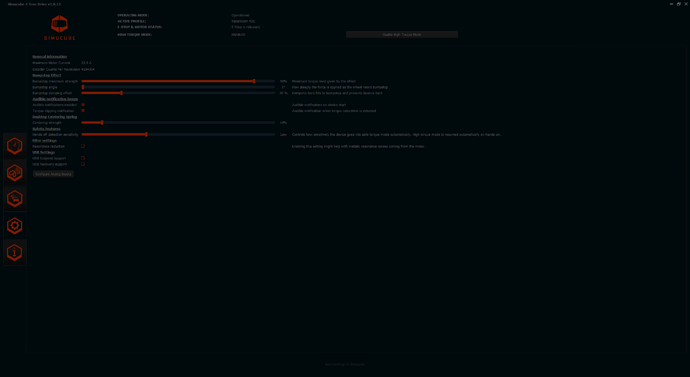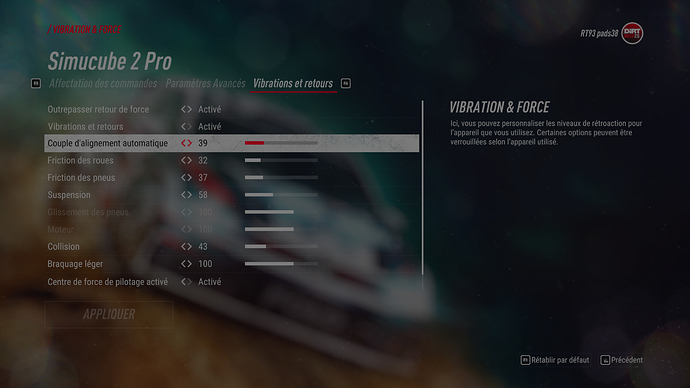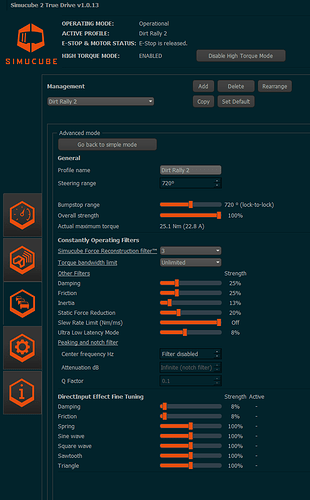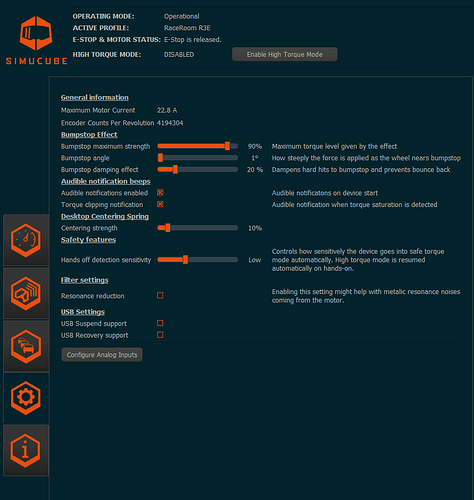does anyone have good attitude for the SC2 pro?
Thats my Settings. i Drive with one Hand on Wheel and one Hand on Schifter
Not perfekt but is a Beginning
<device id="{0D6016D0-0000-0000-0000-504944564944}" name=“simucube2pro” priority=“100” type=“wheel” official=“false” />
Fun comes with Motion SFX100
I’m driving some DirtRally2 at the moment and every now and then when I’m making a quick change of direction in a tight 1 gear crux, the engine squeaks or beeps? for a short time. What could this be due to my settings?
Maybe it is the hands off detection triggering. You can turn it off in the True Drive software.
Thats the Clipping sound checkbox on TrueDrive - Hardware
Richard Burns Rally do the same thing because sometimes send a 100% signal to Simucube and make beeps
During Neste Rally Finland this year, we organized a Simucube Rally Challenge together with SimGear and Finnish Sim Racing Association on-site at the rally service park in the Digital Motorsport Lounge. We expected a tight competition, and got one when multiple Dirt Rally WR owner Kim Eriksson was there to drive very fast. Dirt 4 world champion Joona Pankkonen was a tough opponent and Finnish young rallycross driver Sami-Matti Trogen was also very fast. It really went down to the wire!
Stage was Pant Mawr Reverse and the car was Opel Adam R2.
Kim won himself a Simucube 2 Pro, and below are his settings for True Drive and in-game. Thanks for allowing to publish them!
Note, that Dirt Rally 2.0 seems to have a 20% deadzone for steering as default, and it must be turned off in-game .
wow 5% on damping and friction seems a lot. Possible to use these settings for SC1 ? Or it needs some adjustements
Just in case you might not know, you would reduce those settings by X10 for the SC1.
5% damping for SC2 translates to 0.50% for SC1, 1% inertia becomes 0.10 and so on…
I tried first time dr 2.0 with sc 2 pro and of course it didn’t work but then I binned wheel and calibrated it and it works but I haven’t done any “device id” configuration to input device root, so am I’am missing something forces etc? It didn’t go as straight forwarded as example binning Heusinkvelds brakes etc. But some how I managed. Or has codies do some update? Ffb works(altghough dr 2.0 style) steering works and it is playable.
It appears that Codemaster has added the relevant lines to the XML file so that FFB works out-of-the-box in Dirt Rally 2.0 for both Simucube 1 and Simucube 2 devices.
Do you recall what Directinput setting Kim Eriksson was using for Friction with the above settings?
I’ve only just got DiRT Rally 2.0, now its sorted VR, and his settings translate quite well to my Simucube 1 (without of course those filters not available on SC1).
Today I tried the setup and I have to say that I like it very much. Really very successful.
Thank you very much.
only the Reconstruction fiter I have set for my personal taste on 8
Are DirectInput Damper and Friction off?
Can’t remember anymore 
Included profile had them both at 10%.
A bit confusing, why profile had both Other Filters and DirectInput together. It seems to be better with DirectInput effects off.
BTW, with Friction DirectInput effect at anything above 50% wheel pulsates (making small back and forth movement) with beeping sound when in game menu.
Dirt Rally uses the friction effect to simulate less steering weight at jumps - or at least Dirt Rally 1 did.
Hi,
Here is my proposal of FFB setup for Dirt Rally 2.0 with a SC2 Pro, looking forward to hearing your feeback about it: